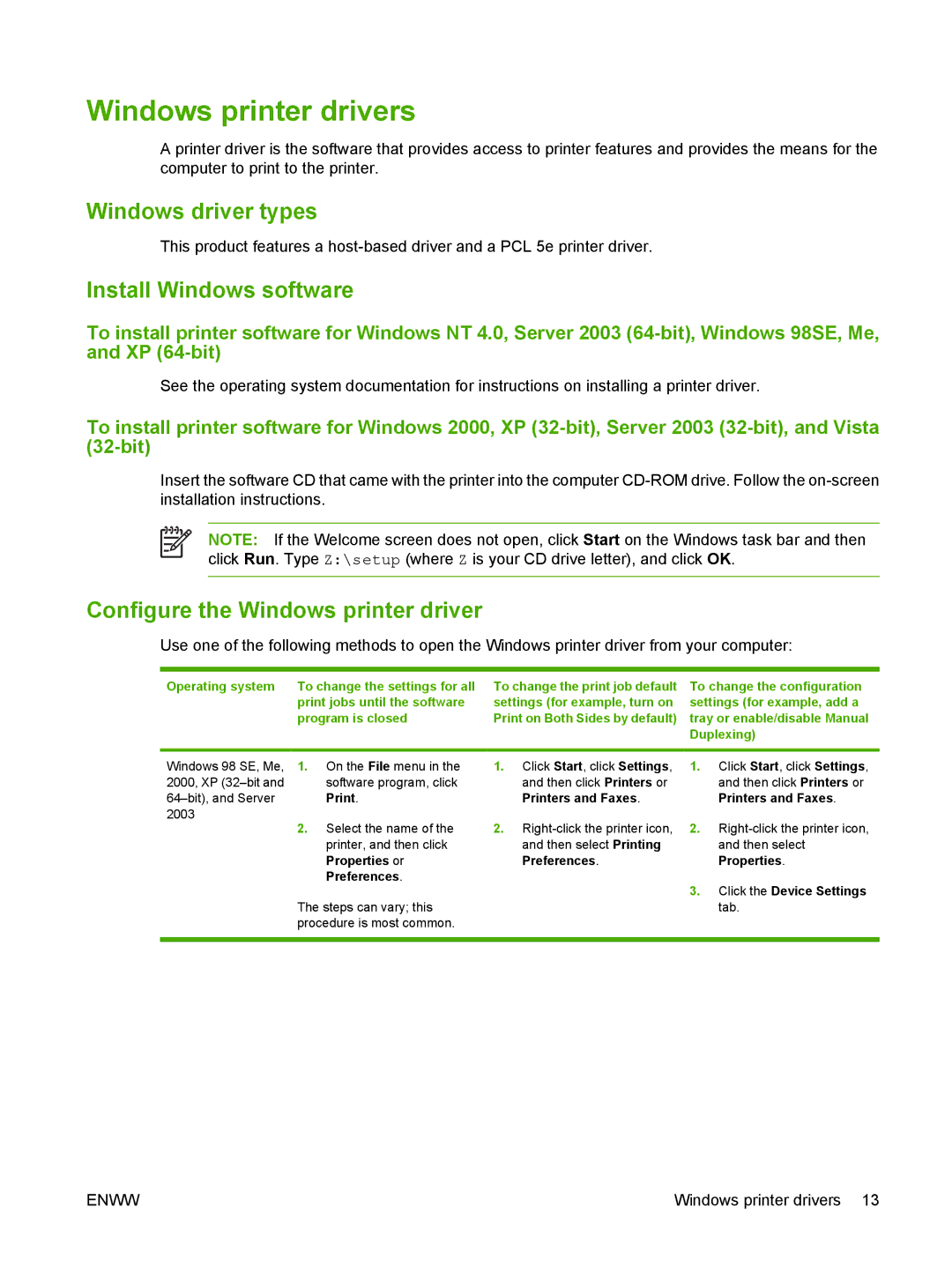Windows printer drivers
A printer driver is the software that provides access to printer features and provides the means for the computer to print to the printer.
Windows driver types
This product features a
Install Windows software
To install printer software for Windows NT 4.0, Server 2003
See the operating system documentation for instructions on installing a printer driver.
To install printer software for Windows 2000, XP
Insert the software CD that came with the printer into the computer
NOTE: If the Welcome screen does not open, click Start on the Windows task bar and then click Run. Type Z:\setup (where Z is your CD drive letter), and click OK.
Configure the Windows printer driver
Use one of the following methods to open the Windows printer driver from your computer:
Operating system | To change the settings for all |
| print jobs until the software |
| program is closed |
To change the print job default | To change the configuration |
settings (for example, turn on | settings (for example, add a |
Print on Both Sides by default) | tray or enable/disable Manual |
| Duplexing) |
Windows 98 SE, Me, 2000, XP
1.On the File menu in the software program, click Print.
2.Select the name of the printer, and then click Properties or Preferences.
The steps can vary; this procedure is most common.
1.Click Start, click Settings, 1. Click Start, click Settings,
and then click Printers or | and then click Printers or |
Printers and Faxes. | Printers and Faxes. |
2.
and then select Printing | and then select |
Preferences. | Properties. |
3. | Click the Device Settings |
| tab. |
ENWW | Windows printer drivers 13 |