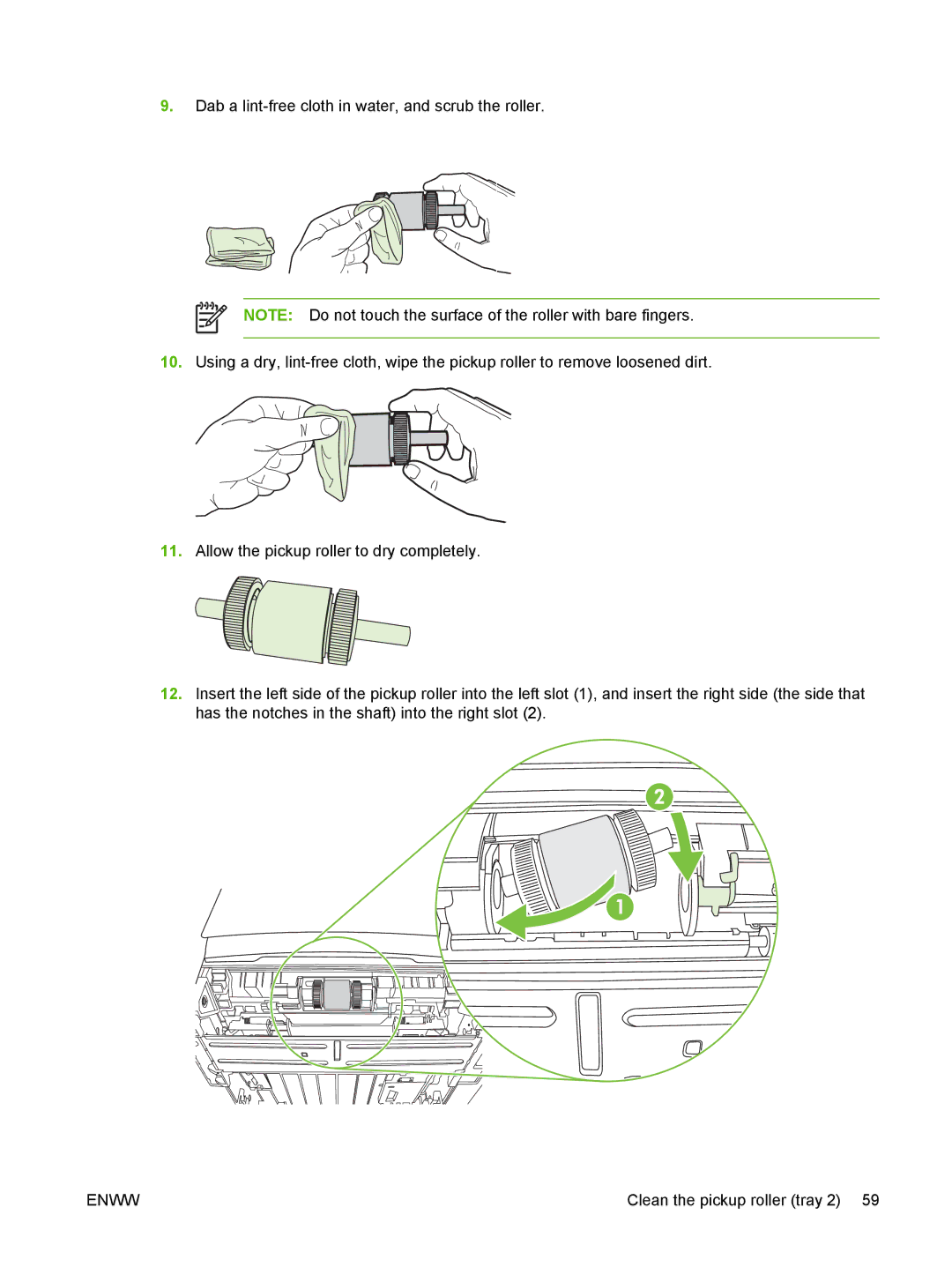9.Dab a
NOTE: Do not touch the surface of the roller with bare fingers.
10.Using a dry,
11.Allow the pickup roller to dry completely.
12.Insert the left side of the pickup roller into the left slot (1), and insert the right side (the side that has the notches in the shaft) into the right slot (2).
ENWW | Clean the pickup roller (tray 2) 59 |