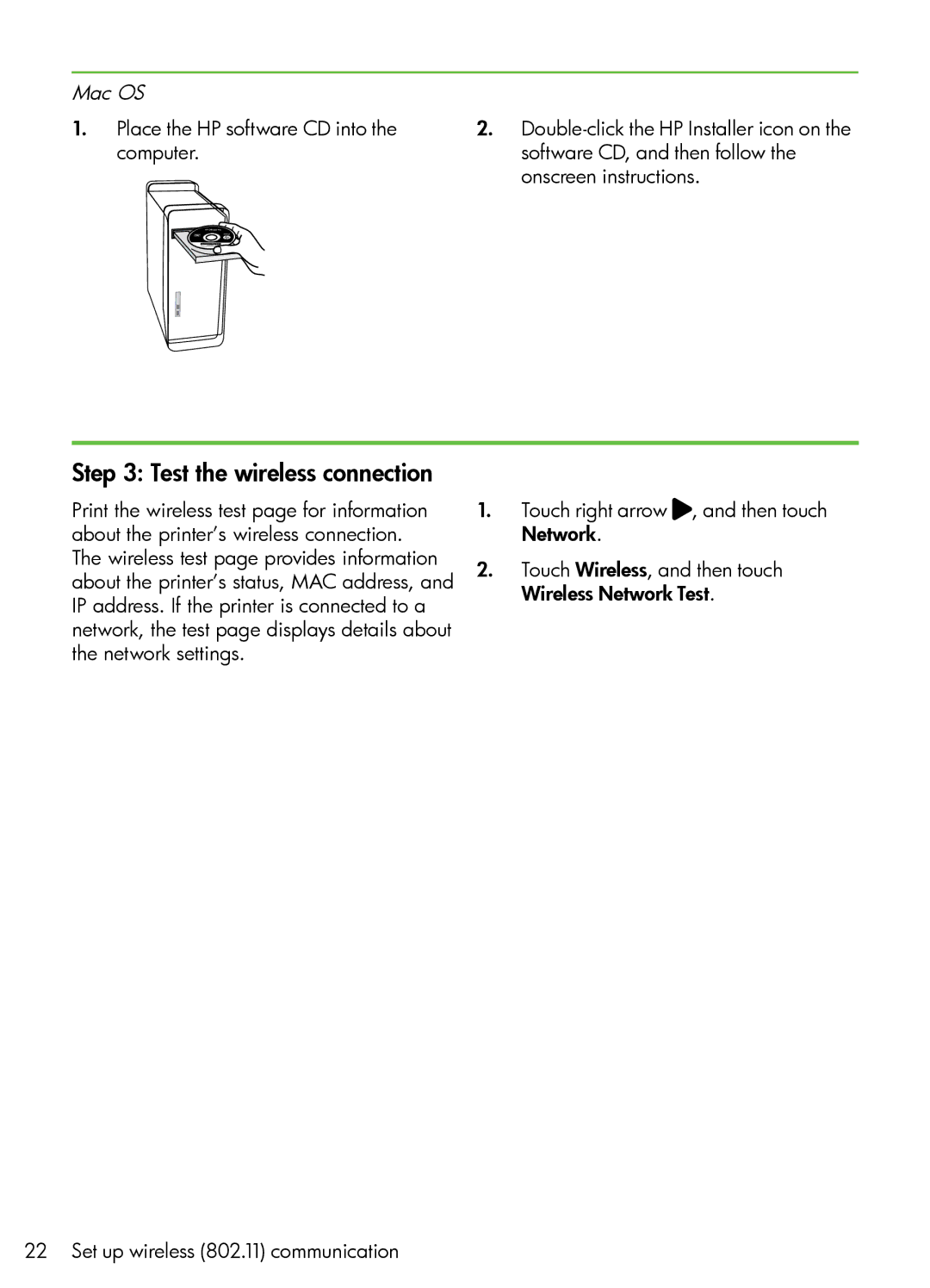Mac OS
1.Place the HP software CD into the computer.
2.
Step 3: Test the wireless connection
Print the wireless test page for information about the printer’s wireless connection. The wireless test page provides information about the printer’s status, MAC address, and IP address. If the printer is connected to a network, the test page displays details about the network settings.
1. Touch right arrow , and then touch Network.
2.Touch Wireless, and then touch Wireless Network Test.
22 Set up wireless (802.11) communication