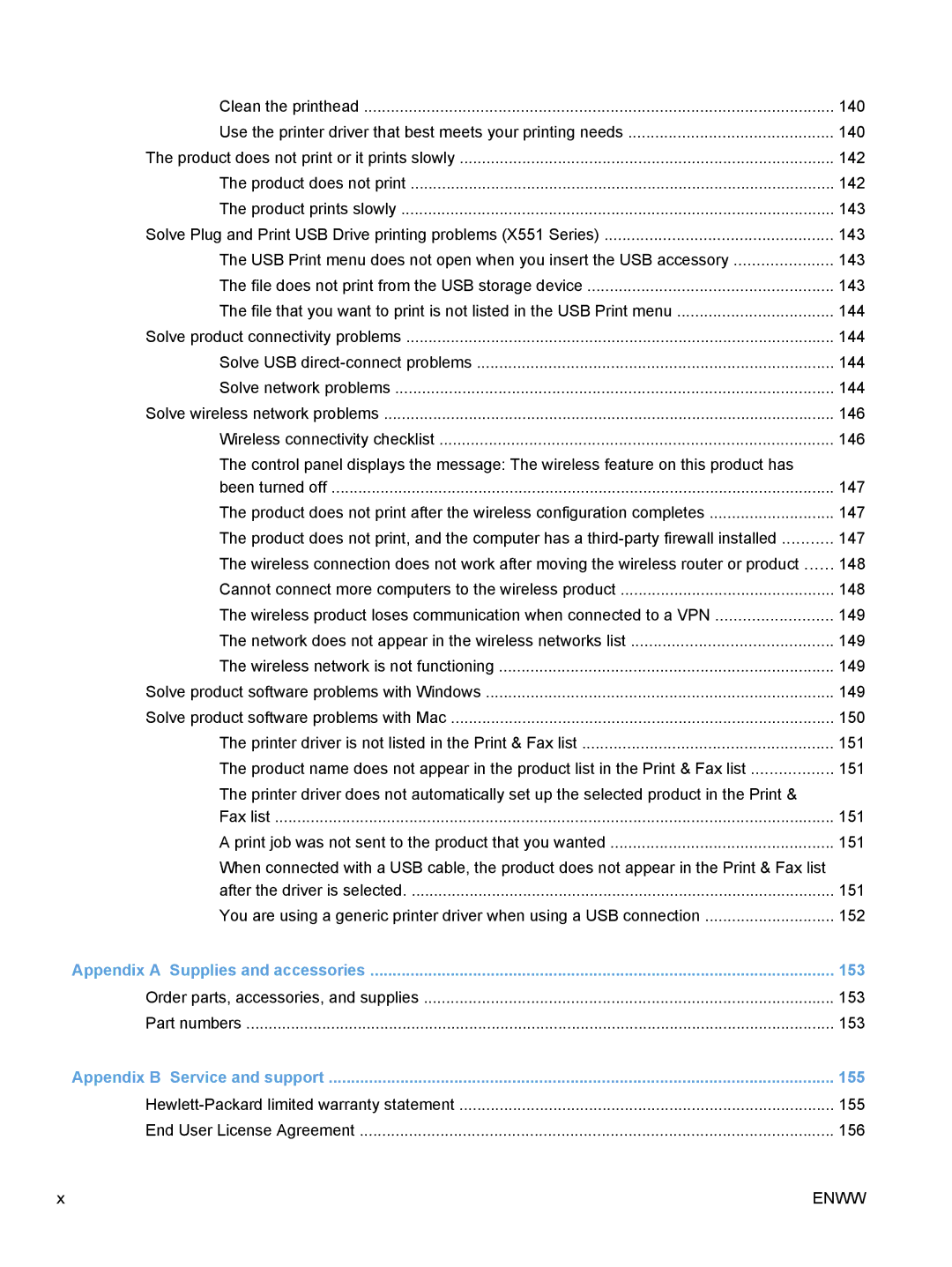Clean the printhead | 140 |
Use the printer driver that best meets your printing needs | 140 |
The product does not print or it prints slowly | 142 |
The product does not print | 142 |
The product prints slowly | 143 |
Solve Plug and Print USB Drive printing problems (X551 Series) | 143 |
The USB Print menu does not open when you insert the USB accessory | 143 |
The file does not print from the USB storage device | 143 |
The file that you want to print is not listed in the USB Print menu | 144 |
Solve product connectivity problems | 144 |
Solve USB | 144 |
Solve network problems | 144 |
Solve wireless network problems | 146 |
Wireless connectivity checklist | 146 |
The control panel displays the message: The wireless feature on this product has |
|
been turned off | 147 |
The product does not print after the wireless configuration completes | 147 |
The product does not print, and the computer has a | 147 |
The wireless connection does not work after moving the wireless router or product | 148 |
Cannot connect more computers to the wireless product | 148 |
The wireless product loses communication when connected to a VPN | 149 |
The network does not appear in the wireless networks list | 149 |
The wireless network is not functioning | 149 |
Solve product software problems with Windows | 149 |
Solve product software problems with Mac | 150 |
The printer driver is not listed in the Print & Fax list | 151 |
The product name does not appear in the product list in the Print & Fax list | 151 |
The printer driver does not automatically set up the selected product in the Print & |
|
Fax list | 151 |
A print job was not sent to the product that you wanted | 151 |
When connected with a USB cable, the product does not appear in the Print & Fax list |
|
after the driver is selected | 151 |
You are using a generic printer driver when using a USB connection | 152 |
Appendix A Supplies and accessories | 153 |
Order parts, accessories, and supplies | 153 |
Part numbers | 153 |
Appendix B Service and support | 155 |
155 | |
End User License Agreement | 156 |
x | ENWW |