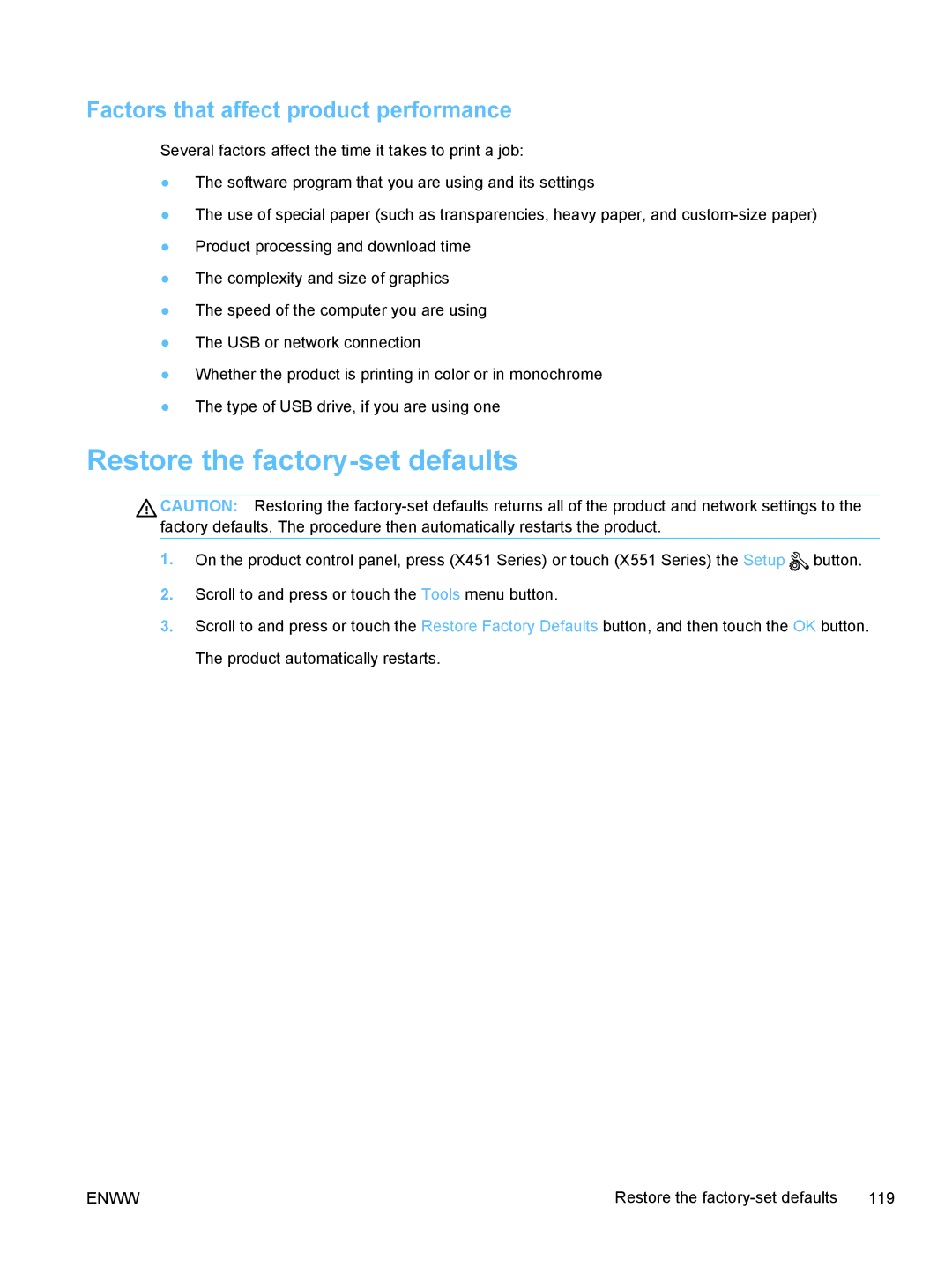Factors that affect product performance
Several factors affect the time it takes to print a job:
●The software program that you are using and its settings
●The use of special paper (such as transparencies, heavy paper, and
●Product processing and download time
●The complexity and size of graphics
●The speed of the computer you are using
●The USB or network connection
●Whether the product is printing in color or in monochrome
●The type of USB drive, if you are using one
Restore the factory-set defaults
![]() CAUTION: Restoring the
CAUTION: Restoring the
1.On the product control panel, press (X451 Series) or touch (X551 Series) the Setup ![]() button.
button.
2.Scroll to and press or touch the Tools menu button.
3.Scroll to and press or touch the Restore Factory Defaults button, and then touch the OK button. The product automatically restarts.
ENWW | Restore the |