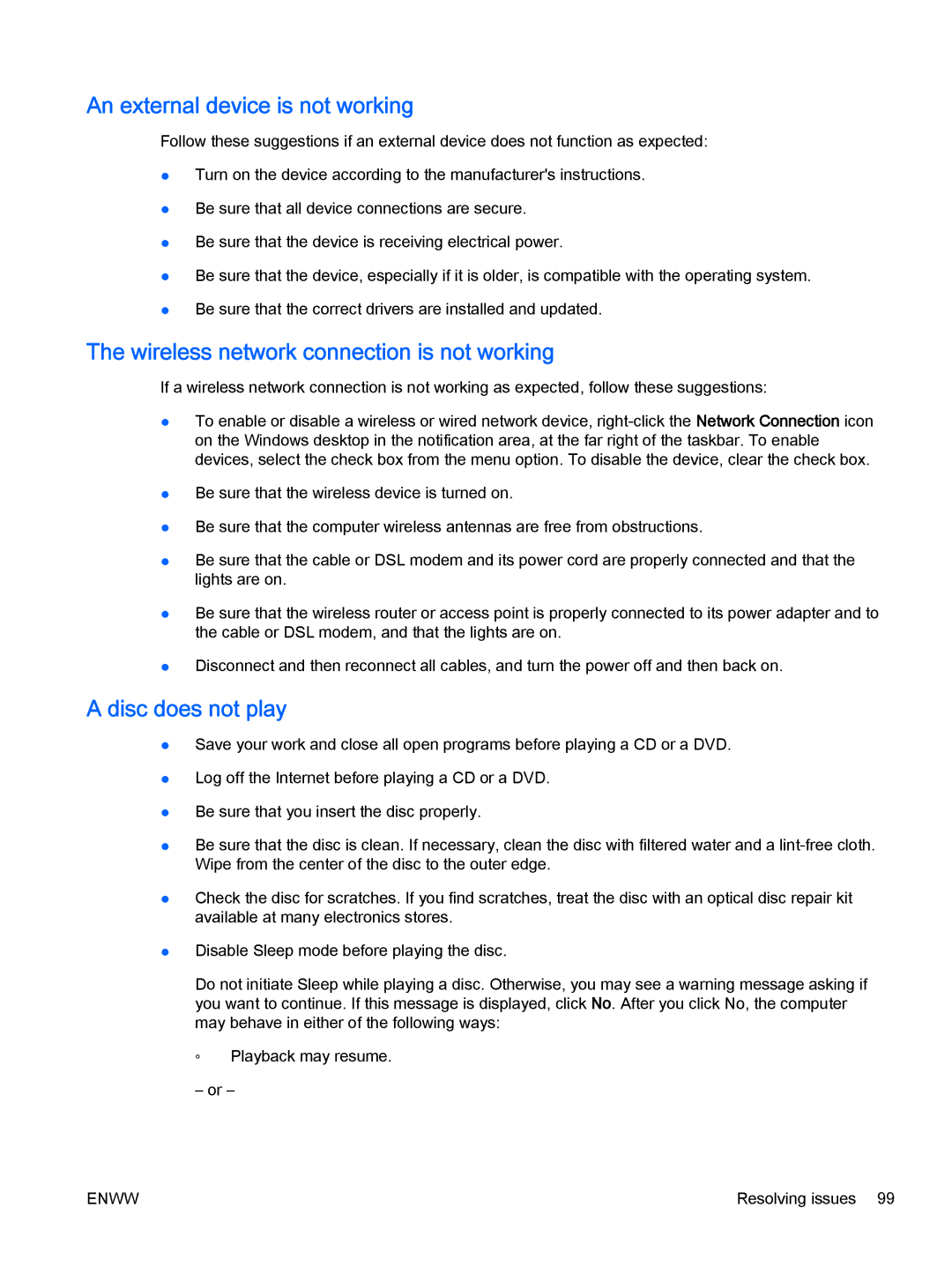An external device is not working
Follow these suggestions if an external device does not function as expected:
●Turn on the device according to the manufacturer's instructions.
●Be sure that all device connections are secure.
●Be sure that the device is receiving electrical power.
●Be sure that the device, especially if it is older, is compatible with the operating system.
●Be sure that the correct drivers are installed and updated.
The wireless network connection is not working
If a wireless network connection is not working as expected, follow these suggestions:
●To enable or disable a wireless or wired network device,
●Be sure that the wireless device is turned on.
●Be sure that the computer wireless antennas are free from obstructions.
●Be sure that the cable or DSL modem and its power cord are properly connected and that the lights are on.
●Be sure that the wireless router or access point is properly connected to its power adapter and to the cable or DSL modem, and that the lights are on.
●Disconnect and then reconnect all cables, and turn the power off and then back on.
A disc does not play
●Save your work and close all open programs before playing a CD or a DVD.
●Log off the Internet before playing a CD or a DVD.
●Be sure that you insert the disc properly.
●Be sure that the disc is clean. If necessary, clean the disc with filtered water and a
●Check the disc for scratches. If you find scratches, treat the disc with an optical disc repair kit available at many electronics stores.
●Disable Sleep mode before playing the disc.
Do not initiate Sleep while playing a disc. Otherwise, you may see a warning message asking if you want to continue. If this message is displayed, click No. After you click No, the computer may behave in either of the following ways:
◦ Playback may resume.
– or –
ENWW | Resolving issues 99 |