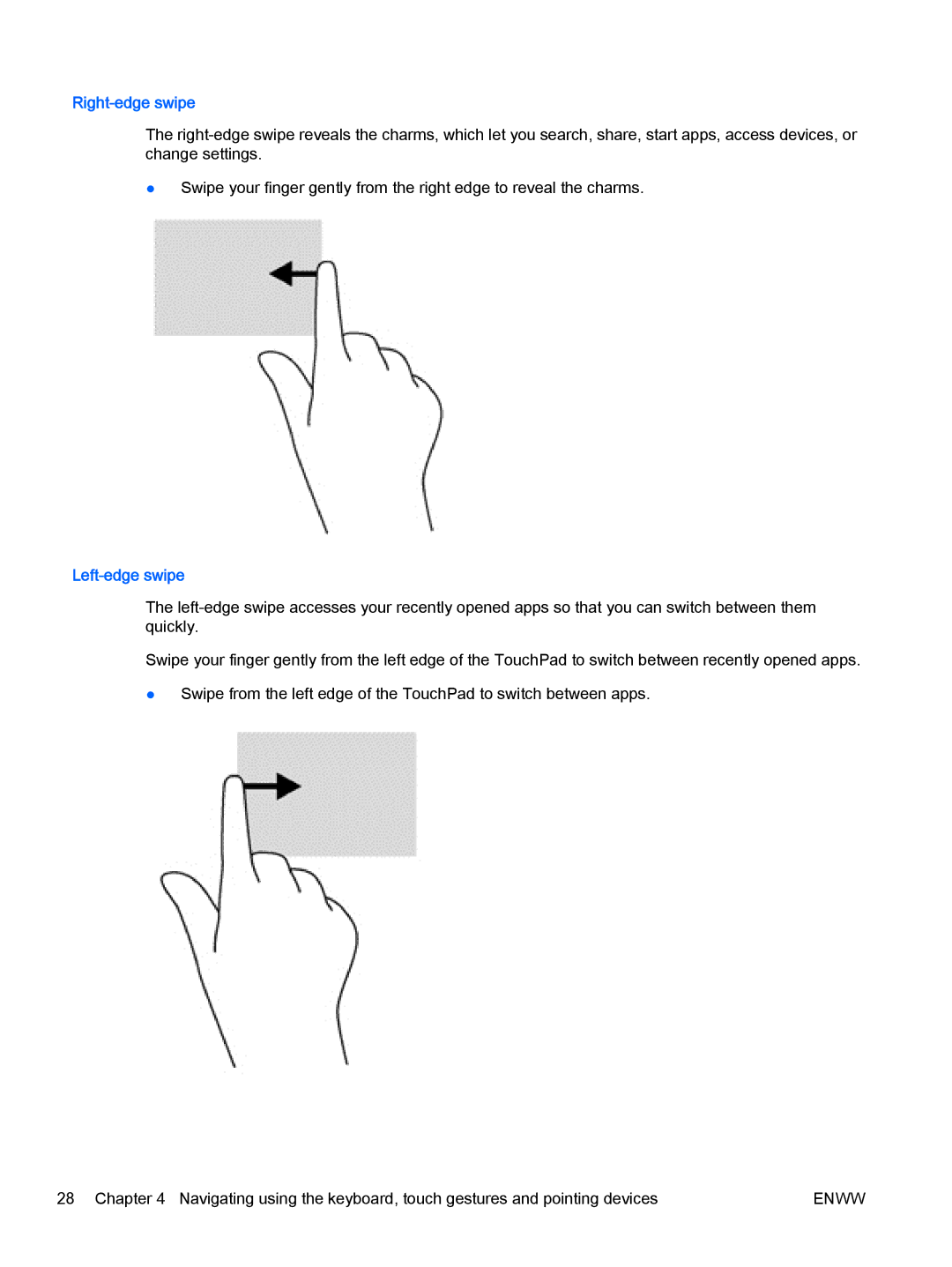Right-edge swipe
The
●Swipe your finger gently from the right edge to reveal the charms.
Left-edge swipe
The
Swipe your finger gently from the left edge of the TouchPad to switch between recently opened apps.
●Swipe from the left edge of the TouchPad to switch between apps.
28 Chapter 4 Navigating using the keyboard, touch gestures and pointing devices | ENWW |