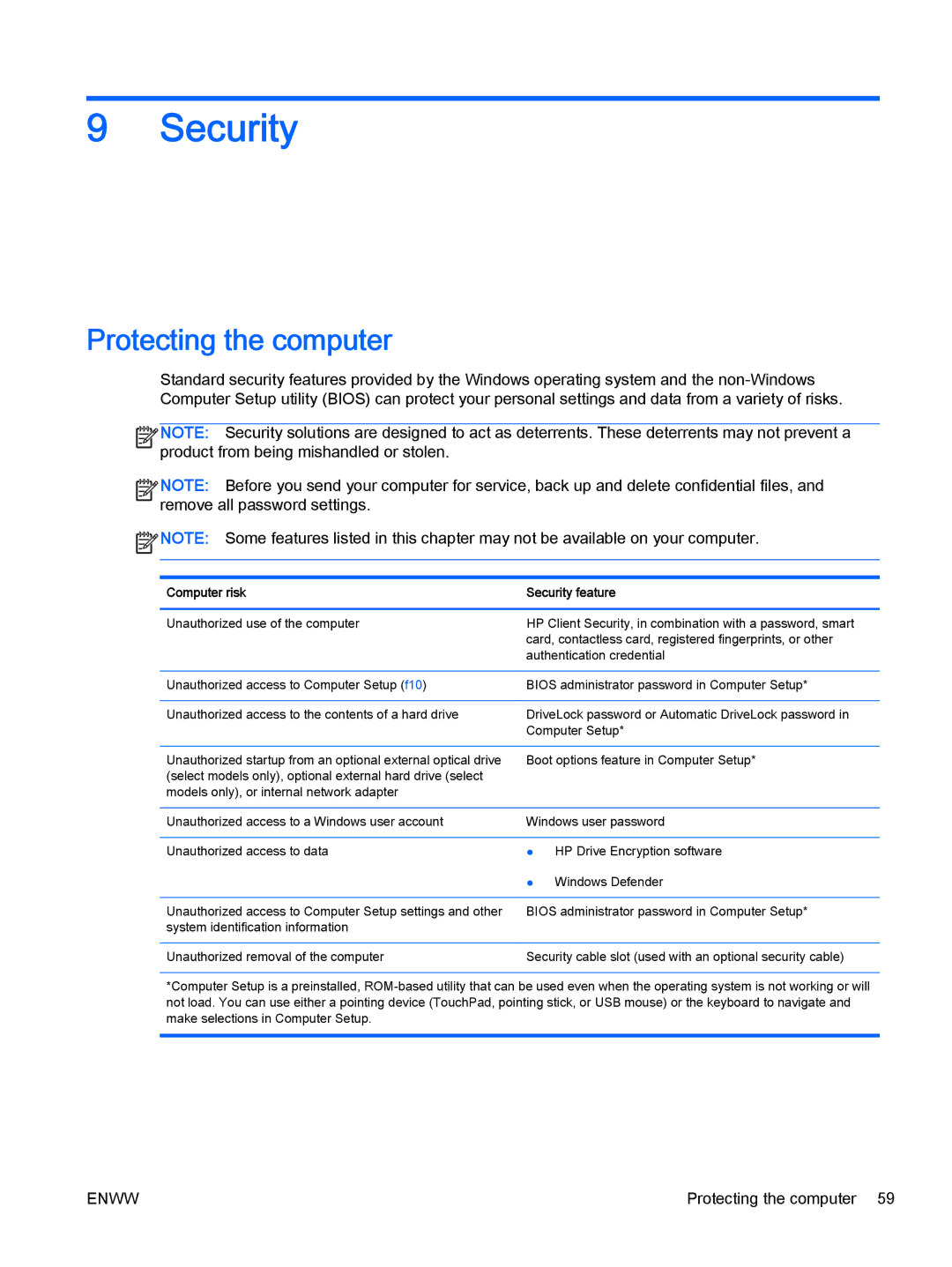9Security
Protecting the computer
Standard security features provided by the Windows operating system and the
![]()
![]()
![]()
![]() NOTE: Security solutions are designed to act as deterrents. These deterrents may not prevent a
NOTE: Security solutions are designed to act as deterrents. These deterrents may not prevent a
product from being mishandled or stolen.
![]()
![]()
![]()
![]() NOTE: Before you send your computer for service, back up and delete confidential files, and
NOTE: Before you send your computer for service, back up and delete confidential files, and
remove all password settings.
![]() NOTE: Some features listed in this chapter may not be available on your computer.
NOTE: Some features listed in this chapter may not be available on your computer.
Computer risk | Security feature | |
|
| |
Unauthorized use of the computer | HP Client Security, in combination with a password, smart | |
| card, contactless card, registered fingerprints, or other | |
| authentication credential | |
|
| |
Unauthorized access to Computer Setup (f10) | BIOS administrator password in Computer Setup* | |
|
| |
Unauthorized access to the contents of a hard drive | DriveLock password or Automatic DriveLock password in | |
| Computer Setup* | |
|
| |
Unauthorized startup from an optional external optical drive | Boot options feature in Computer Setup* | |
(select models only), optional external hard drive (select |
|
|
models only), or internal network adapter |
|
|
|
| |
Unauthorized access to a Windows user account | Windows user password | |
|
|
|
Unauthorized access to data | ● | HP Drive Encryption software |
| ● | Windows Defender |
|
| |
Unauthorized access to Computer Setup settings and other | BIOS administrator password in Computer Setup* | |
system identification information |
|
|
|
| |
Unauthorized removal of the computer | Security cable slot (used with an optional security cable) | |
*Computer Setup is a preinstalled,
ENWW | Protecting the computer 59 |