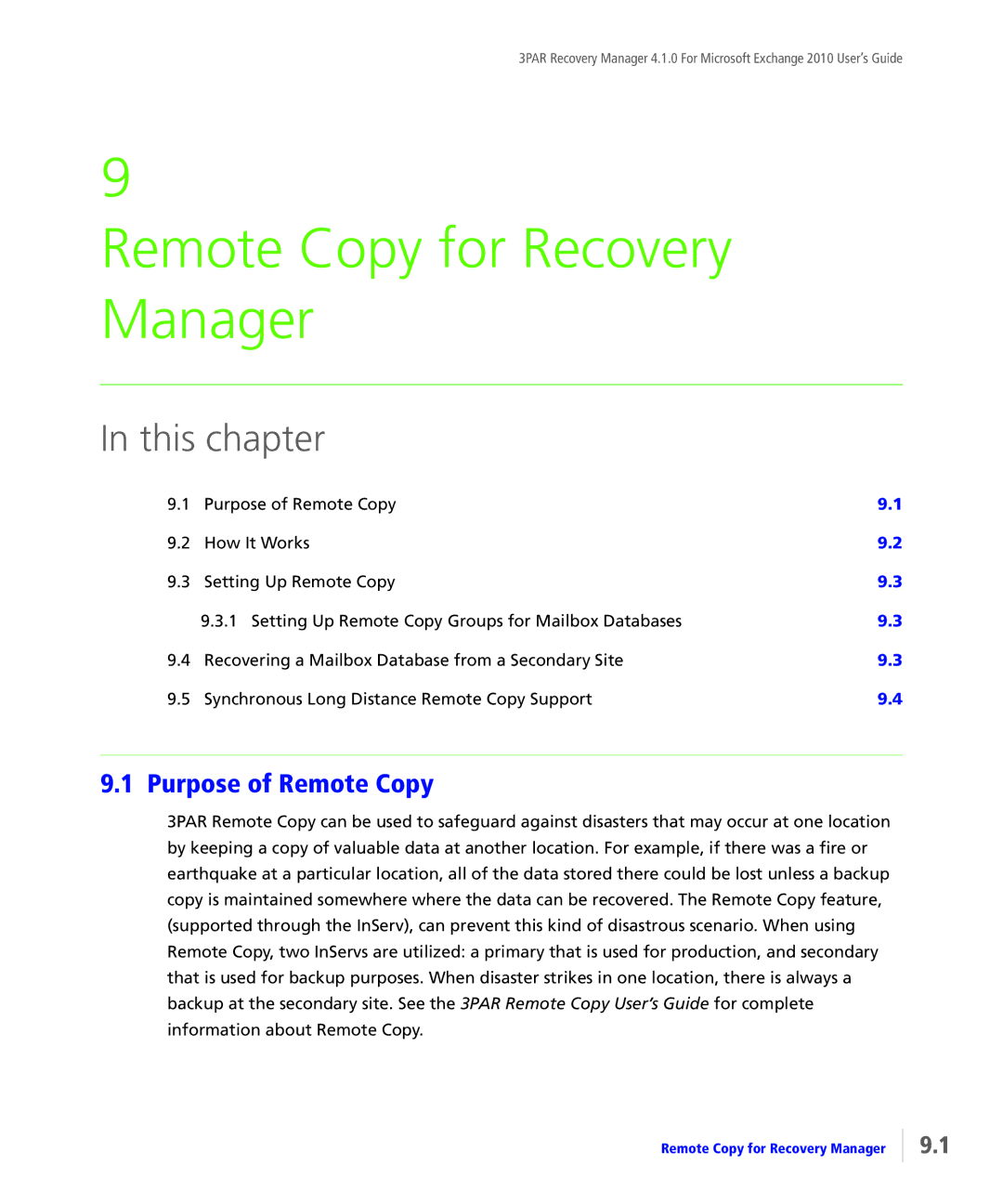3PAR Recovery Manager 4.1.0 For Microsoft Exchange 2010 User’s Guide
9
Remote Copy for Recovery Manager
In this chapter
9.1 | Purpose of Remote Copy | 9.1 |
9.2 | How It Works | 9.2 |
9.3 | Setting Up Remote Copy | 9.3 |
| 9.3.1 Setting Up Remote Copy Groups for Mailbox Databases | 9.3 |
9.4 | Recovering a Mailbox Database from a Secondary Site | 9.3 |
9.5 | Synchronous Long Distance Remote Copy Support | 9.4 |
9.1 Purpose of Remote Copy
3PAR Remote Copy can be used to safeguard against disasters that may occur at one location by keeping a copy of valuable data at another location. For example, if there was a fire or earthquake at a particular location, all of the data stored there could be lost unless a backup copy is maintained somewhere where the data can be recovered. The Remote Copy feature, (supported through the InServ), can prevent this kind of disastrous scenario. When using Remote Copy, two InServs are utilized: a primary that is used for production, and secondary that is used for backup purposes. When disaster strikes in one location, there is always a backup at the secondary site. See the 3PAR Remote Copy User’s Guide for complete information about Remote Copy.
Remote Copy for Recovery Manager
9.1