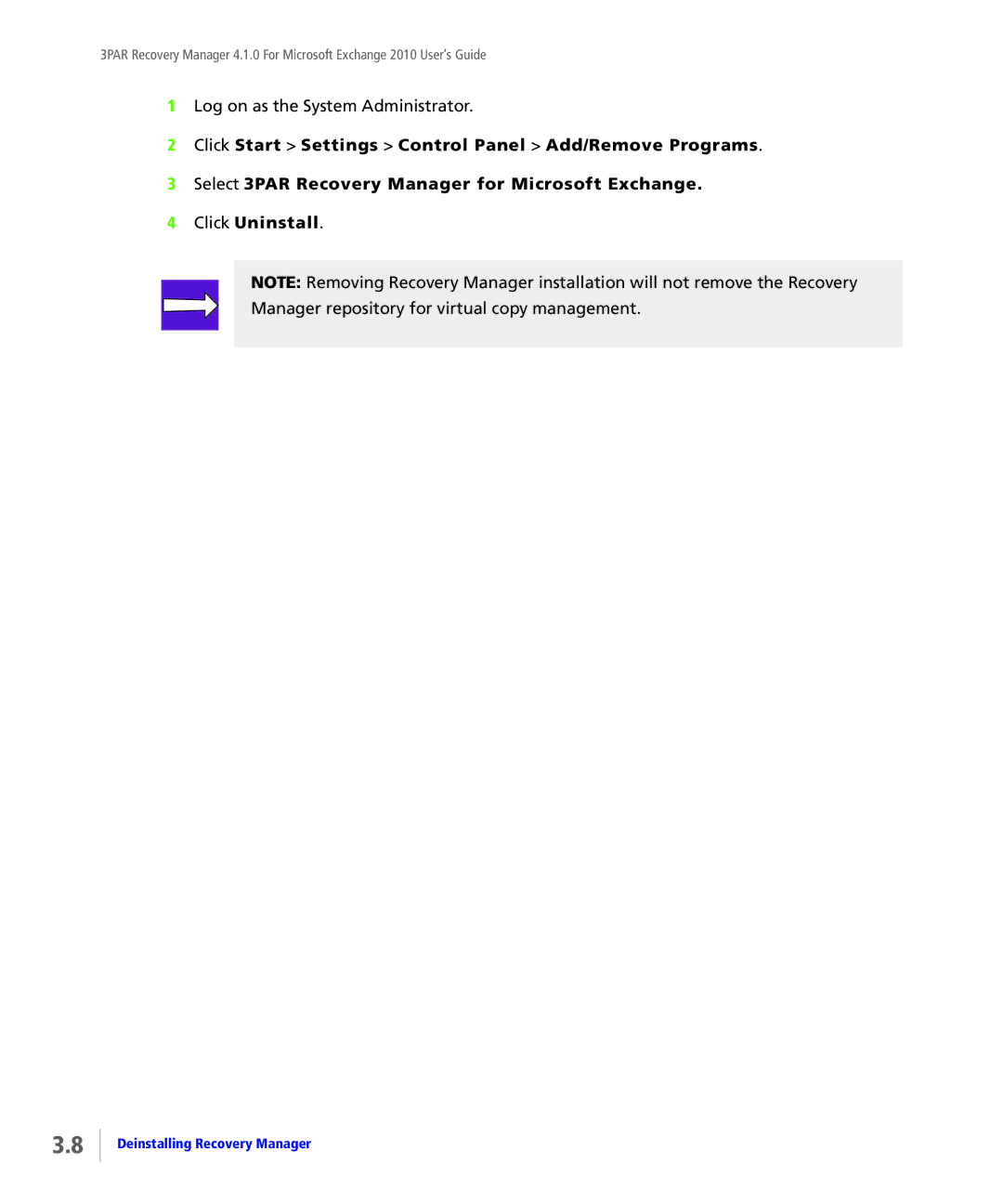3PAR Recovery Manager 4.1.0 For Microsoft Exchange 2010 User’s Guide
1Log on as the System Administrator.
2Click Start > Settings > Control Panel > Add/Remove Programs.
3Select 3PAR Recovery Manager for Microsoft Exchange.
4Click Uninstall.
NOTE: Removing Recovery Manager installation will not remove the Recovery Manager repository for virtual copy management.
3.8