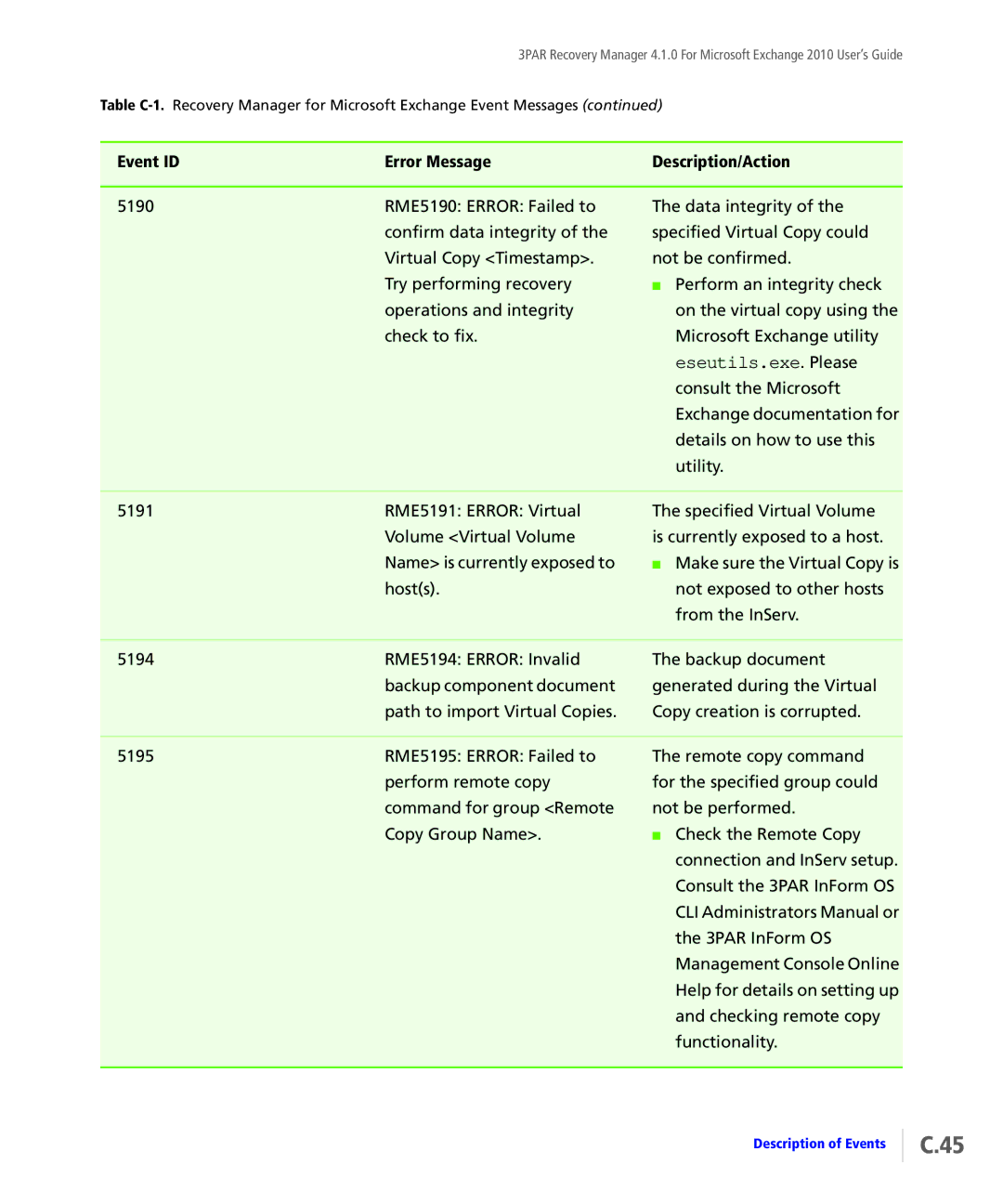3PAR Recovery Manager 4.1.0 For Microsoft Exchange 2010 User’s Guide
Table
Event ID | Error Message | Description/Action |
|
|
|
5190 | RME5190: ERROR: Failed to |
| confirm data integrity of the |
Virtual Copy <Timestamp>. Try performing recovery operations and integrity check to fix.
The data integrity of the specified Virtual Copy could not be confirmed.
■Perform an integrity check on the virtual copy using the
Microsoft Exchange utility eseutils.exe. Please
consult the Microsoft Exchange documentation for details on how to use this utility.
5191 | RME5191: ERROR: Virtual | The specified Virtual Volume |
| Volume <Virtual Volume | is currently exposed to a host. |
| Name> is currently exposed to | ■ Make sure the Virtual Copy is |
| host(s). | not exposed to other hosts |
|
| from the InServ. |
|
|
|
5194 | RME5194: ERROR: Invalid | The backup document |
| backup component document | generated during the Virtual |
| path to import Virtual Copies. | Copy creation is corrupted. |
|
|
|
5195 | RME5195: ERROR: Failed to | The remote copy command |
| perform remote copy | for the specified group could |
| command for group <Remote | not be performed. |
| Copy Group Name>. | ■ Check the Remote Copy |
connection and InServ setup. Consult the 3PAR InForm OS CLI Administrators Manual or the 3PAR InForm OS Management Console Online Help for details on setting up and checking remote copy functionality.
Description of Events
C.45