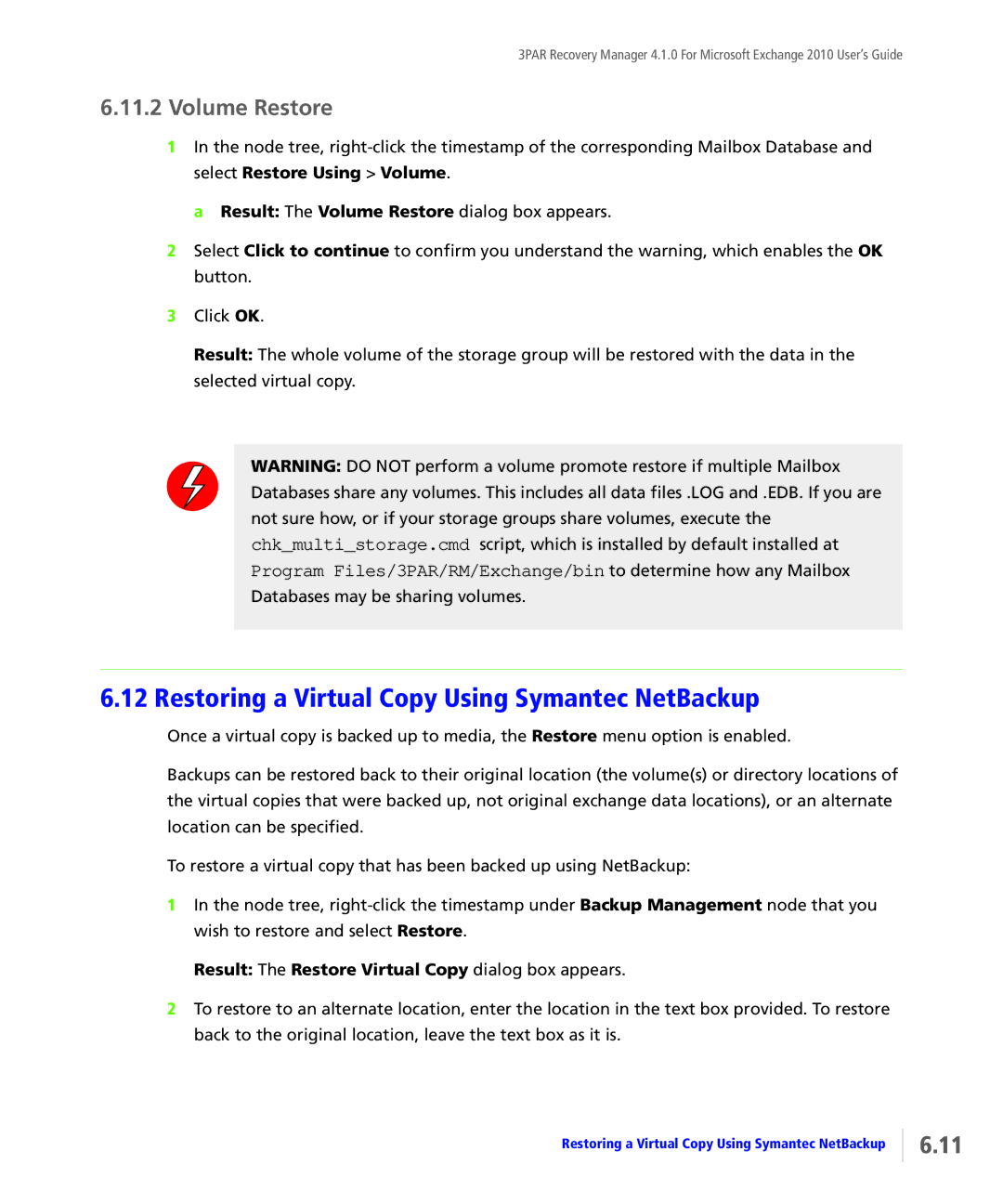3PAR Recovery Manager 4.1.0 For Microsoft Exchange 2010 User’s Guide
6.11.2Volume Restore
1In the node tree,
a Result: The Volume Restore dialog box appears.
2Select Click to continue to confirm you understand the warning, which enables the OK button.
3Click OK.
Result: The whole volume of the storage group will be restored with the data in the selected virtual copy.
WARNING: DO NOT perform a volume promote restore if multiple Mailbox Databases share any volumes. This includes all data files .LOG and .EDB. If you are
not sure how, or if your storage groups share volumes, execute the
chk_multi_storage.cmd script, which is installed by default installed at Program Files/3PAR/RM/Exchange/bin to determine how any Mailbox
Databases may be sharing volumes.
6.12 Restoring a Virtual Copy Using Symantec NetBackup
Once a virtual copy is backed up to media, the Restore menu option is enabled.
Backups can be restored back to their original location (the volume(s) or directory locations of the virtual copies that were backed up, not original exchange data locations), or an alternate location can be specified.
To restore a virtual copy that has been backed up using NetBackup:
1In the node tree,
Result: The Restore Virtual Copy dialog box appears.
2To restore to an alternate location, enter the location in the text box provided. To restore back to the original location, leave the text box as it is.
Restoring a Virtual Copy Using Symantec NetBackup
6.11