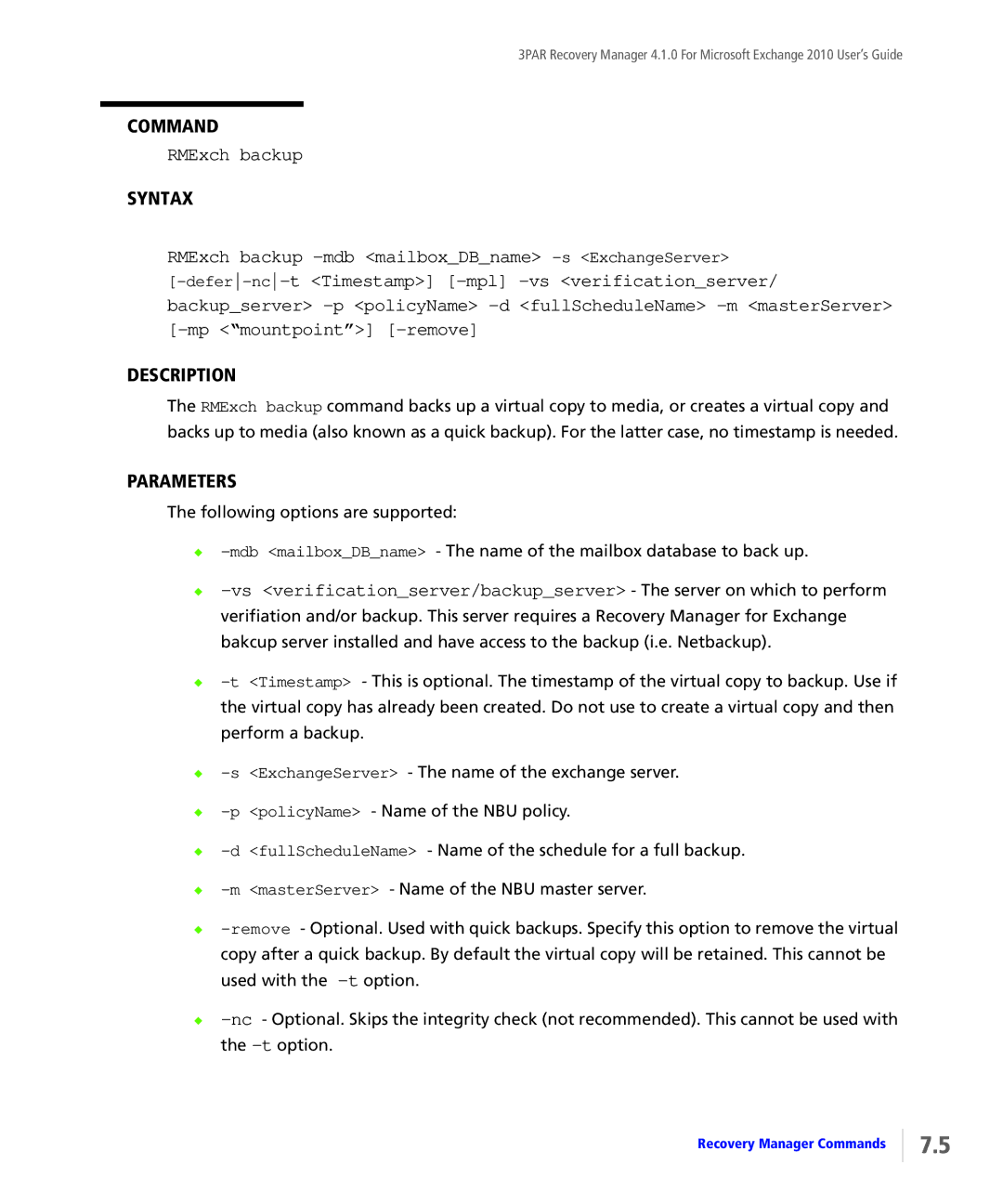3PAR Recovery Manager 4.1.0 For Microsoft Exchange 2010 User’s Guide
COMMAND
RMExch backup
SYNTAX
RMExch backup -mdb <mailbox_DB_name> -s <ExchangeServer> [-defer-nc-t <Timestamp>] [-mpl] -vs <verification_server/ backup_server> -p <policyName> -d <fullScheduleName> -m <masterServer> [-mp <“mountpoint”>] [-remove]
DESCRIPTION
The RMExch backup command backs up a virtual copy to media, or creates a virtual copy and backs up to media (also known as a quick backup). For the latter case, no timestamp is needed.
PARAMETERS
The following options are supported:
◆-mdb <mailbox_DB_name> - The name of the mailbox database to back up.
◆-vs <verification_server/backup_server> - The server on which to perform verifiation and/or backup. This server requires a Recovery Manager for Exchange bakcup server installed and have access to the backup (i.e. Netbackup).
◆–t <Timestamp> - This is optional. The timestamp of the virtual copy to backup. Use if the virtual copy has already been created. Do not use to create a virtual copy and then perform a backup.
◆-s <ExchangeServer> - The name of the exchange server.
◆–p <policyName> - Name of the NBU policy.
◆–d <fullScheduleName> - Name of the schedule for a full backup.
◆–m <masterServer> - Name of the NBU master server.
◆-remove- Optional. Used with quick backups. Specify this option to remove the virtual
copy after a quick backup. By default the virtual copy will be retained. This cannot be used with the -toption.
◆-nc- Optional. Skips the integrity check (not recommended). This cannot be used with the -toption.