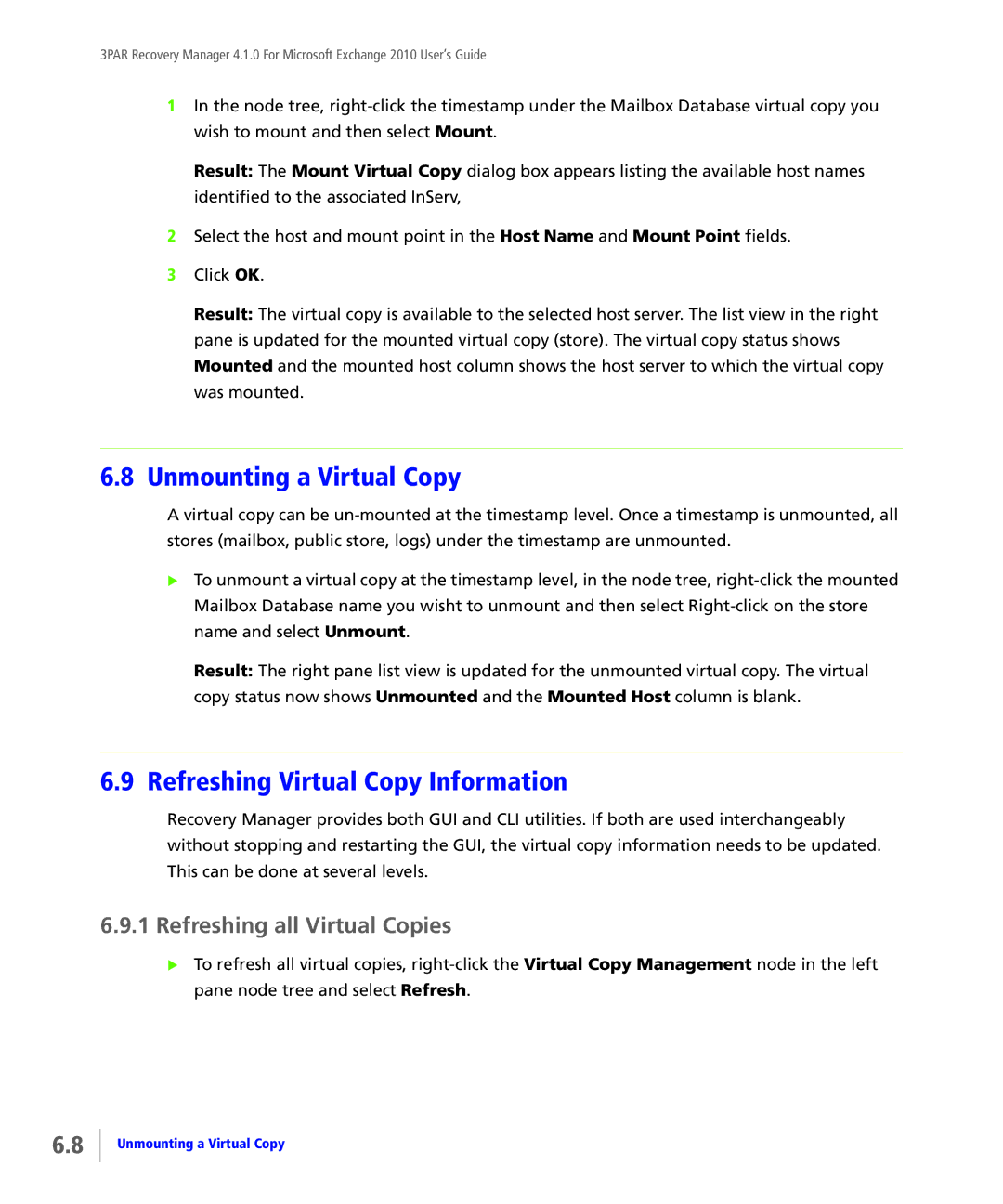3PAR Recovery Manager 4.1.0 For Microsoft Exchange 2010 User’s Guide
1In the node tree,
Result: The Mount Virtual Copy dialog box appears listing the available host names identified to the associated InServ,
2Select the host and mount point in the Host Name and Mount Point fields.
3Click OK.
Result: The virtual copy is available to the selected host server. The list view in the right pane is updated for the mounted virtual copy (store). The virtual copy status shows Mounted and the mounted host column shows the host server to which the virtual copy was mounted.
6.8Unmounting a Virtual Copy
A virtual copy can be
To unmount a virtual copy at the timestamp level, in the node tree,
Result: The right pane list view is updated for the unmounted virtual copy. The virtual copy status now shows Unmounted and the Mounted Host column is blank.
6.9Refreshing Virtual Copy Information
Recovery Manager provides both GUI and CLI utilities. If both are used interchangeably without stopping and restarting the GUI, the virtual copy information needs to be updated. This can be done at several levels.
6.9.1Refreshing all Virtual Copies
To refresh all virtual copies,
6.8
Unmounting a Virtual Copy