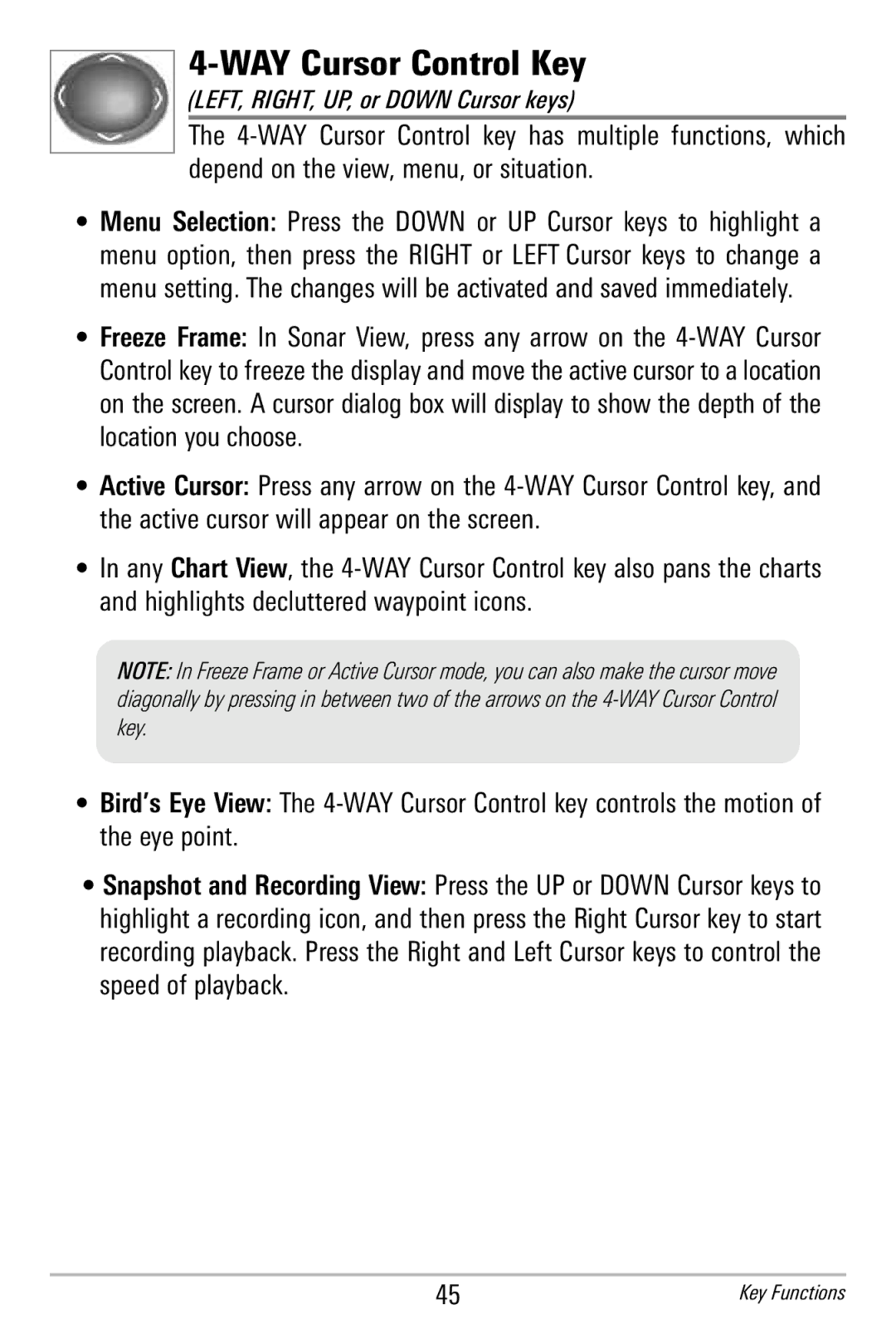4-WAY Cursor Control Key
(LEFT, RIGHT, UP, or DOWN Cursor keys)
The
•Menu Selection: Press the DOWN o r UP Cursor ke ys t o highlight a menu option, then pr ess t he RIGHT or LEFT Cursor keys to c hange a menu setting. The changes will be activated and saved immediately.
•Freeze Frame: In Sonar View, press any arr ow on t he 4
•Active Cursor: Press any arrow on the
•In any Chart View, the
NOTE: In Freeze Frame or Active Cursor mode, you can also make the cursor move diagonally by pressing in between two of the arrows on the
•Bird’s Eye View: The
•Snapshot and Recording View: Press the UP or DOWN Cursor keys to highlight a recording icon, and then press the Right Cursor key to start recording playback. Press the Right and Left Cursor keys to control the speed of playback.
45 | Key Functions |