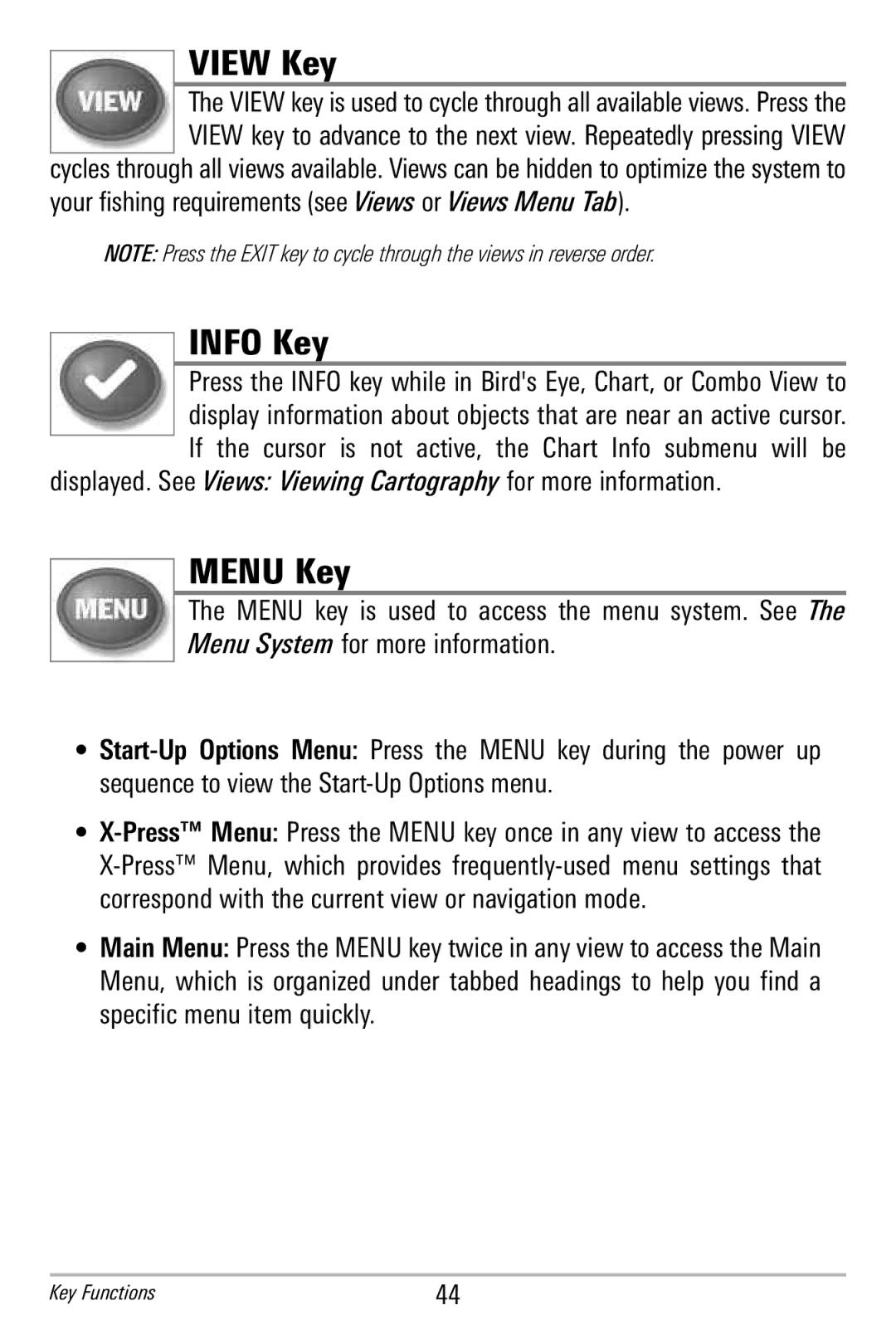VIEW Key
The VIEW key is used to cycle through all available views. Press the VIEW key to advance to the next view. Repeatedly pressing VIEW cycles through all views available. Views can be hidden to optimize the system to
your fishing requirements (seeViews or Views Menu Tab).
NOTE: Press the EXIT key to cycle through the views in reverse order.
INFO Key
Press the INFO key while in Bird's Eye, Chart, or Combo View to display information about objects that are near an active cursor. If the cursor is not ac tive, the Ch art In fo sub menu w ill be
displayed. See Views: Viewing Cartography for more information.
MENU Key
The M ENU k ey is used to ac cess the m enu system. See The Menu System for more information.
•
•
•Main Menu: Press the MENU key twice in any view to access the Main Menu, which is organized un der ta bbed head ings t o help you find a specific menu item quickly.
Key Functions | 44 |