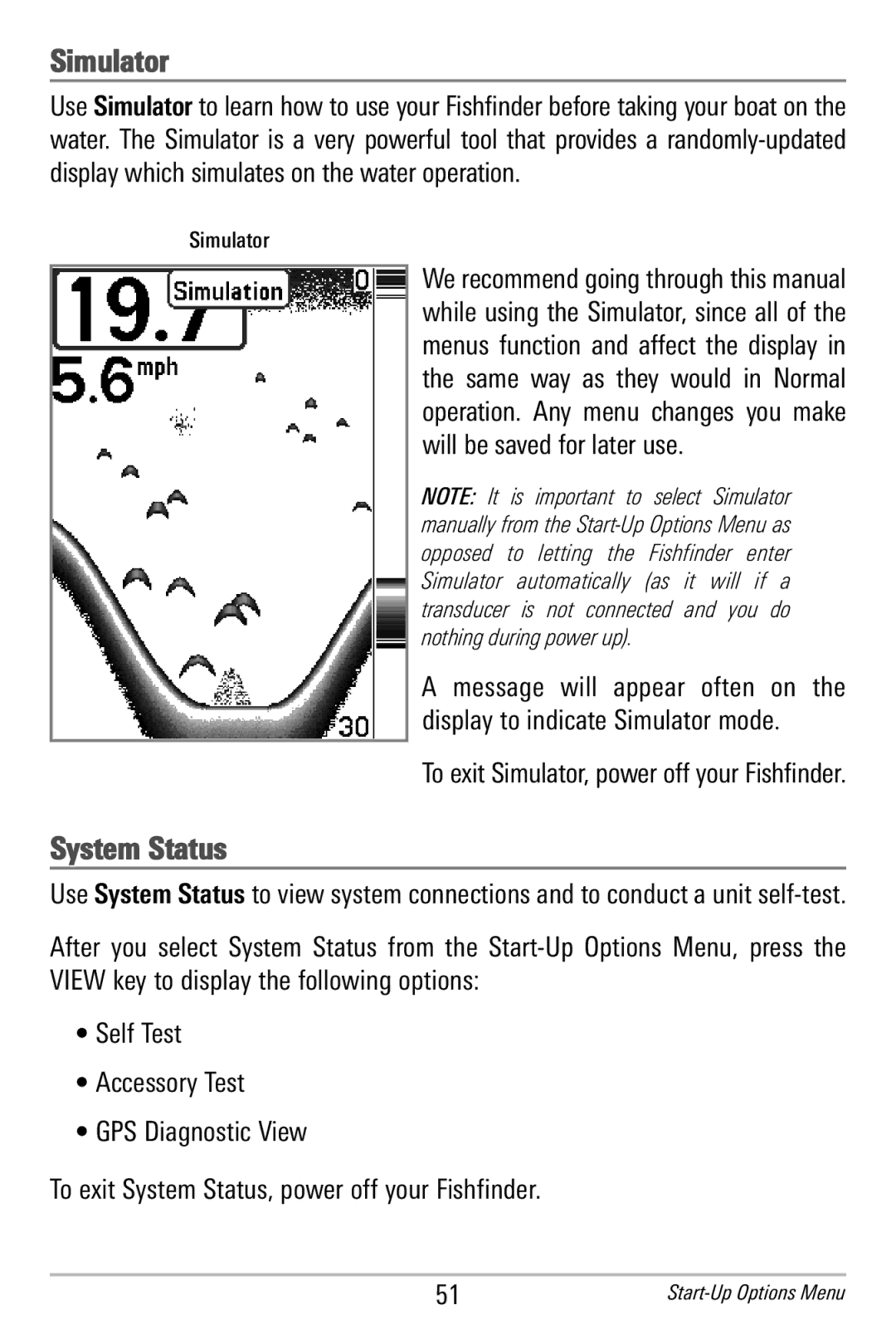Simulator
Use Simulator to learn how to use your Fishfinder before taking your boat on the water. The Simulator is a v ery powerful tool that provides a
Simulator
We recommend going through this manual while using the Simulator, since all of the menus function a nd affect the display in the sa me way as they would i n Nor mal operation. An y m enu c hanges you m ake will be saved for later use.
NOTE: It is i mportant to s elect S imulator manually from the
Amessage w ill ap pear o ften o n the display to indicate Simulator mode.
To exit Simulator, power off your Fishfinder.
System Status
Use System Status to view system connections and to conduct a unit
After you select Sy stem St atus from th e St
•Self Test
•Accessory Test
•GPS Diagnostic View
To exit System Status, power off your Fishfinder.
51 |