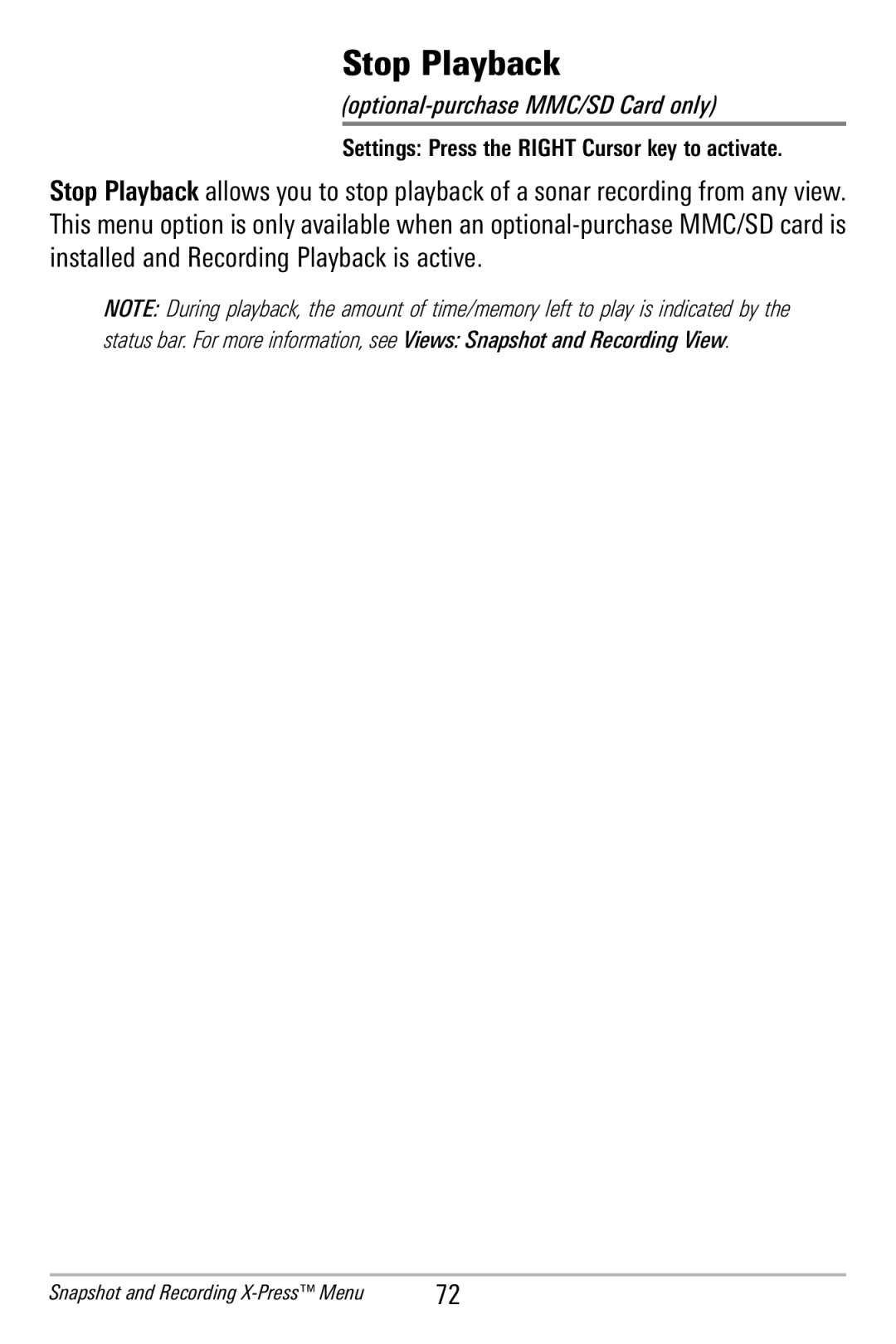365i Combo Operations Manual
Thank You
Which your product was purchased
Table of Contents
What’s on the 300 Series Control Head Key Functions
Press Menu Main Menu
Sonar Menu Tab
Chart Menu Tab
Setup Menu Tab
Views Menu Tab
Power On the Unit
How Sonar Works
Peak to Peak measures power output at the highest points
DualBeam Plus Sonar
How GPS Works
What’s on the Sonar Display
Bait Ball
RTS Real Time Sonar Window
Understanding the Sonar Display
SwitchFire
Bottom Presentation
What’s on the Sonar Display
Views
Sonar views
Views
Setup Menu Tab Select Readouts
Sonar View
Sonar Zoom View
200/83 kHz Split Sonar View
Big Digits View
Big Digits View
Circular Flasher View
Snapshot and Recording View
Snapshot and Recording View
Screen Snapshots
Active cursor
Recording and Playback
Down
To save a Scree n Snap shot r active cursor location y ou
Bird’s Eye View
Bird’s Eye View
Chart View
Views
Chart/Sonar Combo View
View Orientation
Views
Views
Introduction to Navigation
Waypoints, Routes, and Tracks
Waypoints, Routes, and Tracks
Save, Edit, or Delete a Waypoint
Navigate to a Waypoint or Position
Waypoint Map Scale
Add a Waypoint Target or Trolling Grid
Save, Edit, or Delete a Route
Save or Clear a Current Track
Edit, Delete, or Hide Saved Tracks
Add Maps to Your Fishfinder
To insert an MMC/SD card Remove the MMC/SD slot cover
Export Navigation Data
What’s on the 300 Series Control Head
POWER/LIGHT Key
Key Functions
Info Key
View Key
Menu Key
WAY Cursor Control Key
Goto Key
Mark Key
Zoom +/- Key
Exit Key
Multi-Media Card MMC/SD Slot
Menu System
Start-Up Options Menu
Normal
Simulator
Start-Up Options Menu
GPS Diagnostic View
Press Menu
Main Menu
Press the Exit key to move quicklyto the top of the tab
Quick Tips for the Main Menu
User Mode Normal or Advanced
Sonar Tab, Normal Mode Sonar Tab, Advanced Mode
Sonar X-Press Menu
Sonar Views only
Settings Low = 1, High = 20 Default =
Sensitivity
Upper Range
Models only Default = Auto
Lower Range
Black Default = Inverse
Chart Speed
Fastest Default =
Bottom View
Settings Follow screen instructions to activate
Cancel Navigation
Settings Off, On Default = Off
Bottom Lock
Navigation X-Press Menu
Cursor to Waypoint
Settings Edit, Delete, Target, Grid
Waypoint Name
Save Current Track
Skip Next Waypoint
Clear Current Track
Save Current Route
Remove Target
Remove Grid
Settings Edit, Delete, Go To, Target, Grid
Sonar Window
Snapshot and Recording Press Menu
Snapshot and Recording View only
Delete Image
Start Recording
Stop Recording
Delete All Images
Delete All Recordings
Settings 1-10, AUTO, Default = Auto
Delete Recording
Pings Per Second
Playback Speed
Settings Record, Rewind1, Rewind2, Slow Play Reverse
Forward2, Stop
Stop Playback
Alarms Menu Tab
Low Battery Alarm
Depth Alarm
Fish ID Alarm
Settings Off, 8.5V 13.5V Default = Off
Off Course Alarm
Temp. Alarm
Models only Default = 300 ft, 100 m
Drift Alarm
Arrival Alarm
Alarm Tone
Sonar Menu Tab
Beam Select
Settings Low = 1 to High = 10 Default =
SwitchFire
Surface Clutter
Fish ID+
Fish ID Sensitivity
Settings Low = 1, High = 10 Default =
Settings Wide, Narrow, Off Default = Narrow
Real Time Sonar RTS Window
KHz Sensitivity
Zoom Width
Depth Lines
Max Depth
Default = Low
Noise Filter
Water Type
Navigation Menu Tab
Current Track
Settings Save, Clear, Appearance
Settings Edit, Delete, Default
Saved Tracks
Settings Create, Edit, Delete, Cursor To, Go To Target, Grid
Waypoints
Settings Create, Edit, Delete, Travel, Info
Chart Orientation
Routes
Grid Rotation
North Reference
Waypoint Decluttering
Trackpoint Interval
Course Projection Line
Track Min Distance
Map Datum
Export All Nav Data
Settings Off, On, Default = Off
Continuous Navigation Mode
Delete All Nav Data
Chart Menu Tab
Chart Detail Level
Map Borders
Spot Soundings
Chart Select
Lat/Lon Grid
Set Simulation Position
Set Map Offset
Clear Map Offset
Setup Menu Tab
Units Distance
Units Depth
Units Temp
Units Speed
Restore Defaults
User Mode
Triplog Reset
Language
Settings Various, Default = Off
Select Readouts
Depth Offset
Settings -10.0 to +10.0 degrees, Default =
Settings -20% to +20%, Default = 0%
Temp. Offset
Position Format
Local Time Zone
Daylight Saving Time
Time Format
Date Format
Settings mm/dd/yy,dd.mm.yy,yy.mm.dd Default = mm/dd/yy
Nmea Output
Sonar
Screen Snapshot
Views Menu Tab
Troubleshooting
Fishfinder Doesn’t Power Up
Display Problems
Problem Possible Cause
Finding the Cause of Noise
Possible Source of Noise Isolation Other electronic devices
Series Fishfinder Accessories
Specifications
Watts Peak to Peak
Glossary
Sonar Terms
110
111
112
GPS & Navigation Terms
114
115
116
117
Contact Humminbird