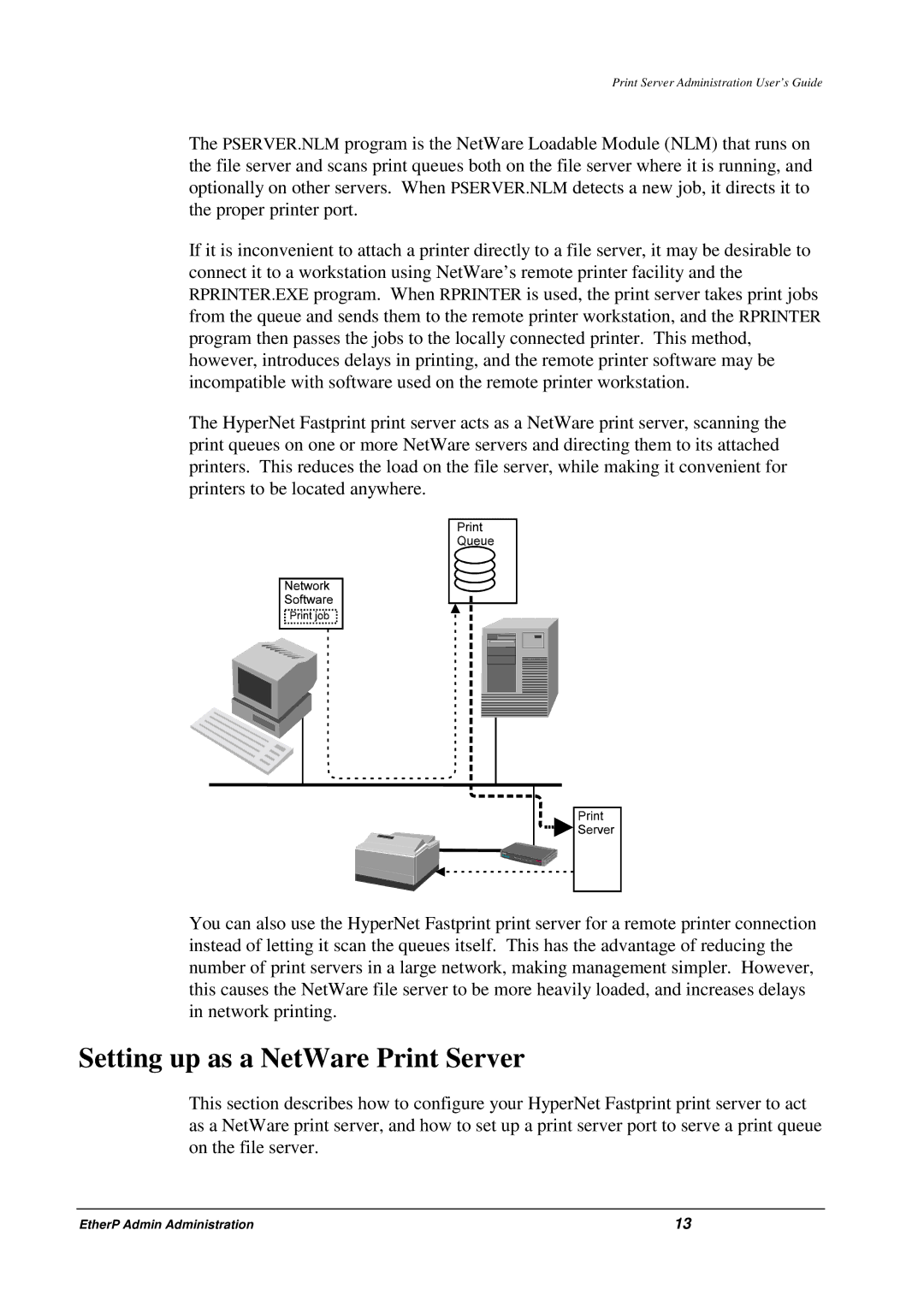Print Server Administration User’s Guide
The PSERVER.NLM program is the NetWare Loadable Module (NLM) that runs on the file server and scans print queues both on the file server where it is running, and optionally on other servers. When PSERVER.NLM detects a new job, it directs it to the proper printer port.
If it is inconvenient to attach a printer directly to a file server, it may be desirable to connect it to a workstation using NetWare’s remote printer facility and the RPRINTER.EXE program. When RPRINTER is used, the print server takes print jobs from the queue and sends them to the remote printer workstation, and the RPRINTER program then passes the jobs to the locally connected printer. This method, however, introduces delays in printing, and the remote printer software may be incompatible with software used on the remote printer workstation.
The HyperNet Fastprint print server acts as a NetWare print server, scanning the print queues on one or more NetWare servers and directing them to its attached printers. This reduces the load on the file server, while making it convenient for printers to be located anywhere.
You can also use the HyperNet Fastprint print server for a remote printer connection instead of letting it scan the queues itself. This has the advantage of reducing the number of print servers in a large network, making management simpler. However, this causes the NetWare file server to be more heavily loaded, and increases delays in network printing.
Setting up as a NetWare Print Server
This section describes how to configure your HyperNet Fastprint print server to act as a NetWare print server, and how to set up a print server port to serve a print queue on the file server.
EtherP Admin Administration | 13 |