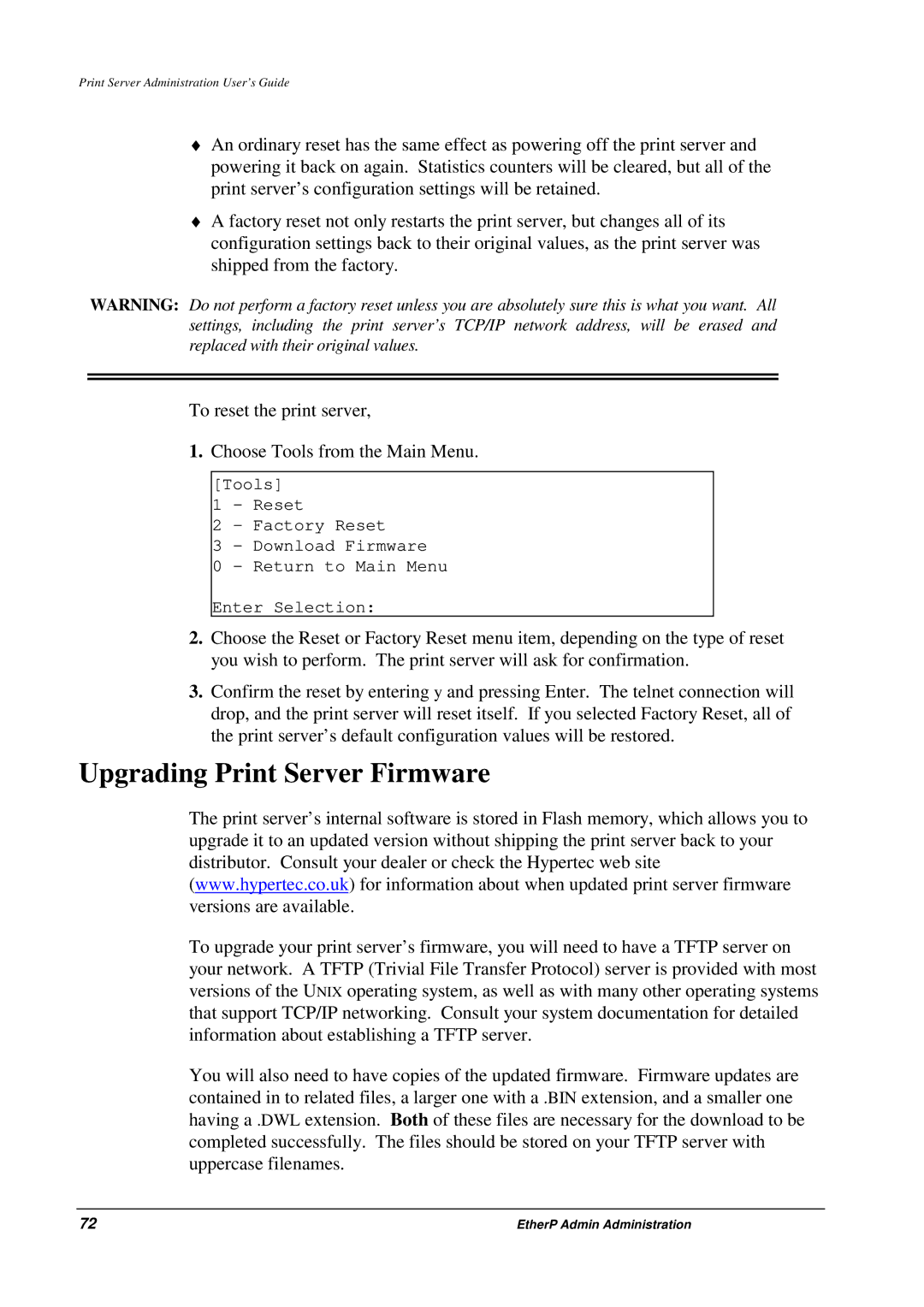Print Server Administration User’s Guide
♦An ordinary reset has the same effect as powering off the print server and powering it back on again. Statistics counters will be cleared, but all of the print server’s configuration settings will be retained.
♦A factory reset not only restarts the print server, but changes all of its configuration settings back to their original values, as the print server was shipped from the factory.
WARNING: Do not perform a factory reset unless you are absolutely sure this is what you want. All settings, including the print server’s TCP/IP network address, will be erased and replaced with their original values.
To reset the print server,
1.Choose Tools from the Main Menu.
[Tools]
1 - Reset
2 - Factory Reset
3 - Download Firmware
0 - Return to Main Menu
Enter Selection:
2.Choose the Reset or Factory Reset menu item, depending on the type of reset you wish to perform. The print server will ask for confirmation.
3.Confirm the reset by entering y and pressing Enter. The telnet connection will drop, and the print server will reset itself. If you selected Factory Reset, all of the print server’s default configuration values will be restored.
Upgrading Print Server Firmware
The print server’s internal software is stored in Flash memory, which allows you to upgrade it to an updated version without shipping the print server back to your distributor. Consult your dealer or check the Hypertec web site (www.hypertec.co.uk) for information about when updated print server firmware versions are available.
To upgrade your print server’s firmware, you will need to have a TFTP server on your network. A TFTP (Trivial File Transfer Protocol) server is provided with most versions of the UNIX operating system, as well as with many other operating systems that support TCP/IP networking. Consult your system documentation for detailed information about establishing a TFTP server.
You will also need to have copies of the updated firmware. Firmware updates are contained in to related files, a larger one with a .BIN extension, and a smaller one having a .DWL extension. Both of these files are necessary for the download to be completed successfully. The files should be stored on your TFTP server with uppercase filenames.
72 | EtherP Admin Administration |