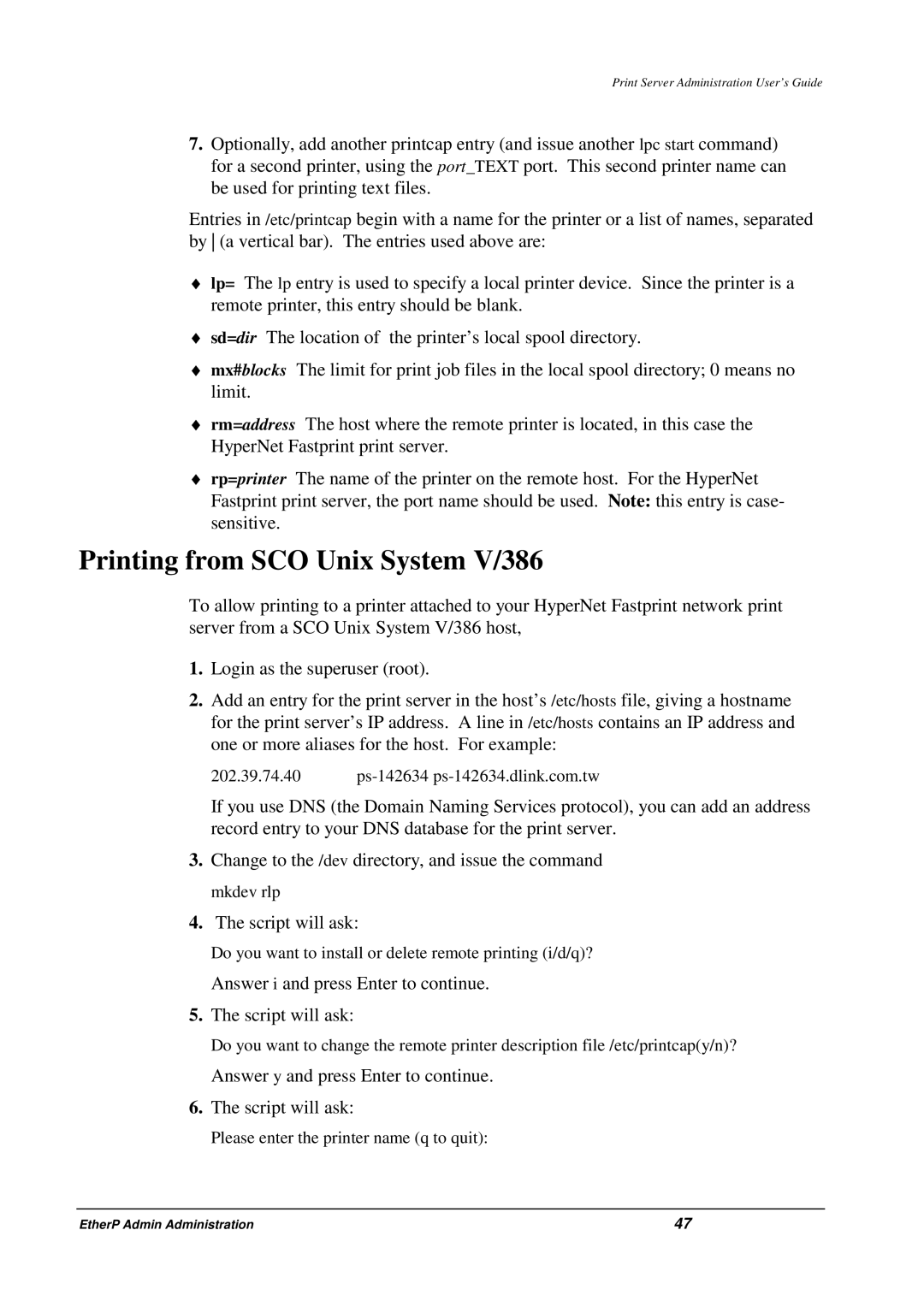Print Server Administration User’s Guide
7.Optionally, add another printcap entry (and issue another lpc start command) for a second printer, using the port_TEXT port. This second printer name can be used for printing text files.
Entries in /etc/printcap begin with a name for the printer or a list of names, separated by (a vertical bar). The entries used above are:
♦lp= The lp entry is used to specify a local printer device. Since the printer is a remote printer, this entry should be blank.
♦sd=dir The location of the printer’s local spool directory.
♦mx#blocks The limit for print job files in the local spool directory; 0 means no limit.
♦rm=address The host where the remote printer is located, in this case the HyperNet Fastprint print server.
♦rp=printer The name of the printer on the remote host. For the HyperNet Fastprint print server, the port name should be used. Note: this entry is case- sensitive.
Printing from SCO Unix System V/386
To allow printing to a printer attached to your HyperNet Fastprint network print server from a SCO Unix System V/386 host,
1.Login as the superuser (root).
2.Add an entry for the print server in the host’s /etc/hosts file, giving a hostname for the print server’s IP address. A line in /etc/hosts contains an IP address and one or more aliases for the host. For example:
202.39.74.40
If you use DNS (the Domain Naming Services protocol), you can add an address record entry to your DNS database for the print server.
3.Change to the /dev directory, and issue the command mkdev rlp
4.The script will ask:
Do you want to install or delete remote printing (i/d/q)?
Answer i and press Enter to continue.
5.The script will ask:
Do you want to change the remote printer description file /etc/printcap(y/n)?
Answer y and press Enter to continue.
6.The script will ask:
Please enter the printer name (q to quit):
EtherP Admin Administration | 47 |