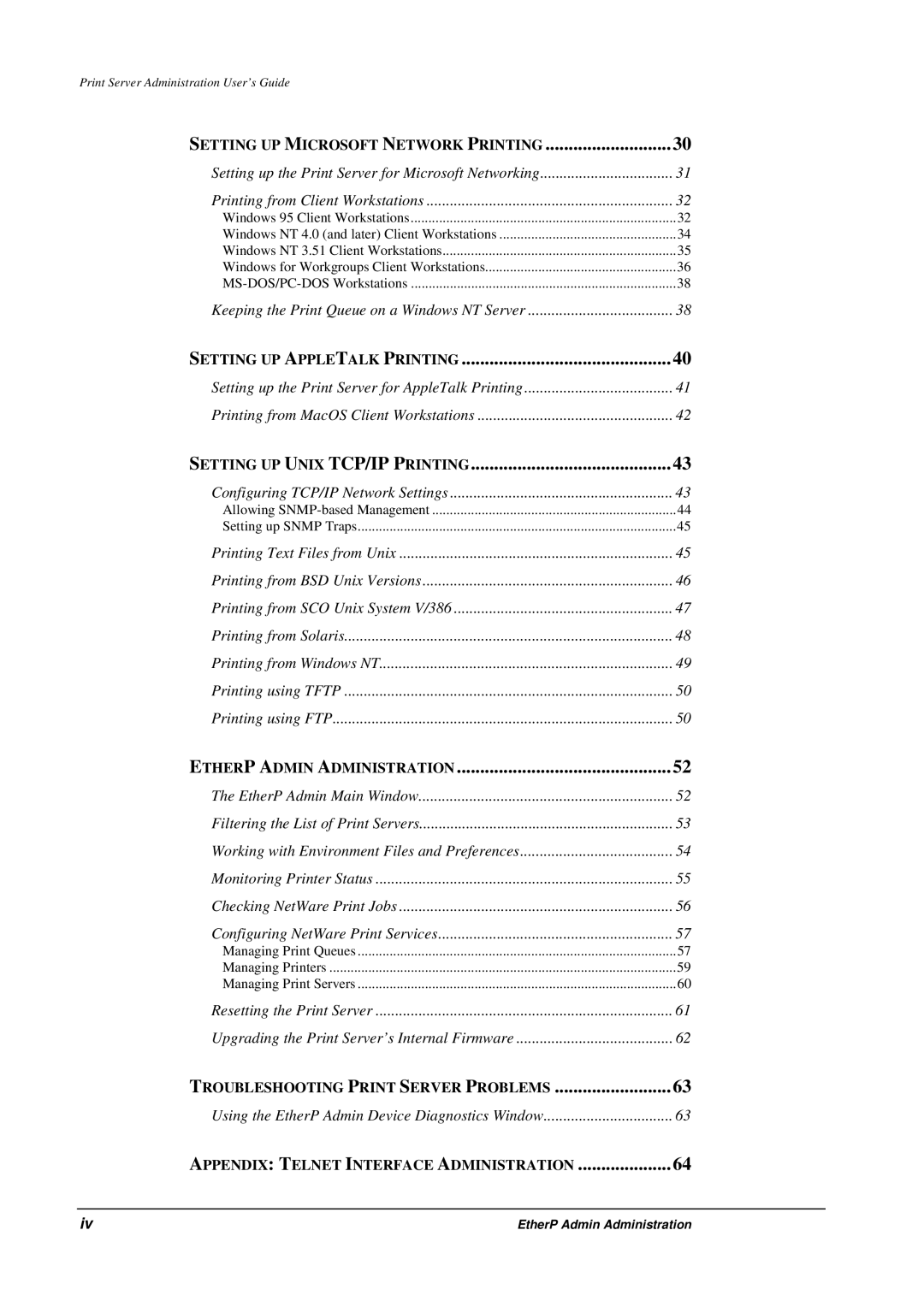Print Server Administration User’s Guide |
|
SETTING UP MICROSOFT NETWORK PRINTING | 30 |
Setting up the Print Server for Microsoft Networking | 31 |
Printing from Client Workstations | 32 |
Windows 95 Client Workstations | 32 |
Windows NT 4.0 (and later) Client Workstations | 34 |
Windows NT 3.51 Client Workstations | 35 |
Windows for Workgroups Client Workstations | 36 |
38 | |
Keeping the Print Queue on a Windows NT Server | 38 |
SETTING UP APPLETALK PRINTING | 40 |
Setting up the Print Server for AppleTalk Printing | 41 |
Printing from MacOS Client Workstations | 42 |
SETTING UP UNIX TCP/IP PRINTING | 43 |
Configuring TCP/IP Network Settings | 43 |
Allowing | 44 |
Setting up SNMP Traps | 45 |
Printing Text Files from Unix | 45 |
Printing from BSD Unix Versions | 46 |
Printing from SCO Unix System V/386 | 47 |
Printing from Solaris | 48 |
Printing from Windows NT | 49 |
Printing using TFTP | 50 |
Printing using FTP | 50 |
ETHERP ADMIN ADMINISTRATION | 52 |
The EtherP Admin Main Window | 52 |
Filtering the List of Print Servers | 53 |
Working with Environment Files and Preferences | 54 |
Monitoring Printer Status | 55 |
Checking NetWare Print Jobs | 56 |
Configuring NetWare Print Services | 57 |
Managing Print Queues | 57 |
Managing Printers | 59 |
Managing Print Servers | 60 |
Resetting the Print Server | 61 |
Upgrading the Print Server’s Internal Firmware | 62 |
TROUBLESHOOTING PRINT SERVER PROBLEMS | 63 |
Using the EtherP Admin Device Diagnostics Window | 63 |
APPENDIX: TELNET INTERFACE ADMINISTRATION | 64 |
iv | EtherP Admin Administration |