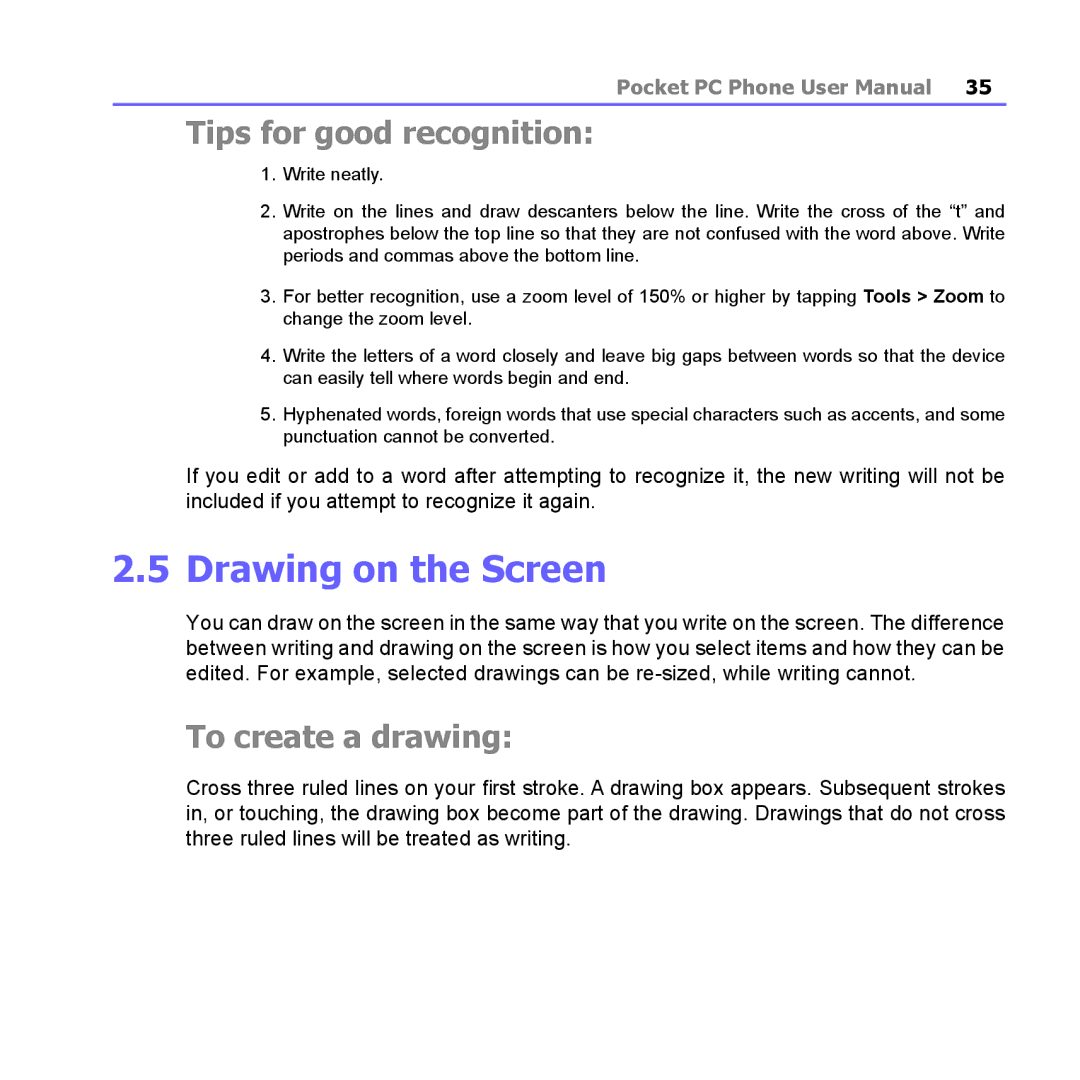Pocket PC Phone
Please Read Before Proceeding
Electrical Safety
Important Safety Precautions
Contents
Synchronizing Information
Device Settings Phone Settings
Mail and Text Messages 116 MSN Messenger 121
Calendar 106 Contacts 108 Tasks 111 112
10.1 About Camera and Album 152 10.2 153 10.3 165
MMS Messages 121
Specifications 194 Index 195
Chapter
Top View, Left-Side View, and Front View
Knowing Your Device
Infrared Port Earphone Plug
Right-Side View, Back View, and Bottom View
Side of the SIM card, and then slide it out
Inserting the SIM Card
Data retention time 72 hrs
Battery
Data retention
Talk-time3 5 hrs
Recharging your device
USB Cable
Accessories
When the battery is low
AC Adapter
Page
Knowing Your Pocket PC
Re-calibrate the screen
Tap the Start menu Settings the System tab Screen
Starting Up
Screen tapping and calibration
Screen Orientation
Portrait Mode Landscape Mode
Today screen
Meaning
Indicators
Pop-Up menus
Notifications
Navigation bar
Command bar
Icon Description
Programs
Caller ID
Entering Information
Using the Soft Keyboard
Using the Input Panel
Using the Letter Recognizer
To punctuate in Transcriber
Using the Block Recognizer
Switching to Transcriber
Letter Shape Selector supports two profiles Master or Guest
Using Profiles
Editing and selecting text
To learn writing in Transcriber
Phone Pad
Using Phone Pad
Using T9 to Input Text
To enter a number
Using the Multi-Tap mode to Input Text
To enter a capital Tap the Shift key To add symbols
To insert a word in the current application screen
Phone Pad Options
Select Start Menu Settings Personal Tab Input
Entering Numbers
Writing on the Screen
Converting writing into text
Selecting writing
To create a drawing
Drawing on the Screen
Tips for good recognition
To select a drawing
Recording a Message
To create a recording
Tap the Start menu Programs Find
Finding Information
Change recording formats
Than 64 KB in Type
Page
Using Your Pocket PC Phone
Tap to select your contact from the Contacts list
Phone dialer screen
Navigation pad and dialing
Checking your connection
Entering your PIN
Adjusting the phone volume
Turning on the Flight Mode
Making a call from Contacts
Making a Call
Making a call from the Dialer
Backspacing and deleting
Making a call from Call History
Checking your Voice Mail
Tips for using Speed Dial
Making a call from Speed Dial
Making a call from SIM Manager
Smart Dialing
Making a call or sending a text message
How the matching numbers works
Smart Dialing Options
Ending a call
Receiving a call
Answering an incoming call
Swapping between calls
Setting up conference calls
In-Call Options
Putting a call on hold
Muting a call
Writing a note
Viewing a note
Turning on the speakerphone
Transferring contacts from SIM to Contacts
Contacts Information
SIM Manager
Viewing calls details
Call History
Saving your own numbers
Deleting all calls
Photo Contacts
Viewing call duration
Deleting individual calls
Tap the Start menu Programs Photo Contacts
To preview and adjust settings
Creating a new photo contact
Tap Edit then Assign Photo from Camera
Toolbar Icons
To assign a photo from the camera
To view your contacts by photo
To disable the display of photos during incoming calls
To unassign a photo
Tap Edit Assign Group
To manage your groups
Show Contact Names Only
To select Set Default Photos, tap Tools Set Default Photos
Set Default Photos
To unassign a ring tone
Assign a Ring tone
Preview
SIM Tool Kit
Additional Dialing Information
Making an emergency call
Making an international call
Locking your Pocket PC Phone
Tap the Start menu Settings Personal Password
Securing Your Pocket PC Phone
Locking the keypad
Locking the SIM card
Synchronizing Information
Installing ActiveSync
Using ActiveSync
Connecting to a PC by Infrared
Connecting to a PC via a cable or cradle
Synchronizing Outlook E-mail
Synchronizing Information
Synchronizing Contacts
Synchronizing Calendar
Synchronizing Notes
Synchronizing Tasks
Infrared
Infrared and Bluetooth Connection
Bluetooth
Viewing error information
ActiveSync Errors
Personalizing Your Pocket PC Phone
Personal tab
Device Settings
System tab
Input
Default settings Contacts Calendar Camera Record
Buttons
Menus
Password
Tap the Start menu Settings the Personal tab Menus
Tap the Start menu Settings the Personal tab Password
Today Changing the background
Tap the Start menu Settings the Personal tab Today
Sounds and Notifications
About
Customizing the displayed information
Memory
Clock & Alarms
Tap the Start menu Settings the System tab Clock & Alarms
Backlight
Permanent Save
Power
Tap the Start menu Settings the System tab Power
Tap the Start menu Settings the System tab Permanent Save
Ring tone
2Phone Settings
To restore to FlashROM
Ring type
Network
Add ring tone
Keypad tone
More
Services
Getting Connected
About Connections
Connecting to the Internet
Tap the Start menu Setting the Connections tab Connections
Connecting to a private network
ISP server phone number User name Password
Tap the Start menu Settings the Connections tab Connections
To change a CSD Line type
Gprs Settings
Tap the Start menu Settings Connections CSD Line Type
CSD Line Type
Browsing the Internet
Pocket Internet Explorer
To change network card settings
Network Cards Settings
To setup your network card
Navigating within Terminal Services Client
Terminal Services Client
Connecting to a Terminal Server
Terminal Services window, tap Start Shutdown Tap Disconnect
Bluetooth
Disconnecting without ending a session
Disconnecting and ending a session
Uncheck Turn on Bluetooth option
Bluetooth modes
To turn on Bluetooth On
Check Turn on Bluetooth option
Check Make this device discoverable to other devices option
To make your device discoverable
Tap Finish
Tap Start menu Settings Connections tab
To create a Bond
To accept a Bond
Tap Delete
Beaming Information with Bluetooth
To rename a Bond
To delete a Bond
Select a modem list, tap Bluetooth Next
Receiving a Bluetooth Beam
Using a Bluetooth Phone as a Modem
Tap Start menu Programs then tap Wireless Modem
Wireless Modem
Settings on your PC
Tap the Start menu Programs Wireless Modem
Connecting via USB Port
Connect via Bluetooth
Page
Using Outlook
Create or change an appointment
Calendar
Send a meeting request
Use the summary screen
Contacts
Set a reminder for an appointment
Beam an appointment
Tap the Start menu Programs Contacts New
View contacts
Create or change a contact
Beam a contact
Find a contact
Create or change a task
Using the summary screen
Tasks
Change options
Beam a task
Set a reminder for a task
File
Create a note
Send a note by E-mail
Beam a note
Page
Messaging Features
Mail and Text Messages
Tap Accounts Accounts
Setting up an account
Changing options for an account
Receiving attachments
When finished, tap Accounts Disconnect
Deleting an account
Downloading messages from a server
From Messaging, tap Accounts Accounts... IMAP4
Through synchronization
Through a remote IMAP4 E-mail server
Composing and sending a message
Managing Messages and Folders
Sign in to MSN Messenger
MSN Messenger
Manage Folders
Signing In and Signing Out
Creating an MMS Message
MMS Messages
Launching the MMS composer screen
To view message options
Message Boxes
To view message folders
Creating a message
To add a picture or video clip
To add audio clips
To add text
Menu commands
Preferences tab
MMS Settings
Viewing a message
Page
Applications
Document conversion
Pocket Word
Synchronizing Pocket Word documents
Synchronizing Pocket Excel workbooks
Pocket Excel
Workbook conversion
Windows Media Player
Enter a URL in the Location to Open field
Pictures
About the playlist
Play a file on a network
Tap the Start menu Programs Pictures
Transferring pictures
Finding and listing pictures
Viewing pictures
Edit pictures
Sorting pictures
Deleting an image
To select launch automatically
To select the time delay between slides
Set pictures as background
Customizing pictures
Tap the Start menu Programs Truefax New
Truefax
Sending a fax
Tap the Start menu Programs Truefax
Receiving a fax
Finishing
Customized templates
Using the Fax Viewer
Tap the Start menu Programs Truefax Tool Layout
Properties
Layout
Tap the Start menu Programs Truefax Tool Fax
Installing MIDlets directly from the Internet
MIDlet Manager
Fax Options
Tap the Start menu Programs MIDlet Manager Menu Install
Installing MIDlets from a PC
Tap the Start menu Programs MIDlet Manager Tap Show Running
Running MIDlets
Stopping MIDlets
Tap the Start menu Programs MIDlet Manager
Stopping all MIDlets
Customizing your display settings
Managing your MIDlets/MIDlet suites
Changing the display name of your MIDlets
Network Type
Un-installing MIDlets/MIDlet suites
To assign a group to a MIDlets/MIDlet suite
System Info
Security Description Option
MIDlet Security
Message Meaning
Error Messages
Page
Using Camera and Album
Still-image formats
About Camera and Album
File formats supported
MMS Video formats 3GPP-H.263 baseline .3gp
Camera
Video formats Motion-JPEG AVI .avi
Simple profile .mp4
Capture/Action Button
Usage of Buttons in Camera Mode
Capture Sizes are
Photo Capture Mode
View of Album mode
Settings screen
Video Capture Mode
Capture Sizes for H.263 video format are
MMS Video Capture Mode
Capture Sizes for MPEG-4 video format are
Picture Theme Capture Mode
Send via MMS
Review Screen
Photo
Send via E-Mail
Zooming In/Out
Capture Size
Camera Settings Screen
Capture Mode
Picture Theme Capture Format
Tools Menu
Adjust
Counter Index
Files, tap Reset counter
Prefix Type
Prefix String
Documents\ folder
Recording with
Audio
Tap the Start menu Programs Album
Album
To make a text annotation
To make an annotation on your file
To make an audio annotation
Sending a file via E-mail or MMS
To set audio files as Ringtones
Assign to Contact
Options
Default zoom
Connect
Speed
Powered on
Adjust Gamma setting controls image brightness/darkness.
Animation
Toolbar Command Bar
Detailed View Mode
To set as Today wallpaper
Icons on the Toolbar
Images too big for the screen
Tap the Start menu Settings Today icon in the Personal tab
To Reset the Today Screen back to the Default Wallpaper
To Fast Forward to
View mode
Display, Audio, Delay Time between
Slide Show mode
Full Screen View Mode
Appendix a
Adding or Removing Programs
To add programs using ActiveSync
To remove a program
Tap the Start menu Settings System Remove Programs
To add a program directly from the Internet
Move data to a SD storage card
Managing Memory
To view memory allocation and availability
Finding space in storage memory
Delete all files and clear the history in Internet Explorer
Move E-mail attachments
Save new items on a storage card
Delete unnecessary files
To insert a memory card
Backing up or restoring your system using xBackup
Backing Up Files
SD and MMC Cards
Backing up or restoring your system via ActiveSync
Resetting Your Pocket PC Phone
To perform a soft reset
To perform a full reset
Appendix B
Etsi EN 301
Regulatory Agency IDs
European Union Notice
EN 60950 IEC
EN50360, EN50361 for SAR
Etsi EN 300
GSM11.10 ANSI/IEEE C.95.1-1992
General Precautions
Important Health and Safety Information
SAR Information
Safety Precautions for Power Supply Unit
Operating Problems
Troubleshooting
Running out of memory warning message pops up on the screen
Problem
Tapping and Writing Problems
ActiveSync Problems
Unable to use Infrared IR port to transfer information
Connection Problems
Make sure that you do not have any other active connections
Camera Module
System Information
Display
GSM/GPRS Tri-band Module
Index
Page
Page
Page