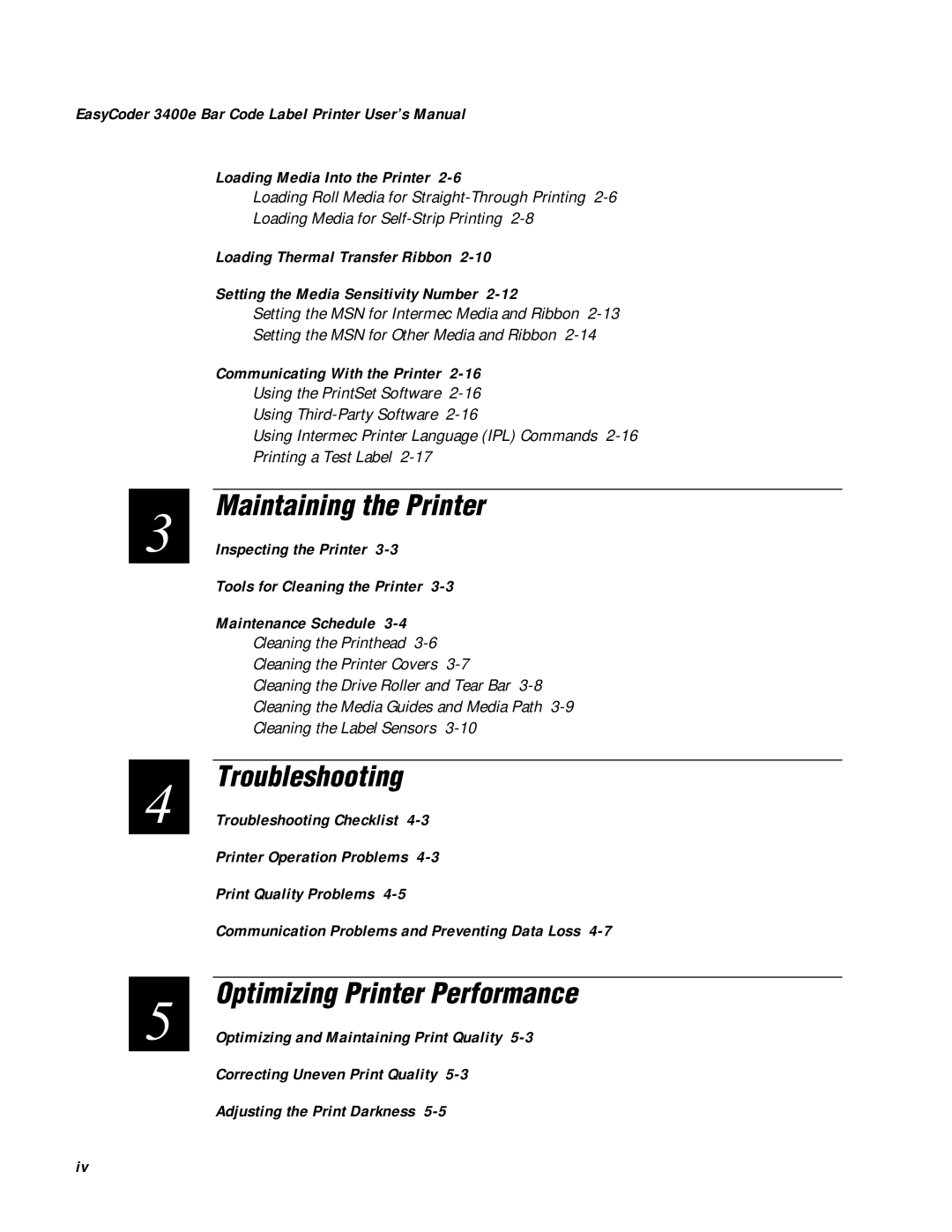EasyCoder 3400e Bar Code Label Printer User’s Manual
3
4
Loading Media Into the Printer
Loading Roll Media for
Loading Thermal Transfer Ribbon
Setting the Media Sensitivity Number
Setting the MSN for Intermec Media and Ribbon
Communicating With the Printer
Using Intermec Printer Language (IPL) Commands
Maintaining the Printer
Inspecting the Printer 3-3
Tools for Cleaning the Printer 3-3
Maintenance Schedule
Cleaning the Drive Roller and Tear Bar
Troubleshooting
Troubleshooting Checklist
Printer Operation Problems
Print Quality Problems
Communication Problems and Preventing Data Loss
5 | Optimizing Printer Performance |
Optimizing and Maintaining Print Quality |
Correcting Uneven Print Quality
Adjusting the Print Darkness
iv