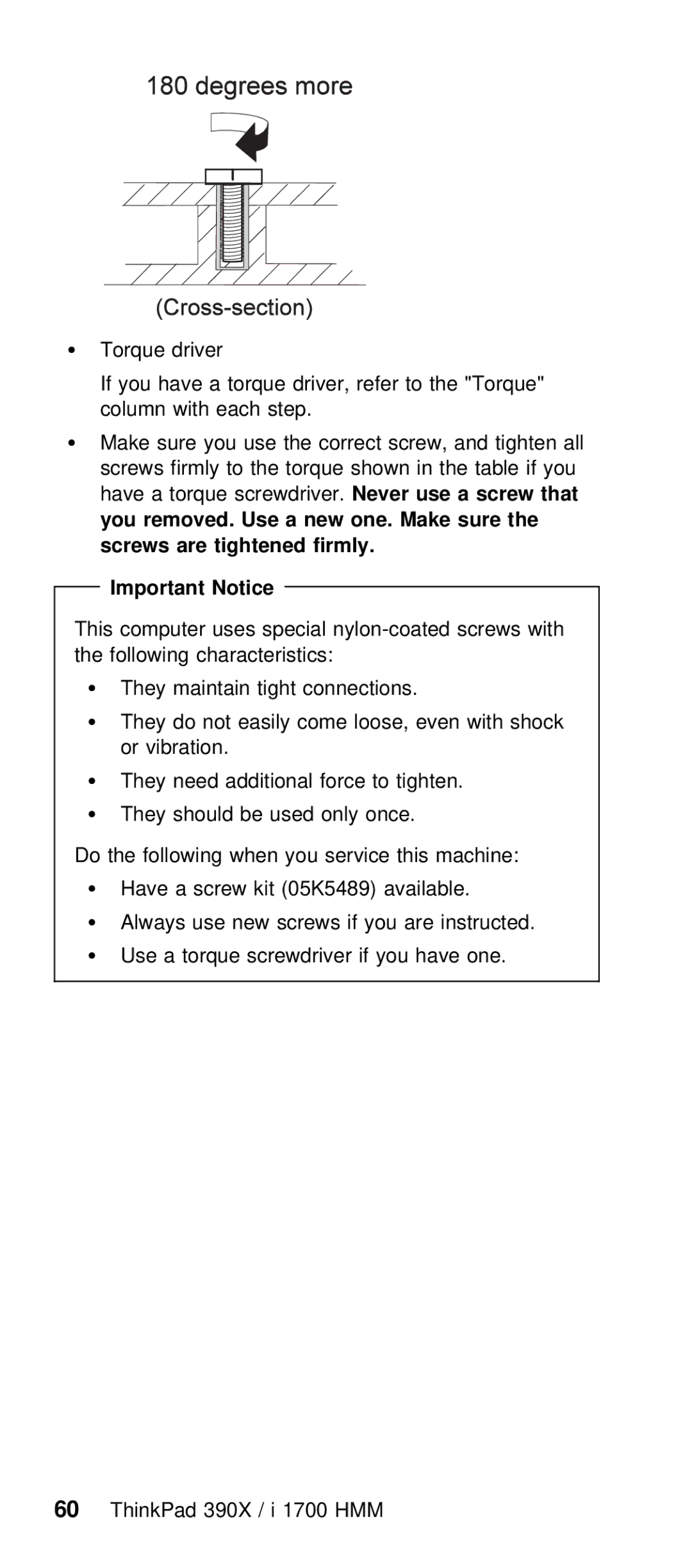ŸTorque driver
If you have a torque driver, refer to the column with each step.
ŸMake sure you use the correct screw, and ti
screws firmly to the torque shown in the tab have a torque screwdriverNever use .a screw that
you removed. Use a new one. Make sure the screws are tightened firmly.
Important Notice
This computer uses special
Ÿ | They | maintain | tight | connections. | |
Ÿ | They | do not | easily | come | loose, even with sh |
| or vibration. |
|
|
| |
Ÿ | They | need additional force to tighten. | |||
Ÿ | They | should | be used only | once. | |
Do the following when you service this machine:
Ÿ Have a screw kit (05K5489) available.
Ÿ Always use new screws if you are instructe
Ÿ Use a torque screwdriver if you have one
60 ThinkPad 390X / i 1700 HMM