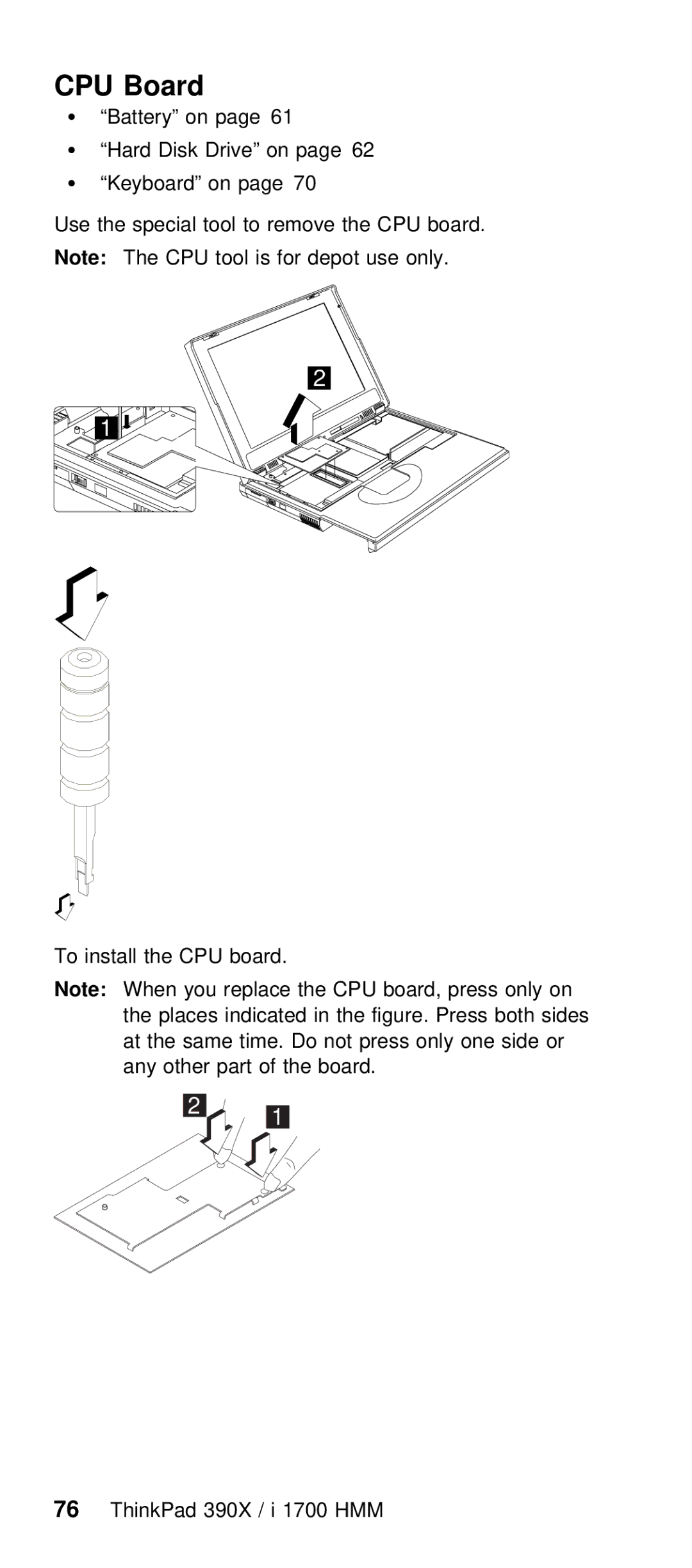CPU Board
Ÿ“Battery” on page 61
Ÿ “Hard Disk Drive” on page 62
Ÿ“Keyboard” on page 70
Use the special tool to remove the CPU board.
Note: The CPU tool is for depot use only.
2
![]() 1
1 ![]()
![]()
![]()
To install the CPU board.
Note: When | you replace the CPU board, press only | |||
the | places | indicated in | the figure. | Press |
at | the same time. Do not press only | one si | ||
any | other | part of the | board. |
|
1
76 ThinkPad 390X / i 1700 HMM