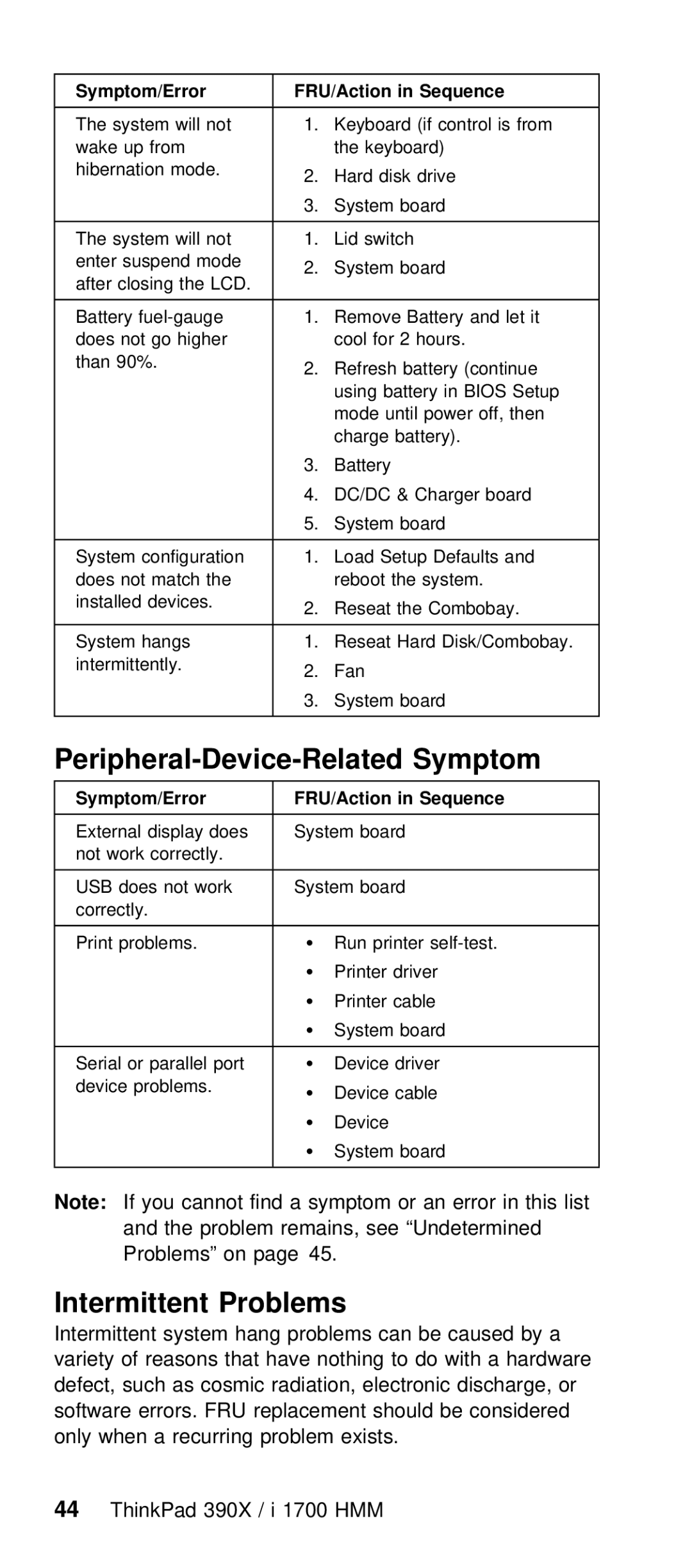Symptom/Error |
|
|
|
| FRU/Action | in | Sequence |
|
| ||||
|
|
|
|
|
|
|
| ||||||
The | system | will | not | 1. | Keyboard (if control is from | ||||||||
wake |
| up | from |
|
| the | keyboard) | ||||||
hibernation | mode. | 2. | Hard | disk drive | |||||||||
|
|
|
|
|
|
| |||||||
|
|
|
|
|
|
| 3. | System board | |||||
|
|
|
|
|
|
|
| ||||||
The | system | will | not | 1. | Lid switch |
|
| ||||||
enter | suspend |
| mode | 2. | System board | ||||||||
after closing | the LCD. |
|
|
|
|
|
| ||||||
|
|
|
|
|
|
| |||||||
Battery | 1. | Remove Battery and let it | |||||||||||
does |
| not | go | higher | cool | for | 2 | hours. | |||||
than |
| 90%. |
|
|
|
| 2. | Refresh | battery (continue | ||||
|
|
|
|
|
|
| |||||||
|
|
|
|
|
|
| using battery in BIOS Setup | ||||||
|
|
|
|
|
|
| mode until power off, then | ||||||
|
|
|
|
|
|
| charge | battery). | |||||
|
|
|
|
|
|
| 3. | Battery |
|
| |||
|
|
|
|
|
|
| 4. | DC/DC | & | Charger board | |||
|
|
|
|
|
|
| 5. | System board |
|
| |||
|
|
|
|
|
|
|
| ||||||
System | configuration | 1. | Load | Setup | Defaults and | ||||||||
does |
| not | match | the | reboot | the | system. | ||||||
installed | devices. | 2. | Reseat | the | Combobay. | ||||||||
|
|
|
|
|
|
| |||||||
|
|
|
|
|
|
|
|
|
| ||||
System | hangs |
|
|
| 1. | Reseat | Hard Disk/Combobay. | ||||||
intermittently. |
|
| 2. | Fan |
|
|
|
| |||||
|
|
|
|
|
|
|
|
|
|
| |||
|
|
|
|
|
|
| 3. | System board | |||||
|
|
|
|
|
|
|
|
|
|
|
|
|
|
Peripheral-Device-Related Symptom
Symptom/Error |
| FRU/Action | in Sequence | ||
|
|
|
| ||
External | display | doesSystem | board | ||
not | work | correctly. |
|
|
|
|
| ||||
USB does not work | System board | ||||
correctly. |
|
|
| ||
|
|
|
| ||
problems. | Ÿ | Run printer | |||
|
|
| Ÿ | Printer driver | |
|
|
| Ÿ | Printer cable | |
|
|
| Ÿ | System board | |
|
|
| |||
Serial or parallel | portŸ | Device driver | |||
device | problems. | Ÿ | Device cable | ||
|
|
| |||
|
|
| Ÿ | Device | |
|
|
| Ÿ | System board | |
|
|
|
|
|
|
Note: If | you | cannot | find a symptom or an error |
and | the | problem | remains, see “Undetermined |
Problems” on page 45.
Intermittent Problems
Intermittent system hang problems can be caused variety of reasons that have nothing to do with defect, such as cosmic radiation, electronic dis software errors. FRU replacement should be consi only when a recurring problem exists.
44 ThinkPad 390X / i 1700 HMM