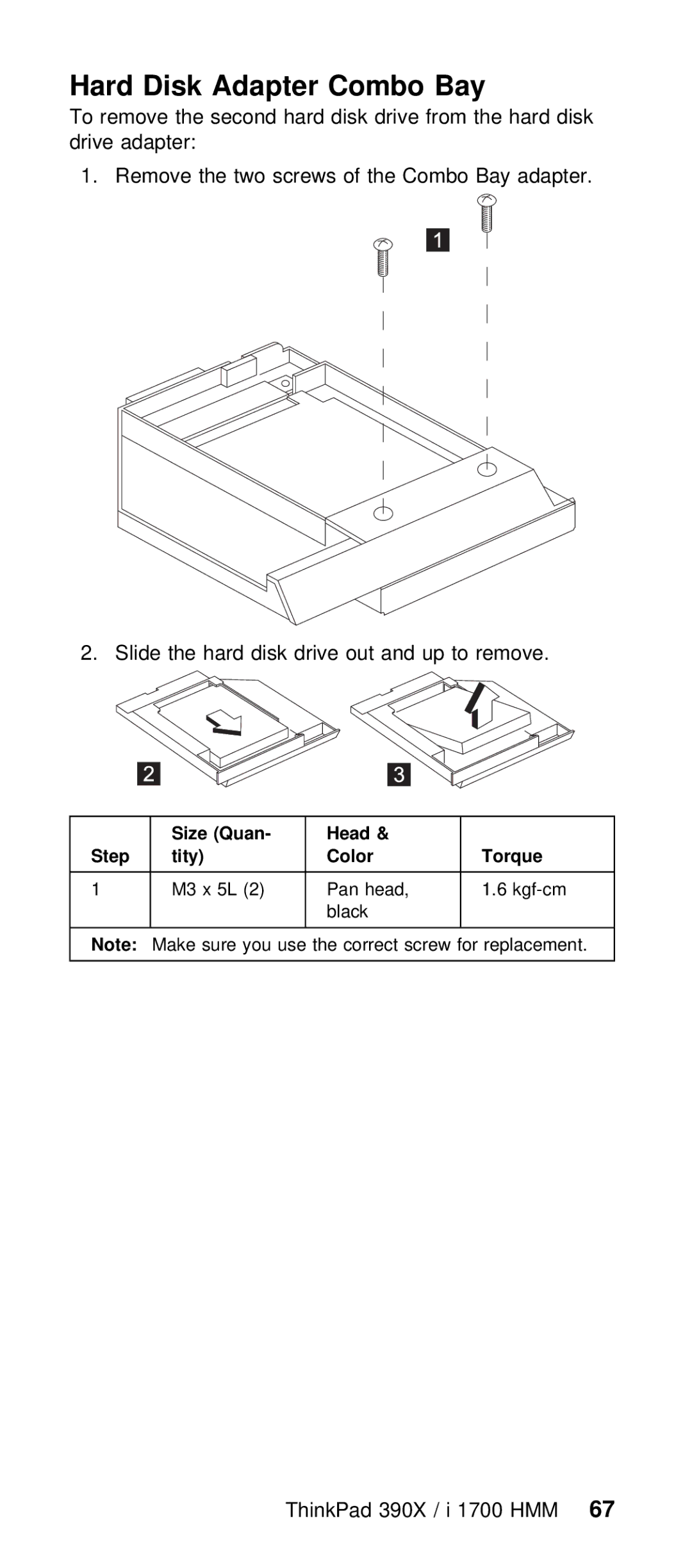Hard Disk Adapter Combo Bay
To remove the second hard disk drive from the drive adapter:
1. Remove the two screws of the Combo Bay ad
2. Slide the hard disk drive out and up to r
|
|
|
|
|
|
|
|
|
|
|
|
|
|
|
|
|
|
|
|
|
|
|
|
|
|
|
|
|
|
| Size | (Quan- |
| Head | & |
|
|
|
|
|
|
Step |
|
| tity) |
| Color |
|
|
|
| Torque |
|
| |
|
|
|
|
|
|
|
|
|
|
|
| ||
1 |
|
| M3 | x 5L | (2) | Pan | head, |
| 1.6 |
| |||
|
|
|
|
|
| black |
|
|
|
| |||
|
|
|
|
|
|
|
|
|
|
| |||
Note: |
| Make | sure | you | use | the | correct | screw for repl | |||||
|
|
|
|
|
|
|
|
|
|
|
|
|
|