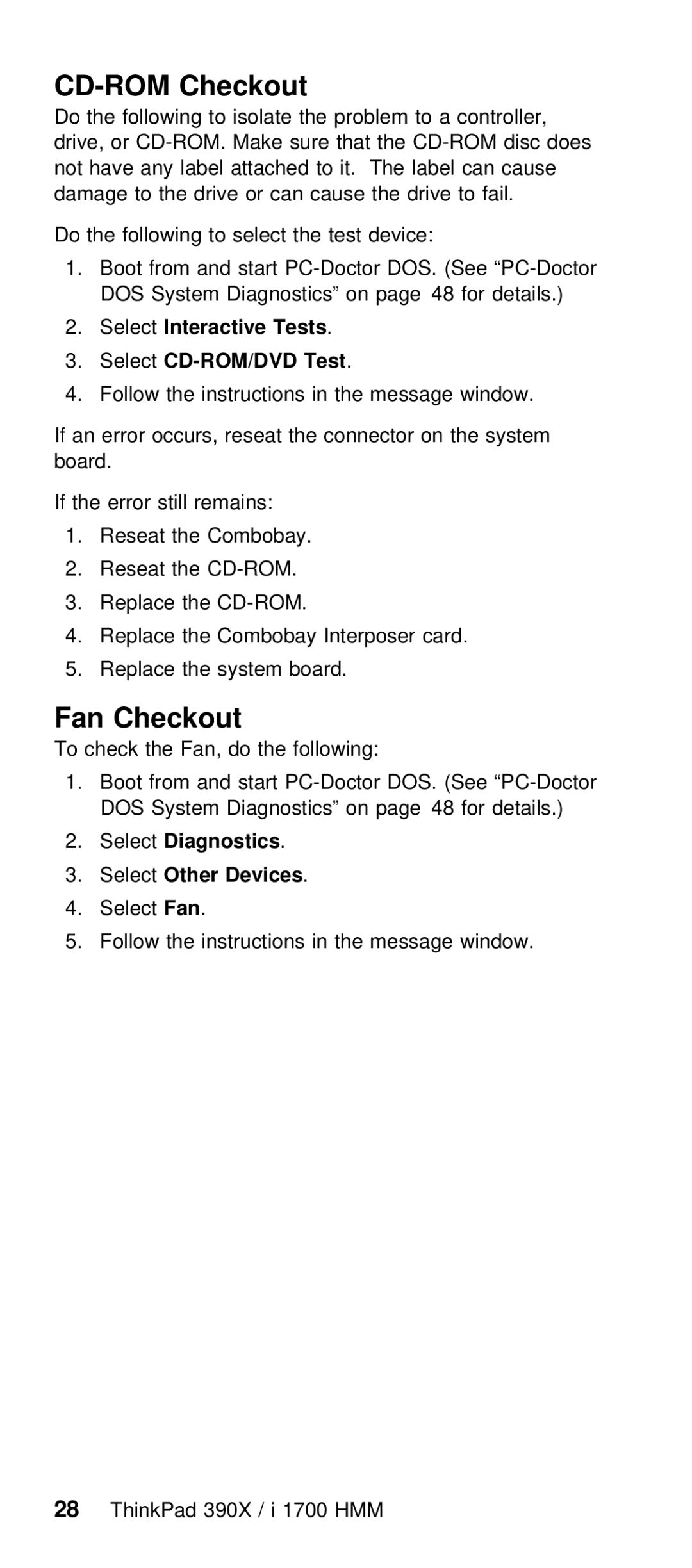CD-ROM Checkout
Do the following to isolate the problem to a cont drive, or
Do the following to select the test device:
1. Boot from | and start |
DOS System | Diagnostics” on page 48 for details |
2.SelectInteractive Tests .
3. | . |
4. Follow the instructions in the message window.
If an error occurs, reseat the connector on the board.
If the error still remains:
1.Reseat the Combobay.
2.Reseat the
3.Replace the
4.Replace the Combobay Interposer card.
5.Replace the system board.
Fan Checkout
To check the Fan, do the following:
1. | Boot from | and start | (See | |
DOS System | Diagnostics” | on page 48 | for details | |
2. | SelectDiagnostics . |
|
| |
3.SelectO her Devices .
4.SelectFan .
5. Follow the instructions in the message window.
28 ThinkPad 390X / i 1700 HMM