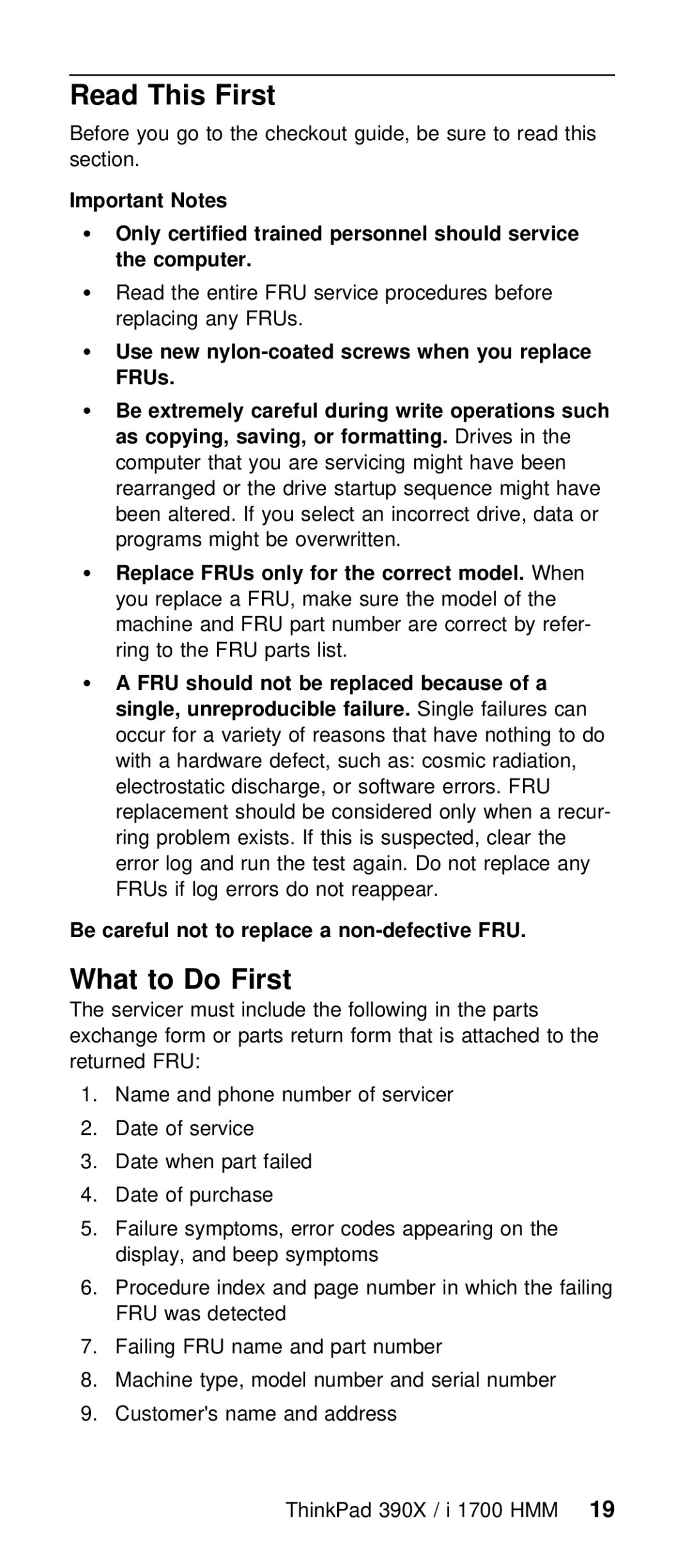Read This First
Before you go to the checkout guide, be sure section.
Important | Notes | |
Ÿ | Only | certified trained personnel should service |
| the | computer. |
ŸRead the entire FRU service procedures be replacing any FRUs.
ŸUse new
Ÿ | Be | extremely | careful |
| during | write operations | such |
| |||||
| as copying, saving, or formatting. | Drives in the |
| ||||||||||
| computer that you are servicing might have b | ||||||||||||
| rearranged or the drive startup sequence | mi | |||||||||||
| been altered. If you select an incorrect | ||||||||||||
| programs | might |
| be | overwritten. |
| |||||||
Ÿ | Replace | FRUs | only | for | the | correct | model. | When |
| ||||
| you | replace | a FRU, make sure the model of | ||||||||||
| machine | and | FRU part | number | are correct | by | |||||||
| ring | to | the | FRU | parts | list. |
|
| |||||
Ÿ | A | FRU | should | not | be | replaced | because of | a |
| ||||
| single, | unreproducible | failure. |
|
| Single failures can |
| ||||||
| occur | for | a | variety of reasons that have | |||||||||
| with a hardware defect, such as: cosmic r | ||||||||||||
| electrostatic discharge, or software errors. | ||||||||||||
| replacement | should | be considered only when a | ||||||||||
| ring problem exists. If this is suspected, | ||||||||||||
| error | log | and | run | the test again. Do not re | ||||||||
| FRUs | if | log | errors | do | not | reappear. |
| |||||
Be careful not to replace a
What to Do First
The servicer must include the following in the p exchange form or parts return form that is atta returned FRU:
1.Name and phone number of servicer
2.Date of service
3.Date when part failed
4.Date of purchase
5.Failure symptoms, error codes appearing on th display, and beep symptoms
6.Procedure index and page number in which th FRU was detected
7. Failing FRU name and part number
8. Machine type, model number and serial number
9. Customer's name and address
ThinkPad 390X / i 1700 19HMM