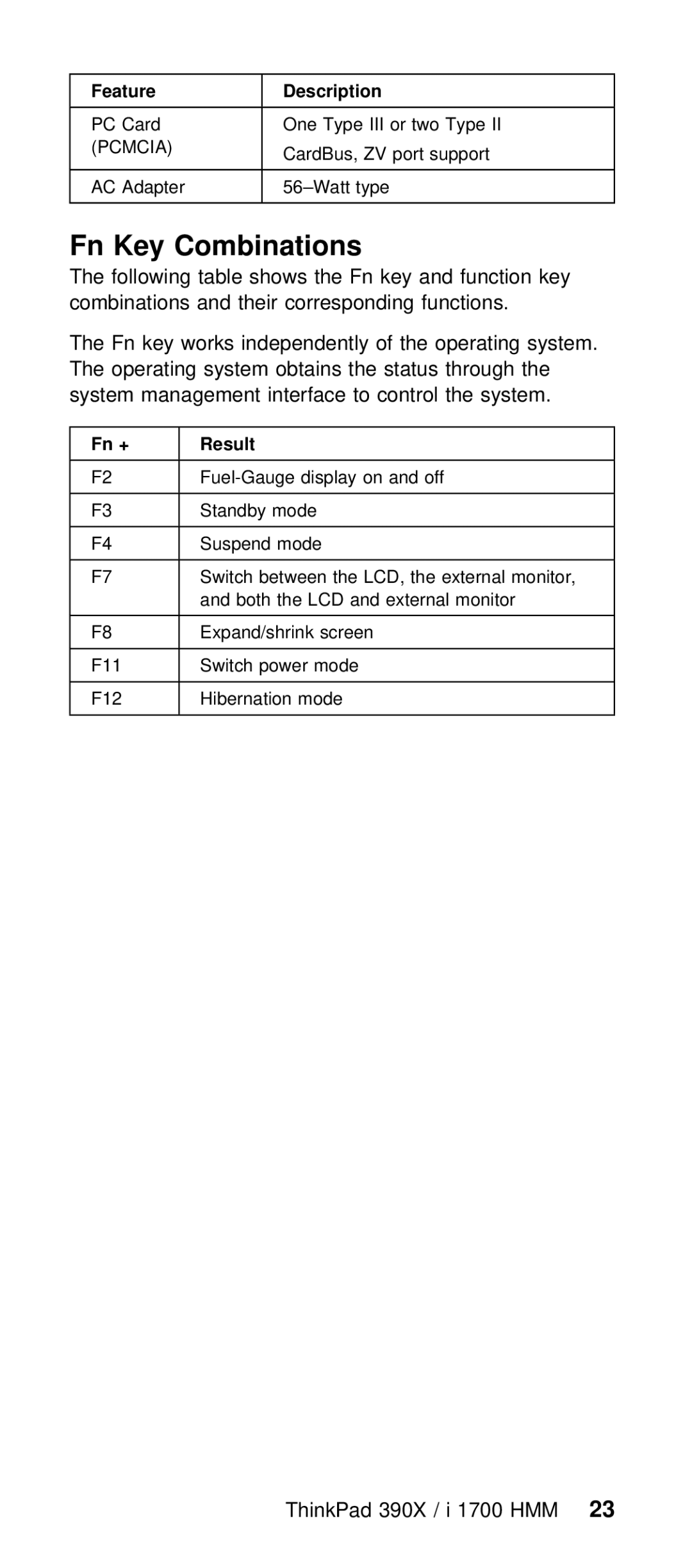Feature | Description |
|
|
| |
|
|
|
|
|
|
PC | Card | One Type | III | or two Type | II |
(PCMCIA) | CardBus, | ZV port | support |
| |
|
|
| |||
|
|
|
|
| |
AC | Adapter |
|
| ||
|
|
|
|
|
|
Fn Key Combinations
The following table shows the Fn key and function combinations and their corresponding functions.
The Fn key works independently of the operating
The operating system obtains the status through
system | management | interface | to | control the | system | ||
|
|
|
|
|
|
|
|
Fn + |
| Result |
|
|
|
|
|
|
|
|
| ||||
F2 |
|
| |||||
|
|
|
|
|
|
|
|
F3 |
| Standby | mode |
|
|
|
|
|
|
|
|
|
|
|
|
F4 |
| Suspend | mode |
|
|
|
|
|
|
|
|
|
|
| |
F7 |
| Switch | between the | LCD, | the external | monitor, | |
|
| and both the LCD and external monitor |
| ||||
|
|
|
|
|
|
| |
F8 |
| Expand/shrink | screen |
|
|
| |
|
|
|
|
|
|
|
|
F11 |
| Switch | power | mode |
|
|
|
|
|
|
|
|
| ||
F12 |
| Hibernation mode |
|
|
| ||
|
|
|
|
|
|
|
|