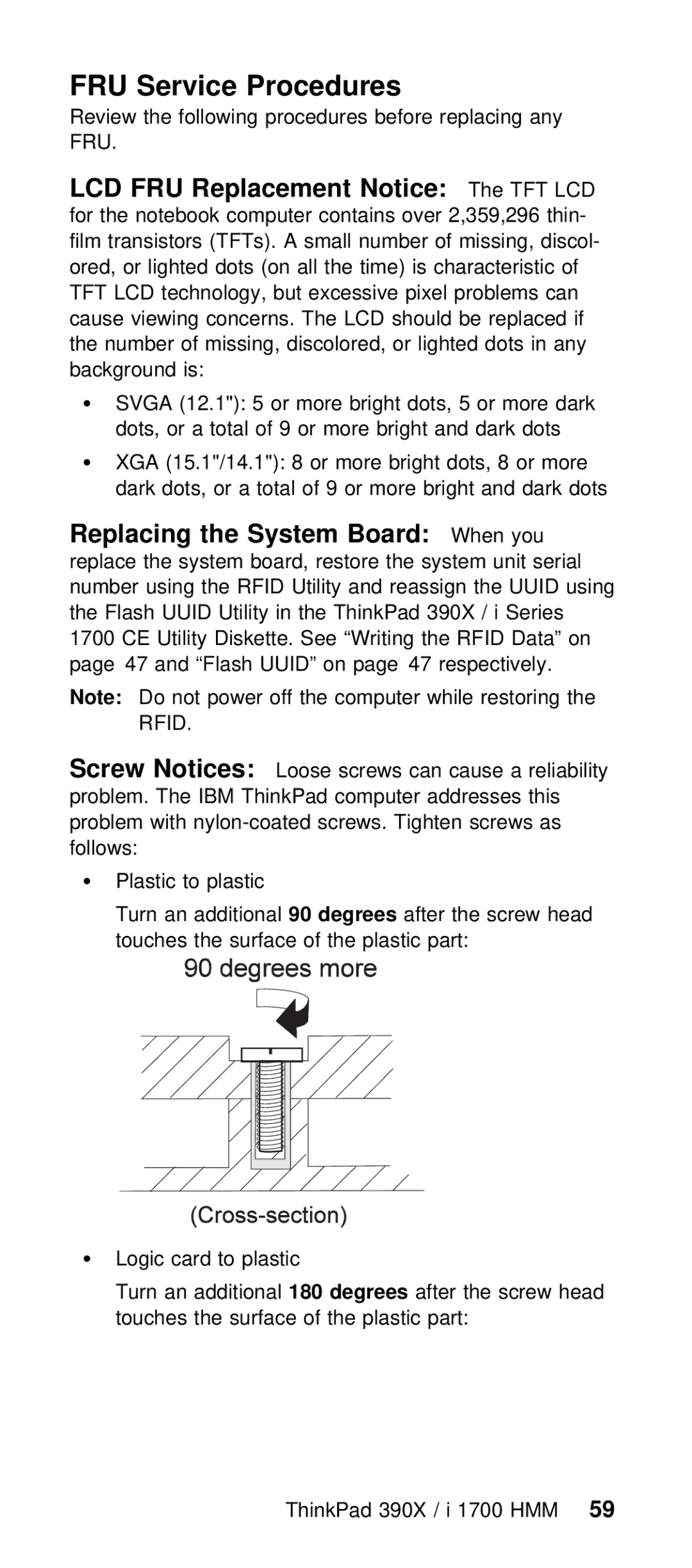FRU Service Procedures
Review the following procedures before replacing FRU.
LCD | FRU | Replacement Notice: |
| The TFT LCD |
| |||||
for | the | notebook | computer | contains | over | 2,359,296 | ||||
film | transistors | (TFTs). | A small number | of | missing, | |||||
ored, | or | lighted | dots | (on all the time) is cha | ||||||
TFT | LCD | technology, | but | excessive | pixel | problems c | ||||
cause | viewing | concerns. | The | LCD | should | be replac | ||||
the number of missing, discolored, or lighted do background is:
ŸSVGA (12.1"): 5 or more bright dots, 5 or m
dots, or a total of 9 or more bright and
ŸXGA (15.1"/14.1"): 8 or more bright dots, 8 dark dots, or a total of 9 or more bright
Replacing the System Board: When you
replace the system board, restore the system
number using the | RFID Utility and reassign | the | |||
the | Flash UUID | Utility in | the ThinkPad 390X / | ||
1700 CE Utility Diskette. See | “Writing | the | RFID | ||
page 47 and “Flash UUID” on | page 47 | respective | |||
Note: | Do not power off the | computer | while | resto | |
| RFID. |
|
|
|
|
Screw Notices: Loose screws can cause a reliab problem. The IBM ThinkPad computer addresses this problem with
Ÿ Plastic | to plastic |
|
| ||
Turn an | additional90 degrees | after | the screw hea | ||
touches | the surface | of the | plastic part: | ||
|
|
|
|
|
|
|
|
|
|
|
|
ŸLogic card to plastic
Turn an | additional180 degrees | after | the screw he |
touches | the surface | of the | plastic part: |
ThinkPad 390X / i 1700 59HMM