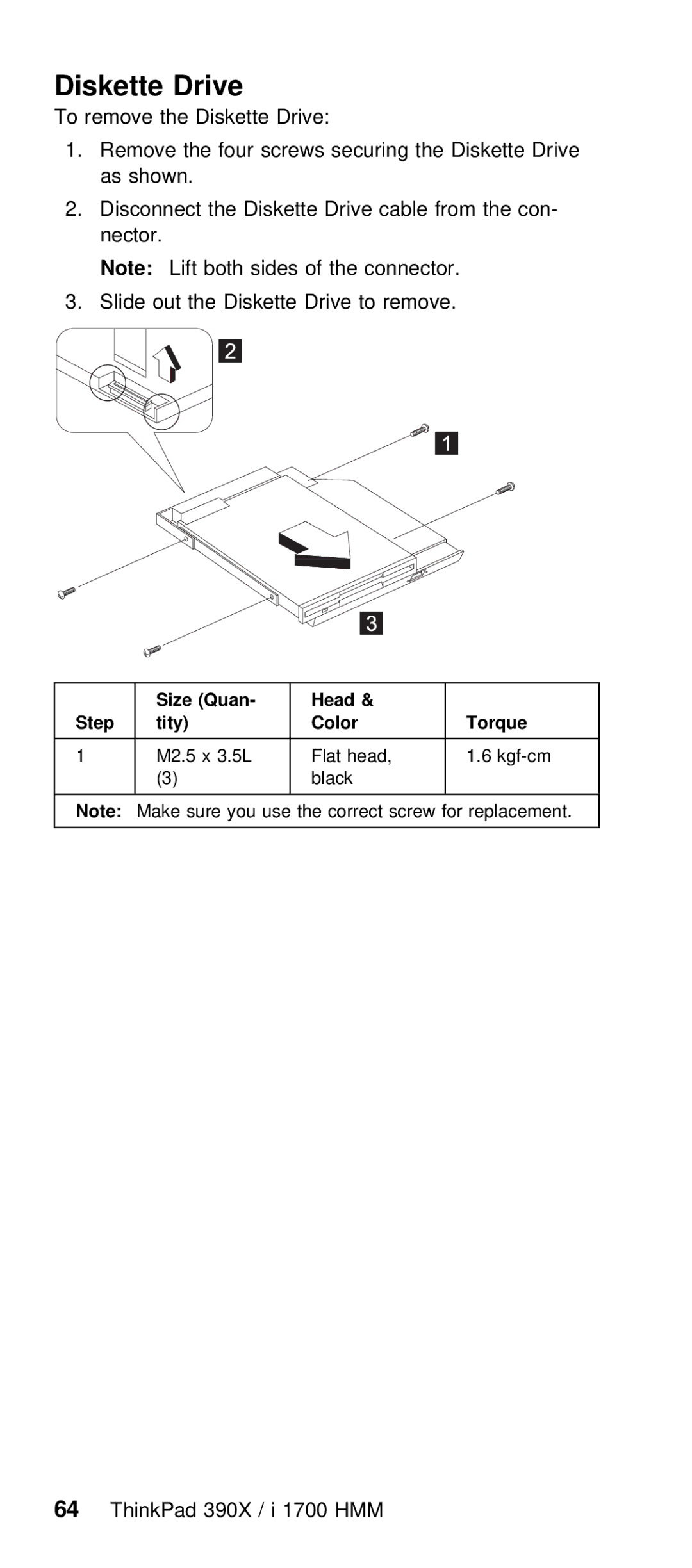Diskette Drive
To remove | the | Diskette Drive: |
1. Remove | the | four screws securing the Diskette |
as shown. |
| |
2.Disconnect the Diskette Drive cable from the nector.
Note: Lift both sides of the connector.
3. Slide out the Diskette Drive to remove.
|
|
|
|
|
|
|
|
|
|
|
|
|
|
|
|
|
|
|
|
|
|
| Size | (Quan- | Head | & |
|
|
|
| ||
Step | tity) |
| Color |
|
|
| Torque |
|
| |
|
|
|
|
|
|
|
|
|
| |
1 | M2.5 | x | 3.5L | Flat |
| head, | 1.6 |
| ||
| (3) |
|
| black |
|
|
| |||
|
|
|
|
|
|
|
|
| ||
Note: | Make | sure | you | use | the correct | screw for replac | ||||
|
|
|
|
|
|
|
|
|
|
|
64 ThinkPad 390X / i 1700 HMM