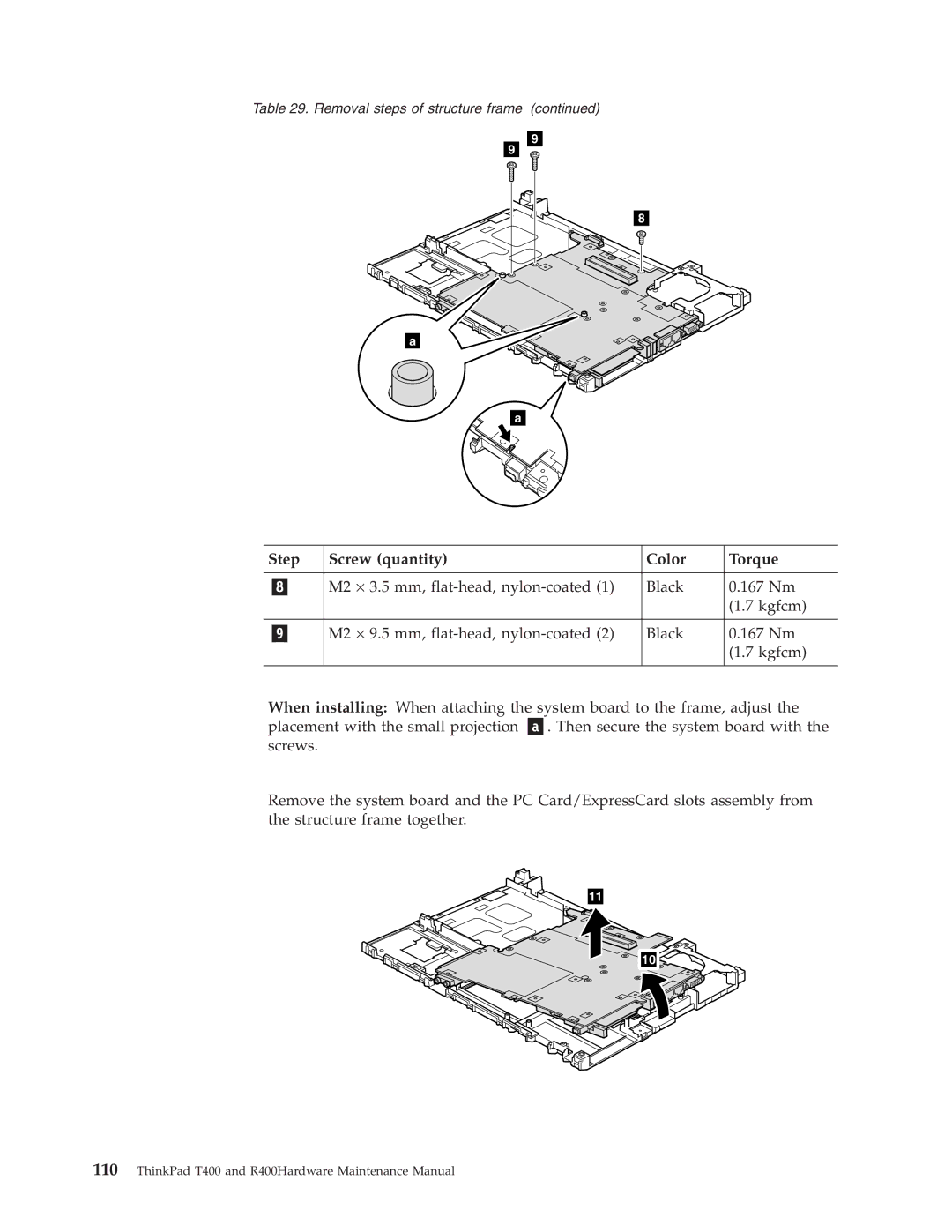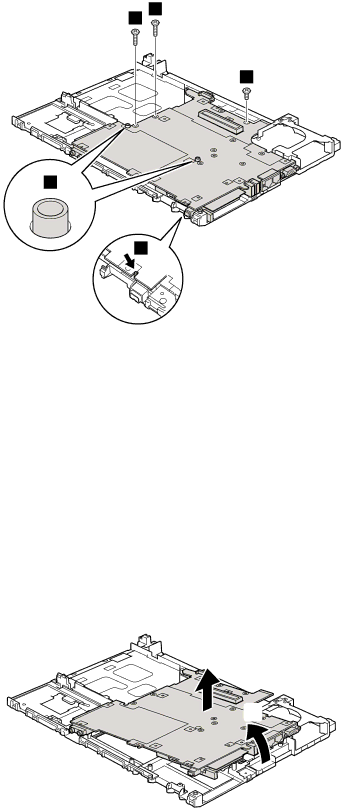
Table 29. Removal steps of structure frame (continued)
9
9
8
a
a
Step | Screw (quantity) | Color | Torque |
|
|
|
|
| M2 ⋅ 3.5 mm, | Black | 0.167 Nm |
|
|
| (1.7 kgfcm) |
|
|
|
|
| M2 ⋅ 9.5 mm, | Black | 0.167 Nm |
|
|
| (1.7 kgfcm) |
|
|
|
|
When installing: When attaching the system board to the frame, adjust the placement with the small projection . Then secure the system board with the screws.
Remove the system board and the PC Card/ExpressCard slots assembly from the structure frame together.
11
10