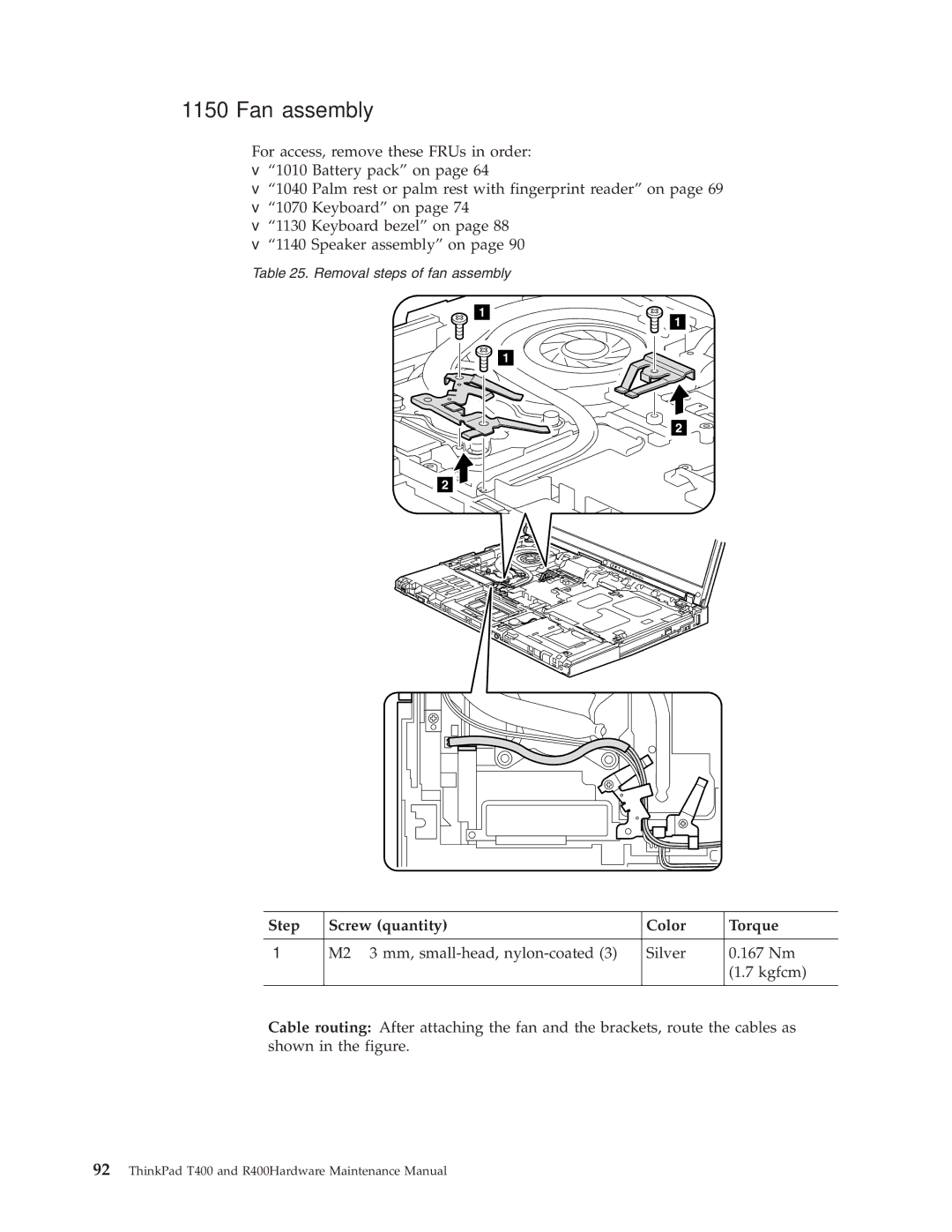1150 Fan assembly
For access, remove these FRUs in order:
v“1010 Battery pack” on page 64
v“1040 Palm rest or palm rest with fingerprint reader” on page 69
v“1070 Keyboard” on page 74
v“1130 Keyboard bezel” on page 88
v“1140 Speaker assembly” on page 90
Table 25. Removal steps of fan assembly
1
1
1
2
2
Step | Screw (quantity) | Color | Torque |
|
|
|
|
| M2 ⋅ 3 mm, | Silver | 0.167 Nm |
|
|
| (1.7 kgfcm) |
|
|
|
|
Cable routing: After attaching the fan and the brackets, route the cables as shown in the figure.