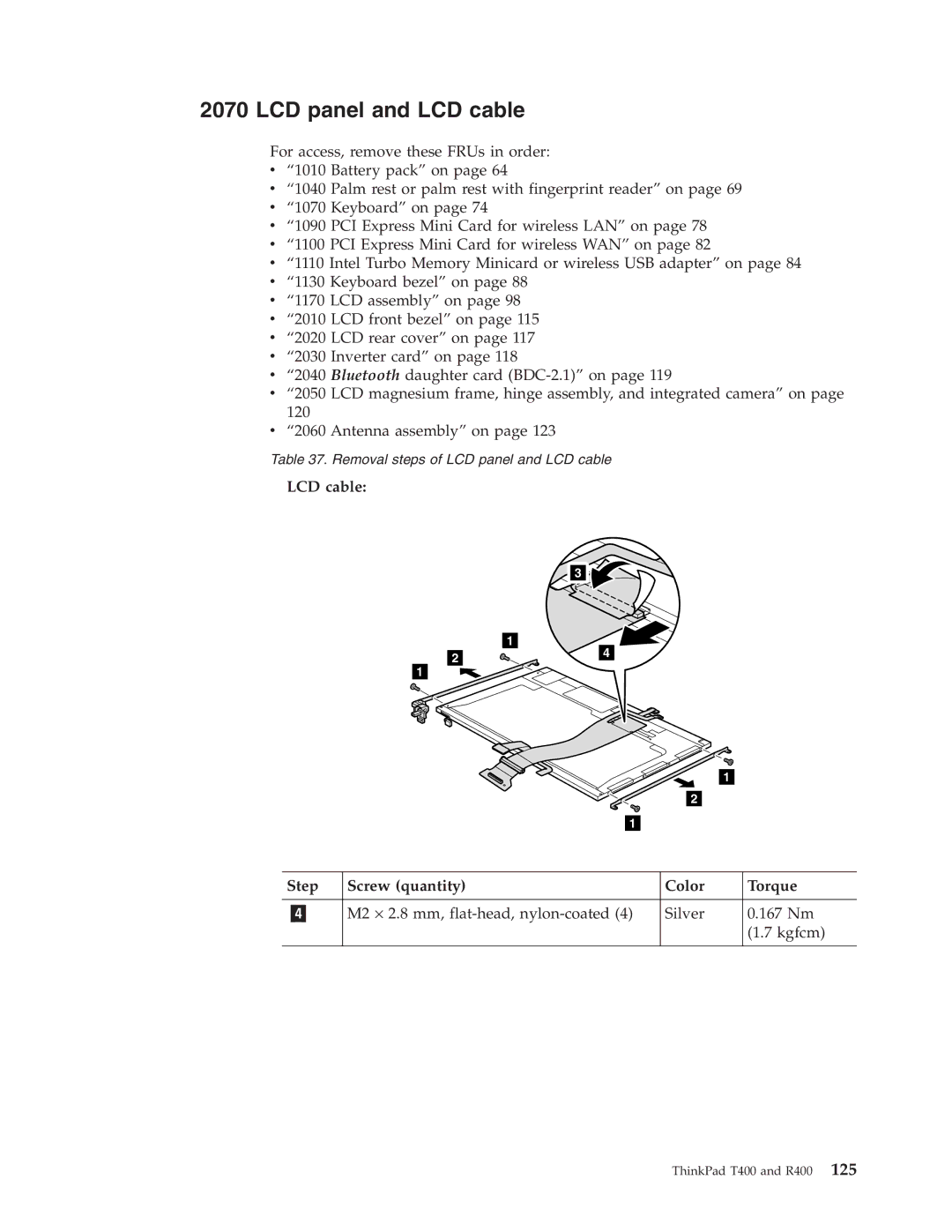2070 LCD panel and LCD cable
For access, remove these FRUs in order:
v“1010 Battery pack” on page 64
v“1040 Palm rest or palm rest with fingerprint reader” on page 69
v“1070 Keyboard” on page 74
v“1090 PCI Express Mini Card for wireless LAN” on page 78
v“1100 PCI Express Mini Card for wireless WAN” on page 82
v“1110 Intel Turbo Memory Minicard or wireless USB adapter” on page 84
v“1130 Keyboard bezel” on page 88
v“1170 LCD assembly” on page 98
v“2010 LCD front bezel” on page 115
v“2020 LCD rear cover” on page 117
v“2030 Inverter card” on page 118
v“2040 Bluetooth daughter card
v“2050 LCD magnesium frame, hinge assembly, and integrated camera” on page 120
v“2060 Antenna assembly” on page 123
Table 37. Removal steps of LCD panel and LCD cable
LCD cable:
| 3 |
| 1 |
2 | 4 |
|
1
1
![]()
![]() 2 1
2 1
Step | Screw (quantity) | Color | Torque |
|
|
|
|
| M2 ⋅ 2.8 mm, | Silver | 0.167 Nm |
|
|
| (1.7 kgfcm) |
|
|
|
|