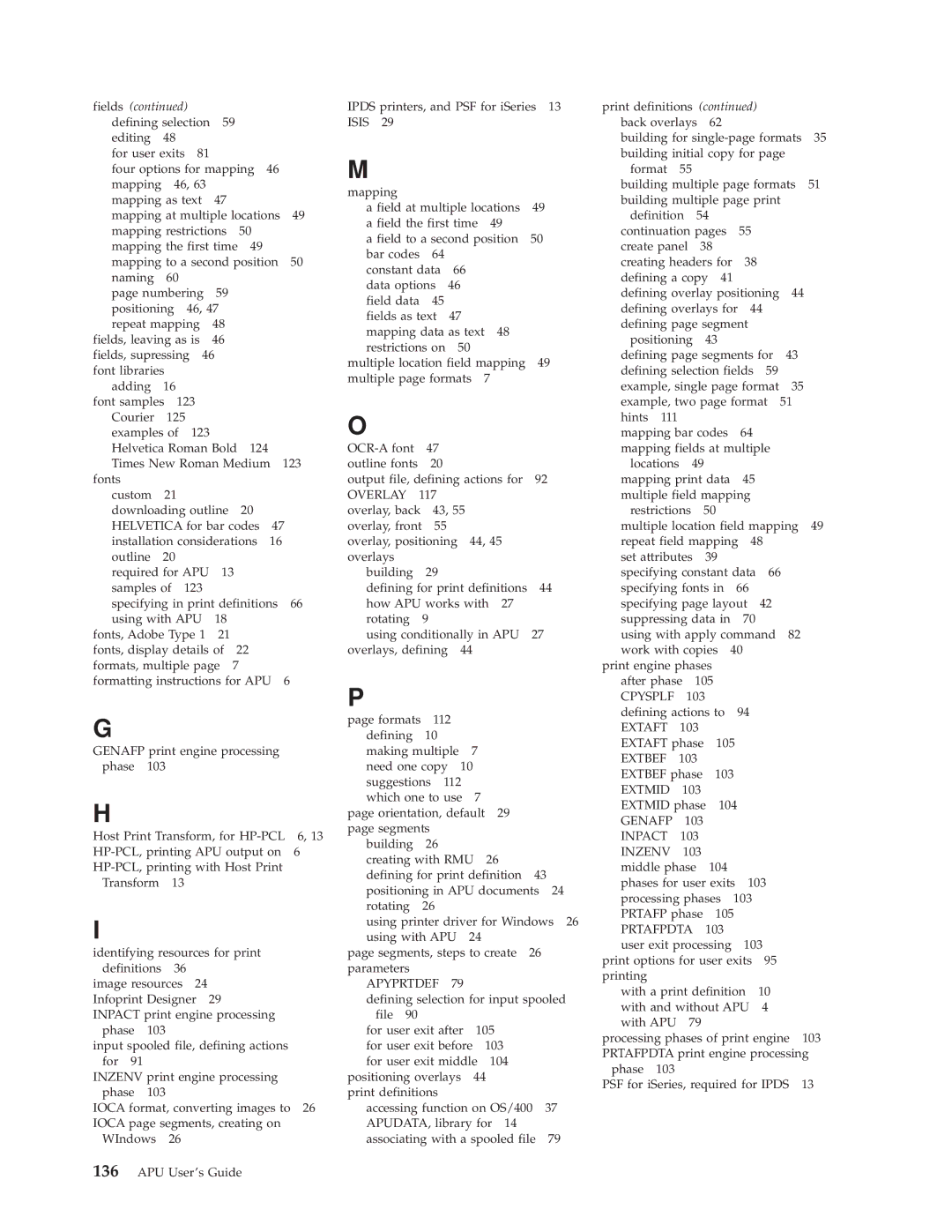fields (continued) |
|
|
|
|
|
| ||
defining selection | 59 |
|
|
| ||||
editing | 48 |
|
|
|
|
|
|
|
for user exits | 81 |
|
|
|
|
| ||
four options for mapping | 46 |
| ||||||
mapping | 46, 63 |
|
|
|
|
| ||
mapping as text | 47 |
|
|
|
| |||
mapping at multiple locations | 49 | |||||||
mapping restrictions |
| 50 |
|
| ||||
mapping the first time | 49 |
|
| |||||
mapping to a second position | 50 | |||||||
naming | 60 |
|
|
|
|
|
| |
page numbering | 59 |
|
|
|
| |||
positioning | 46, 47 |
|
|
|
| |||
repeat mapping | 48 |
|
|
|
| |||
fields, leaving as is | 46 |
|
|
|
| |||
fields, supressing | 46 |
|
|
|
| |||
font libraries |
|
|
|
|
|
|
| |
adding | 16 |
|
|
|
|
|
|
|
font samples | 123 |
|
|
|
|
| ||
Courier | 125 |
|
|
|
|
|
| |
examples of | 123 |
|
|
|
|
| ||
Helvetica Roman Bold | 124 |
| ||||||
Times New Roman Medium | 123 | |||||||
fonts |
|
|
|
|
|
|
|
|
custom | 21 |
|
|
|
|
|
|
|
downloading outline |
| 20 |
|
| ||||
HELVETICA for bar codes | 47 | |||||||
installation considerations | 16 |
| ||||||
outline | 20 |
|
|
|
|
|
|
|
required for APU | 13 |
|
|
| ||||
samples of | 123 |
|
|
|
|
| ||
specifying in print definitions | 66 | |||||||
using with APU | 18 |
|
|
|
| |||
fonts, Adobe Type 1 | 21 |
|
|
|
| |||
fonts, display details of | 22 |
|
| |||||
formats, multiple page | 7 |
|
|
| ||||
formatting instructions for APU | 6 | |||||||
G
GENAFP print engine processing phase 103
H
Host Print Transform, for | 6, 13 |
6 | |
| |
Transform 13 |
|
I
identifying resources for print definitions 36
image resources 24 Infoprint Designer 29 INPACT print engine processing
phase 103
input spooled file, defining actions for 91
INZENV print engine processing phase 103
IOCA format, converting images to 26 IOCA page segments, creating on
WIndows 26
136APU User's Guide
IPDS printers, and PSF for iSeries 13 ISIS 29
M
mapping |
|
|
|
|
a field at multiple locations | 49 | |||
a field the first time | 49 |
| ||
a field to a second position | 50 | |||
bar codes | 64 |
|
|
|
constant data | 66 |
|
| |
data options | 46 |
|
| |
field data | 45 |
|
|
|
fields as text | 47 |
|
| |
mapping data as text | 48 |
| ||
restrictions on | 50 |
|
| |
multiple location field mapping | 49 | |||
multiple page formats 7 |
|
| ||
O
47 |
|
| |
outline fonts | 20 |
|
|
output file, defining actions for | 92 | ||
OVERLAY 117 |
|
| |
overlay, back | 43, 55 |
| |
overlay, front | 55 |
|
|
overlay, positioning | 44, 45 |
| |
overlays |
|
|
|
building | 29 |
|
|
defining for print definitions | 44 | ||
how APU works with 27 |
| ||
rotating | 9 |
|
|
using conditionally in APU | 27 | ||
overlays, defining | 44 |
| |
P
page formats | 112 |
|
|
|
|
|
defining | 10 |
|
|
|
|
|
making multiple | 7 |
|
|
| ||
need one copy | 10 |
|
|
| ||
suggestions 112 |
|
|
|
| ||
which one to use | 7 |
|
|
| ||
page orientation, default | 29 |
|
| |||
page segments |
|
|
|
|
| |
building | 26 |
|
|
|
|
|
creating with RMU | 26 |
|
| |||
defining for print definition | 43 | |||||
positioning in APU documents | 24 | |||||
rotating | 26 |
|
|
|
|
|
using printer driver for Windows 26 | ||||||
using with APU | 24 |
|
|
| ||
page segments, steps to create | 26 |
| ||||
parameters |
|
|
|
|
|
|
APYPRTDEF | 79 |
|
|
|
| |
defining selection for input spooled | ||||||
file 90 |
|
|
|
|
|
|
for user exit after | 105 |
|
| |||
for user exit before | 103 |
|
| |||
for user exit middle | 104 |
|
| |||
positioning overlays | 44 |
|
| |||
print definitions |
|
|
|
|
| |
accessing function on OS/400 | 37 | |||||
APUDATA, library for 14 |
|
| ||||
associating with a spooled file | 79 | |||||
print definitions | (continued) |
|
|
| ||||||
back overlays | 62 |
|
|
|
|
| ||||
building for | 35 | |||||||||
building initial copy for page |
| |||||||||
format | 55 |
|
|
|
|
|
|
|
| |
building multiple page formats | 51 | |||||||||
building multiple page print |
| |||||||||
definition | 54 |
|
|
|
|
|
| |||
continuation pages |
| 55 |
|
|
| |||||
create panel | 38 |
|
|
|
|
|
| |||
creating headers for | 38 |
|
|
| ||||||
defining a copy | 41 |
|
|
|
| |||||
defining overlay positioning | 44 | |||||||||
defining overlays for | 44 |
|
| |||||||
defining page segment |
|
|
| |||||||
positioning |
| 43 |
|
|
|
|
|
| ||
defining page segments for | 43 |
| ||||||||
defining selection fields | 59 |
|
| |||||||
example, single page format | 35 | |||||||||
example, two page format | 51 |
| ||||||||
hints | 111 |
|
|
|
|
|
|
|
|
|
mapping bar codes |
| 64 |
|
|
| |||||
mapping fields at multiple |
|
| ||||||||
locations 49 |
|
|
|
|
|
|
| |||
mapping print data |
| 45 |
|
|
| |||||
multiple field mapping |
|
|
| |||||||
restrictions | 50 |
|
|
|
|
|
| |||
multiple location field mapping | 49 | |||||||||
repeat field mapping | 48 |
|
| |||||||
set attributes |
| 39 |
|
|
|
|
|
| ||
specifying constant data | 66 |
| ||||||||
specifying fonts in | 66 |
|
|
| ||||||
specifying page layout | 42 |
|
| |||||||
suppressing data in | 70 |
|
|
| ||||||
using with apply command | 82 |
| ||||||||
work with copies |
| 40 |
|
|
| |||||
print engine phases |
|
|
|
|
|
| ||||
after phase | 105 |
|
|
|
|
|
| |||
CPYSPLF | 103 |
|
|
|
|
|
|
| ||
defining actions to | 94 |
|
|
| ||||||
EXTAFT | 103 |
|
|
|
|
|
|
| ||
EXTAFT phase | 105 |
|
|
|
| |||||
EXTBEF | 103 |
|
|
|
|
|
|
| ||
EXTBEF phase | 103 |
|
|
|
| |||||
EXTMID | 103 |
|
|
|
|
|
|
| ||
EXTMID phase | 104 |
|
|
|
| |||||
GENAFP | 103 |
|
|
|
|
|
|
| ||
INPACT | 103 |
|
|
|
|
|
|
| ||
INZENV | 103 |
|
|
|
|
|
|
| ||
middle phase | 104 |
|
|
|
|
| ||||
phases for user exits | 103 |
|
| |||||||
processing phases | 103 |
|
|
| ||||||
PRTAFP phase | 105 |
|
|
|
| |||||
PRTAFPDTA |
| 103 |
|
|
|
|
| |||
user exit processing | 103 |
|
| |||||||
print options for user exits | 95 |
|
| |||||||
printing |
|
|
|
|
|
|
|
|
|
|
with a print definition | 10 |
|
| |||||||
with and without APU | 4 |
|
| |||||||
with APU | 79 |
|
|
|
|
|
|
| ||
processing phases of print engine | 103 | |||||||||
PRTAFPDTA print engine processing | ||||||||||
phase | 103 |
|
|
|
|
|
|
|
|
|
PSF for iSeries, required for IPDS | 13 | |||||||||