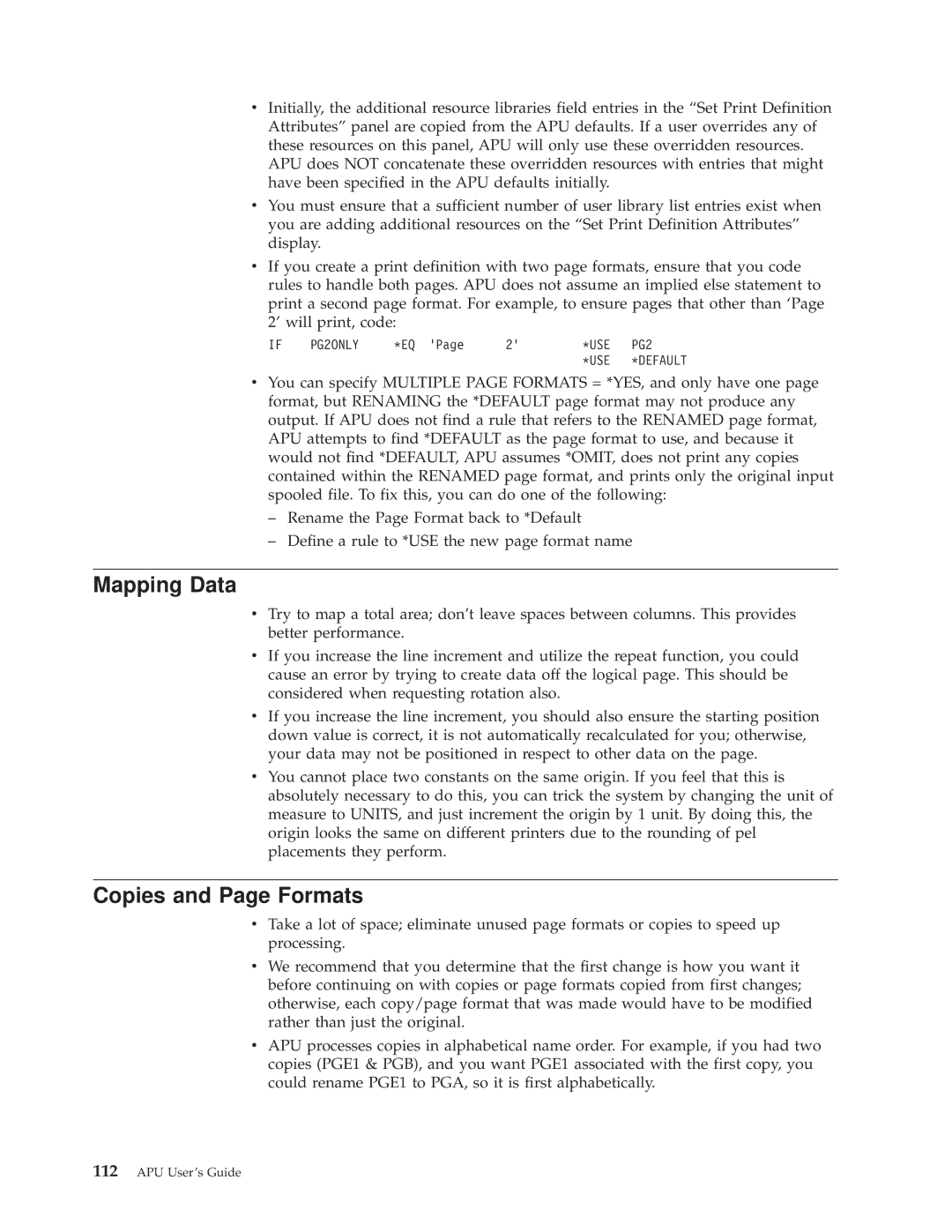vInitially, the additional resource libraries field entries in the ªSet Print Definition Attributesº panel are copied from the APU defaults. If a user overrides any of these resources on this panel, APU will only use these overridden resources. APU does NOT concatenate these overridden resources with entries that might have been specified in the APU defaults initially.
vYou must ensure that a sufficient number of user library list entries exist when you are adding additional resources on the ªSet Print Definition Attributesº display.
vIf you create a print definition with two page formats, ensure that you code rules to handle both pages. APU does not assume an implied else statement to print a second page format. For example, to ensure pages that other than `Page 2' will print, code:
IF | PG2ONLY | *EQ ’Page | 2’ | *USE | PG2 |
|
|
|
| *USE | *DEFAULT |
vYou can specify MULTIPLE PAGE FORMATS = *YES, and only have one page format, but RENAMING the *DEFAULT page format may not produce any output. If APU does not find a rule that refers to the RENAMED page format, APU attempts to find *DEFAULT as the page format to use, and because it would not find *DEFAULT, APU assumes *OMIT, does not print any copies contained within the RENAMED page format, and prints only the original input spooled file. To fix this, you can do one of the following:
±Rename the Page Format back to *Default
±Define a rule to *USE the new page format name
Mapping Data
vTry to map a total area; don't leave spaces between columns. This provides better performance.
vIf you increase the line increment and utilize the repeat function, you could cause an error by trying to create data off the logical page. This should be considered when requesting rotation also.
vIf you increase the line increment, you should also ensure the starting position down value is correct, it is not automatically recalculated for you; otherwise, your data may not be positioned in respect to other data on the page.
vYou cannot place two constants on the same origin. If you feel that this is absolutely necessary to do this, you can trick the system by changing the unit of measure to UNITS, and just increment the origin by 1 unit. By doing this, the origin looks the same on different printers due to the rounding of pel placements they perform.
Copies and Page Formats
vTake a lot of space; eliminate unused page formats or copies to speed up processing.
vWe recommend that you determine that the first change is how you want it before continuing on with copies or page formats copied from first changes; otherwise, each copy/page format that was made would have to be modified rather than just the original.
vAPU processes copies in alphabetical name order. For example, if you had two copies (PGE1 & PGB), and you want PGE1 associated with the first copy, you could rename PGE1 to PGA, so it is first alphabetically.