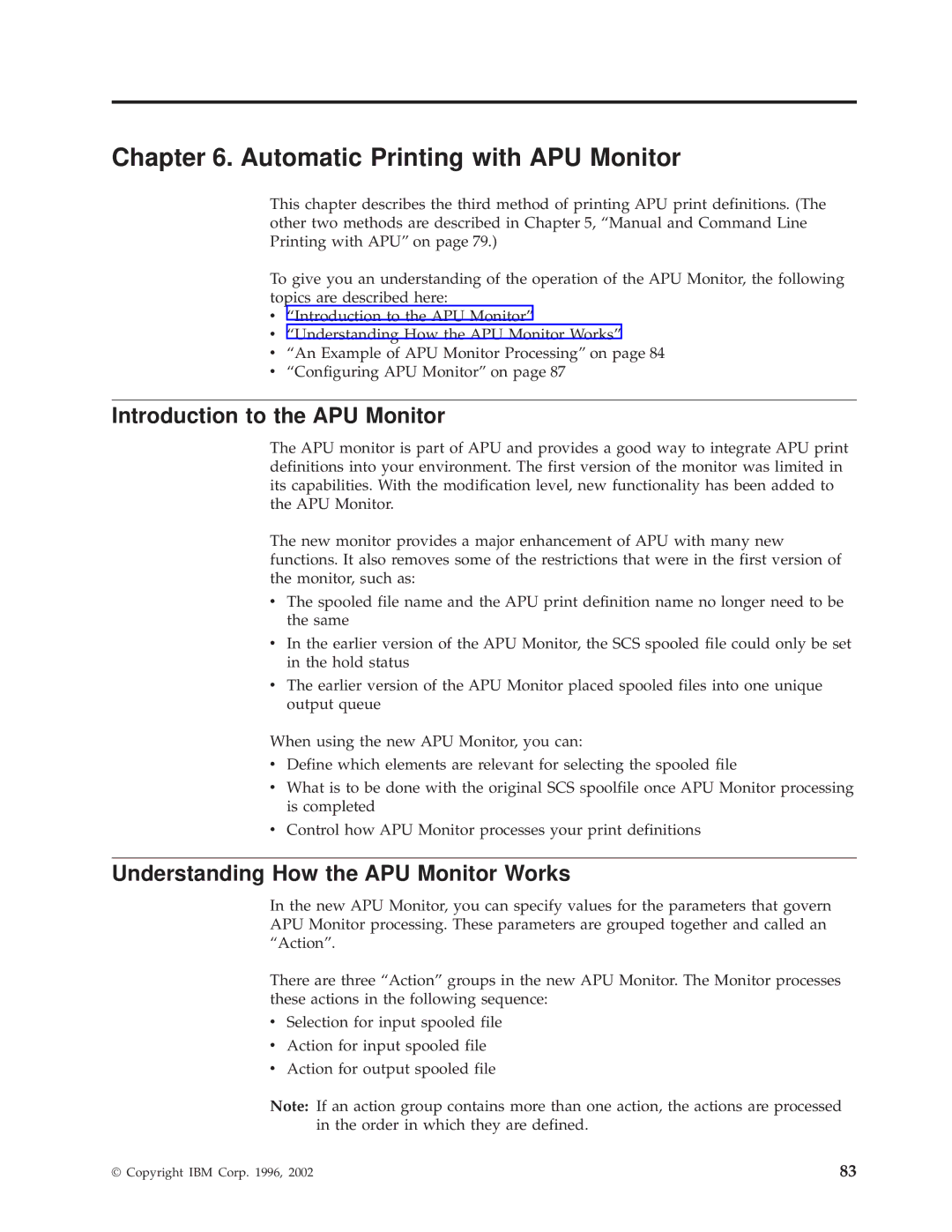Chapter 6. Automatic Printing with APU Monitor
This chapter describes the third method of printing APU print definitions. (The other two methods are described in Chapter 5, ªManual and Command Line Printing with APUº on page 79.)
To give you an understanding of the operation of the APU Monitor, the following topics are described here:
vªIntroduction to the APU Monitorº
vªUnderstanding How the APU Monitor Worksº
vªAn Example of APU Monitor Processingº on page 84
vªConfiguring APU Monitorº on page 87
Introduction to the APU Monitor
The APU monitor is part of APU and provides a good way to integrate APU print definitions into your environment. The first version of the monitor was limited in its capabilities. With the modification level, new functionality has been added to the APU Monitor.
The new monitor provides a major enhancement of APU with many new functions. It also removes some of the restrictions that were in the first version of the monitor, such as:
vThe spooled file name and the APU print definition name no longer need to be the same
vIn the earlier version of the APU Monitor, the SCS spooled file could only be set in the hold status
vThe earlier version of the APU Monitor placed spooled files into one unique output queue
When using the new APU Monitor, you can:
vDefine which elements are relevant for selecting the spooled file
vWhat is to be done with the original SCS spoolfile once APU Monitor processing is completed
vControl how APU Monitor processes your print definitions
Understanding How the APU Monitor Works
In the new APU Monitor, you can specify values for the parameters that govern APU Monitor processing. These parameters are grouped together and called an ªActionº.
There are three ªActionº groups in the new APU Monitor. The Monitor processes these actions in the following sequence:
vSelection for input spooled file
vAction for input spooled file
vAction for output spooled file
Note: If an action group contains more than one action, the actions are processed in the order in which they are defined.
© Copyright IBM Corp. 1996, 2002 | 83 |