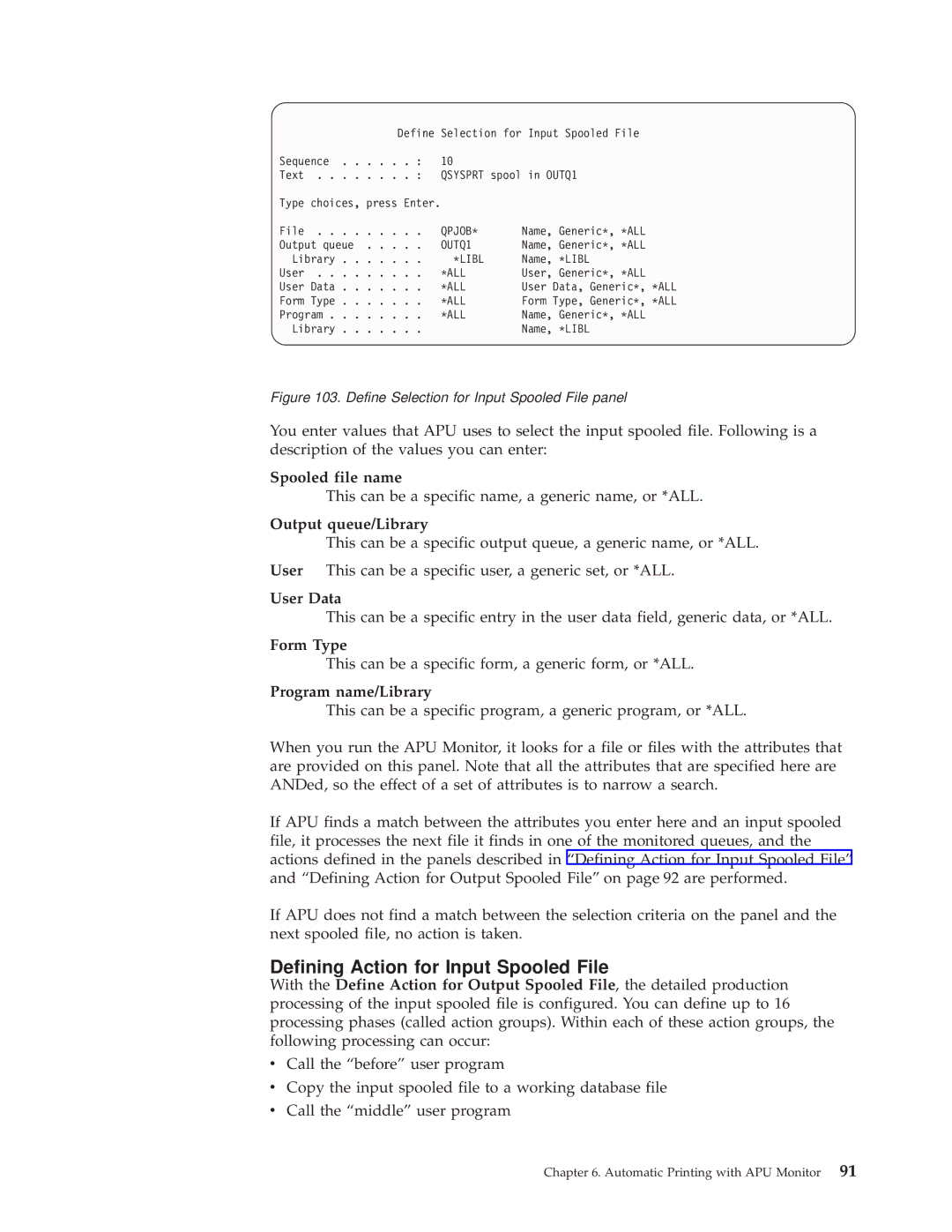| Define | Selection for Input Spooled File | |
Sequence | . : | 10 |
|
Text | . : | QSYSPRT spool in OUTQ1 | |
Type choices, press Enter. |
|
| |
File | . . | QPJOB* | Name, Generic*, *ALL |
Output queue | OUTQ1 | Name, Generic*, *ALL | |
Library | . . | *LIBL | Name, *LIBL |
User | . . | *ALL | User, Generic*, *ALL |
User Data | . . | *ALL | User Data, Generic*, *ALL |
Form Type | . . | *ALL | Form Type, Generic*, *ALL |
Program | . . | *ALL | Name, Generic*, *ALL |
Library | . . |
| Name, *LIBL |
Figure 103. Define Selection for Input Spooled File panel
You enter values that APU uses to select the input spooled file. Following is a description of the values you can enter:
Spooled file name
This can be a specific name, a generic name, or *ALL.
Output queue/Library
This can be a specific output queue, a generic name, or *ALL.
User This can be a specific user, a generic set, or *ALL.
User Data
This can be a specific entry in the user data field, generic data, or *ALL.
Form Type
This can be a specific form, a generic form, or *ALL.
Program name/Library
This can be a specific program, a generic program, or *ALL.
When you run the APU Monitor, it looks for a file or files with the attributes that are provided on this panel. Note that all the attributes that are specified here are ANDed, so the effect of a set of attributes is to narrow a search.
If APU finds a match between the attributes you enter here and an input spooled file, it processes the next file it finds in one of the monitored queues, and the actions defined in the panels described in ªDefining Action for Input Spooled Fileº and ªDefining Action for Output Spooled Fileº on page 92 are performed.
If APU does not find a match between the selection criteria on the panel and the next spooled file, no action is taken.
Defining Action for Input Spooled File
With the Define Action for Output Spooled File, the detailed production processing of the input spooled file is configured. You can define up to 16 processing phases (called action groups). Within each of these action groups, the following processing can occur:
vCall the ªbeforeº user program
vCopy the input spooled file to a working database file
vCall the ªmiddleº user program
Chapter 6. Automatic Printing with APU Monitor 91