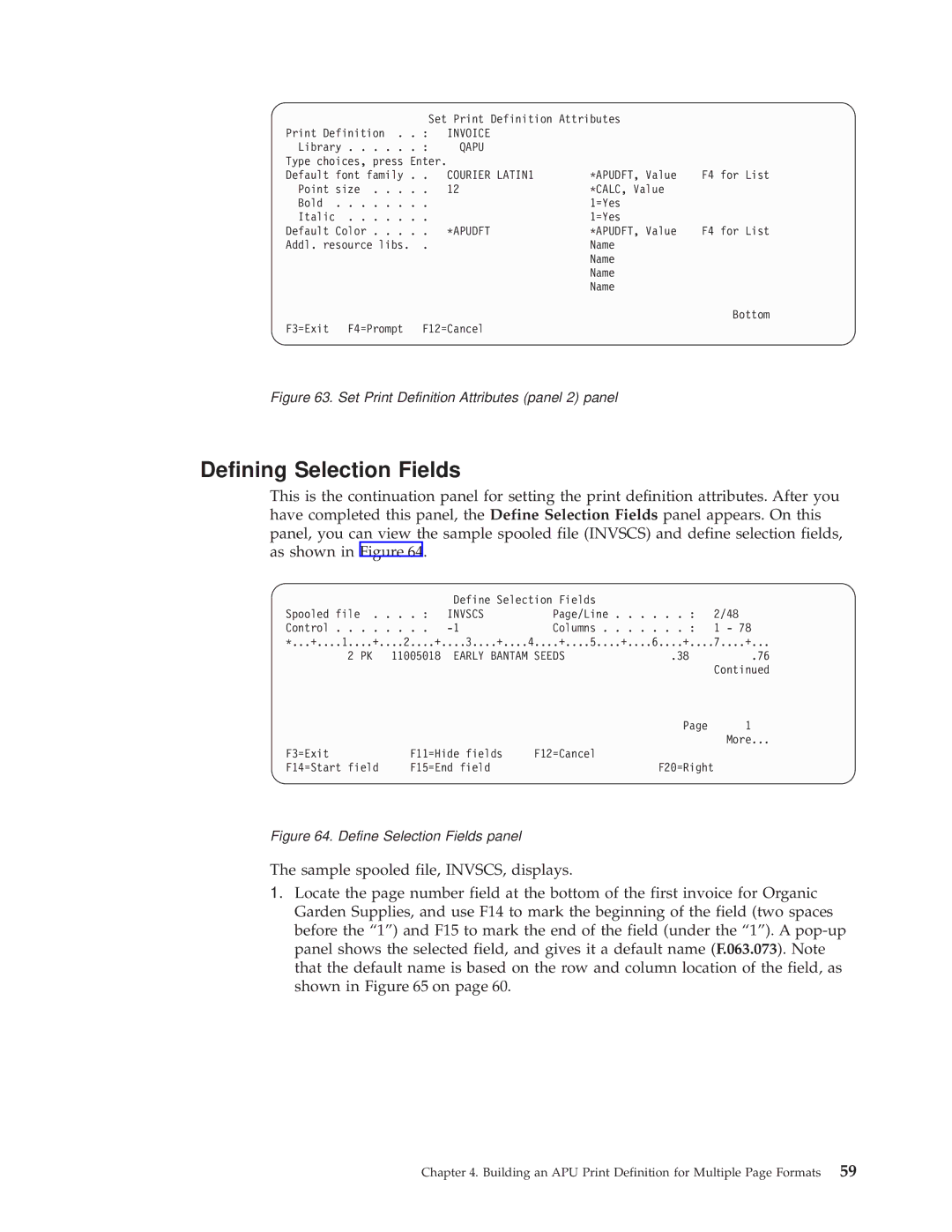IBM
Page
IBM
Fourth Edition May
Contents
Automatic Printing with APU Monitor
Part 4. Appendixes
Figures
Vi APU Users Guide
Tables
Viii APU Users Guide
Organization of the Manual
Purpose of this Publication
APU Enhancements
APU Users Guide
Introducing Advanced Print Utility
Part 1. Understanding and Preparing to Use APU
APU Users Guide
What You Can Do with APU
What is APU?
Introducing Advanced Print Utility
Printing without APU
Why Use APU?
Printing with and without APU
Printing with APU
Design Phase
APU formatting instructions
Production Phase
APU Concepts
Steps in Creating an APU Document
Example of Sample Spooled File Source Input Data
Analyzing the Existing Application
Questions you need to Ask
Chantenay Seeds
Using APU to Create a Print Definition
Locating Required AFP Resources
LOS
APU
Printing with the Print Definition
Defining Page Formats
Defining Copies
Introducing Advanced Print Utility
APU Users Guide
Optional
Preparing to Use the Advanced Print Utility
APU Prerequisites and Options Required
Recommended
Initial APU Setup
Input Inch
SUPER2
Calc
Font Installation Considerations
Review Document Resource Requirements
Apudft
Super Sun Seeds Invoice
Printersville
Using Fonts with APU
Map Text panel
Outline Fonts
USR, *SYS, *ALL
Default SYS
Custom Fonts
Display Font Details on Work with Fonts panel
Helvet
Special Helvetica
Special
How APU Works with Image Resources
Image Resources
Inch Strwnb
Strwnb
Treenb
Overlay Resources
Building Image Resources
How APU Works with Overlays
Invlst Invoice Last Invmid Invoice Middle
Invall
Invbac Super SUN Seeds T&C Invfst Invoice First
Invoice Full Header
Invbac
Building Overlay Resources
Bar Code Resources
How APU Works with Bar Codes
Code 3 of 9 Bar Code Example
Postnet Postal Bar Code Bar Code Example
Postnet
Map Bar Code panel
Additional Bar Code Attributes
Building an APU Print Definition for a Single Page Format
Part 2. Creating Print Definitions with APU
APU Users Guide
Example of the SCS File to be Formatted
Building an APU Print Definition for a Single Page Format
Example of a Single-Page Format Document
Identifying Resources
Setting up a Basic Print Definition
Example of the Formatted File
Work with Print Definitions
Working with a Print Definition
YES, *NO
Further Defining the Print Definition
SUNSD1
Invscs USER1 Qypuoutq
Qypuoutq
ALL
USER1 Qypuoutq
Courier LATIN1
Working with Copies
Input
Work with Copies panel
Layout Options You can Set
Setting up Duplexing
Selecting a Sample Spooled File
Layout Options
What Duplex Printing Does
Defining Page Segments
Create Page Segment Positioning panel
Defining Overlays
Your Printer RE
Mapping Field Data
Invscs
Best WAY
Nort
High
Spar
Same Performance Boulevard Printersville
Mapping a Field as Text
When you map a field, the mapping is displayed as follows
Using the Repeat Function
Mapping a Field the First Time
Mapping a Field at Multiple Locations
Multiple Mapping Restrictions
Mapping a Field to a Second Position
Example of a Multiple Page Format Document
Building an APU Print Definition for Multiple Page Formats
Super Sun Seeds Invoice
Building an APU Print Definition for Multiple Page Formats
Overview of Defining a Multiple Page Format Document
Starting to Work on a Print Definition
Initial Copy for Page Format One
Continuation Page Format
Working with a Print Definition Identifying Resources
YES YES, *NO
Developing Your Print Definition
Invoice
APU1
Define a Print Definition panel displays
Perelman Qypuoutq RDY Invscs HLD
Set Print Definition Attributes Screen 1 panel
Set Print Definition Attributes panel 2 panel
Defining Selection Fields
Inside page formats are copies
Defining the Page Layout
Specifying the Back Overlay
Back Overlay Terms and Conditions Invbac
Mapping Fields
Chris Seeder
Mapping Bar Codes
Organic Garden Supplies
Goldenoats Nochems
Map Bar Code panel
Text
Defining Constant Data
Selecting Fonts
Outline Fonts
Define Overlays panel
Replicating the Contents of Copies
Purple Teepee Seeds
Arboles DEL SUR
Seed Roaster Oven SET
Fava Seeds
Sample Packing List Showing Suppression
Continuation Page Copies
Pagen
PAGE1
Packing
Create with Copies panel
AND, or
USE USE, *OMIT, *GOTO
USE PAGE1 Pagen
APU Users Guide
Part 3. Printing With APU
Manual and Command Line Printing
APU Users Guide
Manually Associating a Print Definition with a Spooled File
Manual and Command Line Printing with APU
Methods of Printing with APU
Normal
Panel 1 Apply Print Definition
John
NO, *YES
Panel 2 Apply Print Definition
JOB
Spoolfile
Panel 3 Apply Print Definition
Using the Apply Print Definition Command
Understanding How the APU Monitor Works
Automatic Printing with APU Monitor
Introduction to the APU Monitor
Customer Environment
An Example of APU Monitor Processing
Outq Save
Implementing the Customer Requirements on the APU Monitor
APU Monitor Action Example
Condition of the Output Queue after Processing
APU Main Menu
Configuring APU Monitor
Qgpl
Specifying the Queues APU is to Monitor
Creating an Action Group Entry
Configuring APU Monitor Action
Initial Panel
Defining Selection for Input Spooled File
OUTQ1
Defining Action for Input Spooled File
Qpjob
OUT1
Defining Action for Output Spooled File
An Example of this Processing Step
Outq
Action
Spooled File Location after Processing
Defining User Exit Before and Middle
PRT01
Sample
Prtdeflib
Devd
Defining User Exit After
YES, *NO, Spoolfile
Begin at the APU Main menu, as shown in Figure
Starting APU Monitor
Monitor
Stopping APU Monitor
Part 4. Appendixes
APU Users Guide
Name Type
Appendix A. APU Samples
APU Users Guide
User Exit Before
Processing Phases
Appendix B. User Exits
Parameters Passed to the Before Initialization User Exit
User Exit Middle
Parameters Passed to the Middle User Exit
User Exit After
Sample User Exit Program
VAR&EXINNBR
VAR&EXPARM
VAR&EXINFILE
VAR&EXJOBNBR
VAR&RESERVED
VAR&EXINTYPE
VAR&EXJOBUSR
CAT &EXOTSAVE *TCAT ’’ TOUSR*SYSOPR
MSG’APU
Exinfile *TCAT ’.’ *CAT &EXINNBR *BCAT +
HOLD’ *CAT &EXOTHOLD *TCAT ’ SAVE’ +
Return Endpgm
Maximum APU Values
Apyprtdef Command
APU Defaults
Appendix C. APU Helpful Hints
Copies and Page Formats
Mapping Data
Recreating Invpre and Invscs
Duplex
Creating Sample Spool Files
Creating Your Own Copy of Invscs
APU Users Guide
Creating Font Resources
Appendix D. AFP Resource Commands
MBR Fntrsc
Creating Overlay Resources
Fntrsc
Curlib
Datatype Afpds
Creating Page Segment Resources
OVL
MBR OVL
MBR Pagseg
Pagseg
Appendix D. AFP Resource Commands
APU Users Guide
General Rules
Appendix E. Rotation Hints
Methods of Rotating Text Data
APU Users Guide
Times New Roman Medium
Appendix F. Font Samples
Helvetica Roman Bold
Helvetica Roman Bold
Courier Font Samples
Courier
APU Users Guide
127
Glossary
Bar Code Object Content Architecture Bcoca
Glossary
MICR. Magnetic ink character recognition
Glossary
Spooling simultaneous peripheral operation online
IBM
Trademarks
APU Users Guide
Index
Extbef
Overlay
Cpysplf
Extaft
User exit
APU Users Guide
How satisfied are you that the information in this book is
Readers Comments Ð Wed Like to Hear from You
Business Reply Mail
Page
Ibmr