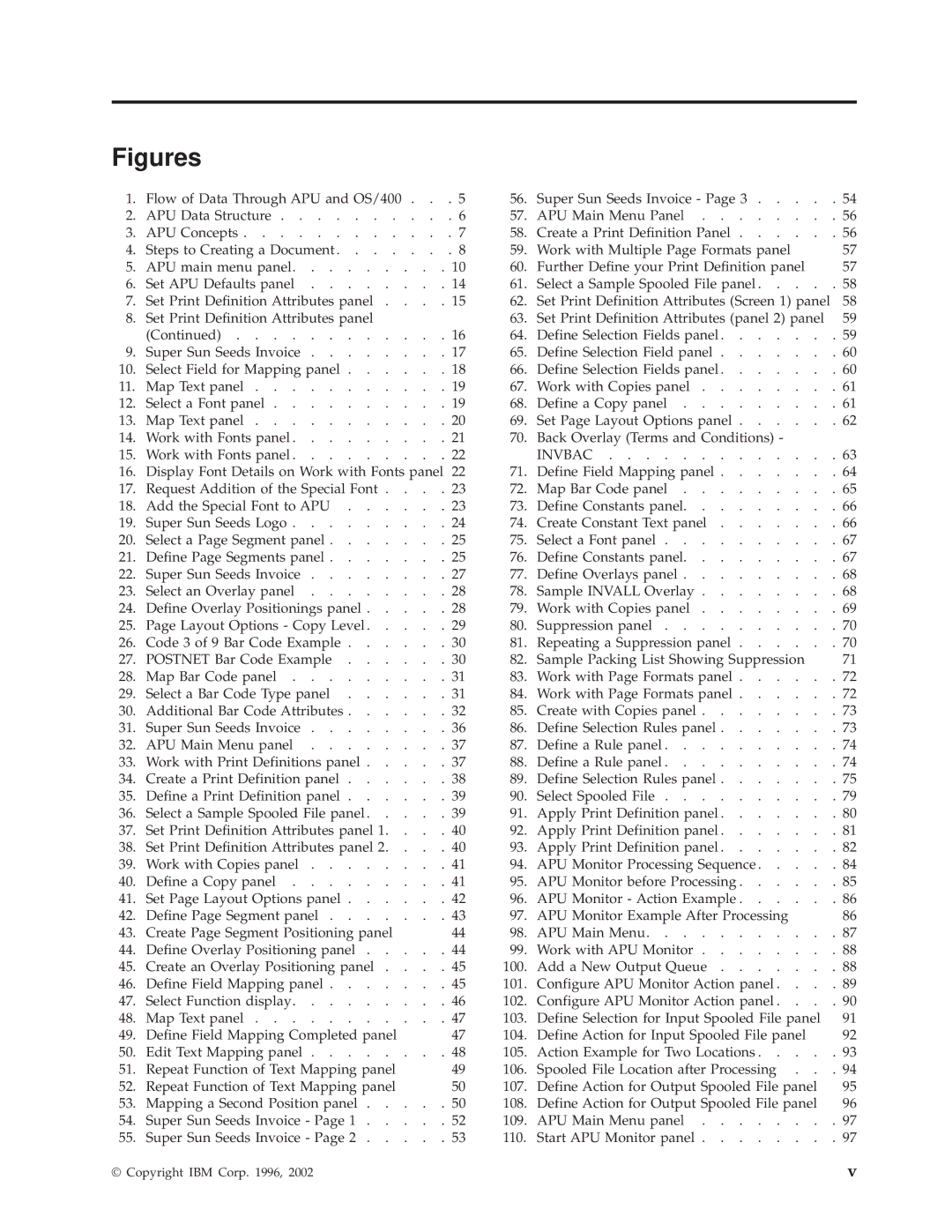Figures
1. | Flow of Data Through APU and OS/400 . | . | . 5 | 56. | Super Sun Seeds Invoice - Page 3 . . . . | . 54 | ||
2. | APU Data Structure | . | . | 6 | 57. | APU Main Menu Panel | . | 56 |
3. | APU Concepts | . | . | 7 | 58. | Create a Print Definition Panel | . | 56 |
4. | Steps to Creating a Document | . | . 8 | 59. | Work with Multiple Page Formats panel |
| 57 | |
5. | APU main menu panel | . | . 10 | 60. | Further Define your Print Definition panel |
| 57 | |
6. | Set APU Defaults panel | . | . | 14 | 61. | Select a Sample Spooled File panel . . . . | . | 58 |
7. | Set Print Definition Attributes panel . . | . | . | 15 | 62. | Set Print Definition Attributes (Screen 1) panel |
| 58 |
8. | Set Print Definition Attributes panel |
|
|
| 63. | Set Print Definition Attributes (panel 2) panel |
| 59 |
| (Continued) . . . . . . . . . . . . 16 | 64. | Define Selection Fields panel | . | 59 | |||
9. | Super Sun Seeds Invoice | . | . | 17 | 65. | Define Selection Field panel | . | 60 |
10. | Select Field for Mapping panel . . . . | . | . | 18 | 66. | Define Selection Fields panel | . | 60 |
11. | Map Text panel | . | . | 19 | 67. | Work with Copies panel | . | 61 |
12. | Select a Font panel | . | . | 19 | 68. | Define a Copy panel | . | 61 |
13. | Map Text panel | . | . | 20 | 69. | Set Page Layout Options panel | . | 62 |
14. | Work with Fonts panel | . | . 21 | 70. | Back Overlay (Terms and Conditions) - |
|
| |
15. | Work with Fonts panel | . | . | 22 |
| INVBAC | . | 63 |
16. | Display Font Details on Work with Fonts panel | 22 | 71. | Define Field Mapping panel | . 64 | |||
17. | Request Addition of the Special Font . . | . | . 23 | 72. | Map Bar Code panel | . | 65 | |
18. | Add the Special Font to APU . . . . | . | . | 23 | 73. | Define Constants panel | . | 66 |
19. | Super Sun Seeds Logo | . | . | 24 | 74. | Create Constant Text panel | . | 66 |
20. | Select a Page Segment panel | . | . | 25 | 75. | Select a Font panel | . | 67 |
21. | Define Page Segments panel | . | . | 25 | 76. | Define Constants panel | . | 67 |
22. | Super Sun Seeds Invoice | . | . | 27 | 77. | Define Overlays panel | . | 68 |
23. | Select an Overlay panel | . | . | 28 | 78. | Sample INVALL Overlay | . | 68 |
24. | Define Overlay Positionings panel . . . | . | . | 28 | 79. | Work with Copies panel | . | 69 |
25. | Page Layout Options - Copy Level . . . | . | . | 29 | 80. | Suppression panel | . | 70 |
26. | Code 3 of 9 Bar Code Example . . . . | . | . 30 | 81. | Repeating a Suppression panel | . 70 | ||
27. | POSTNET Bar Code Example . . . . | . | . 30 | 82. | Sample Packing List Showing Suppression |
| 71 | |
28. | Map Bar Code panel | . | . 31 | 83. | Work with Page Formats panel | . 72 | ||
29. | Select a Bar Code Type panel . . . . | . | . 31 | 84. | Work with Page Formats panel | . 72 | ||
30. | Additional Bar Code Attributes . . . . | . | . | 32 | 85. | Create with Copies panel | . | 73 |
31. | Super Sun Seeds Invoice | . | . | 36 | 86. | Define Selection Rules panel | . | 73 |
32. | APU Main Menu panel | . | . | 37 | 87. | Define a Rule panel | . | 74 |
33. | Work with Print Definitions panel . . . | . | . | 37 | 88. | Define a Rule panel | . | 74 |
34. | Create a Print Definition panel . . . . | . | . | 38 | 89. | Define Selection Rules panel | . | 75 |
35. | Define a Print Definition panel . . . . | . | . | 39 | 90. | Select Spooled File | . | 79 |
36. | Select a Sample Spooled File panel . . . | . | . | 39 | 91. | Apply Print Definition panel | . | 80 |
37. | Set Print Definition Attributes panel 1. . | . | . | 40 | 92. | Apply Print Definition panel | . | 81 |
38. | Set Print Definition Attributes panel 2. . | . | . | 40 | 93. | Apply Print Definition panel | . | 82 |
39. | Work with Copies panel | . | . 41 | 94. | APU Monitor Processing Sequence . . . . | . 84 | ||
40. | Define a Copy panel | . | . | 41 | 95. | APU Monitor before Processing | . | 85 |
41. | Set Page Layout Options panel . . . . | . | . 42 | 96. | APU Monitor - Action Example | . 86 | ||
42. | Define Page Segment panel | . | . 43 | 97. | APU Monitor Example After Processing |
| 86 | |
43. | Create Page Segment Positioning panel |
|
| 44 | 98. | APU Main Menu | . 87 | |
44. | Define Overlay Positioning panel . . . | . | . 44 | 99. | Work with APU Monitor | . 88 | ||
45. | Create an Overlay Positioning panel . . | . | . 45 | 100. | Add a New Output Queue | . 88 | ||
46. | Define Field Mapping panel | . | . 45 | 101. | Configure APU Monitor Action panel . . . | . 89 | ||
47. | Select Function display | . | . | 46 | 102. | Configure APU Monitor Action panel . . . | . | 90 |
48. | Map Text panel | . | . | 47 | 103. | Define Selection for Input Spooled File panel |
| 91 |
49. | Define Field Mapping Completed panel |
|
| 47 | 104. | Define Action for Input Spooled File panel |
| 92 |
50. | Edit Text Mapping panel | . | . 48 | 105. | Action Example for Two Locations . . . . | . 93 | ||
51. | Repeat Function of Text Mapping panel |
|
| 49 | 106. | Spooled File Location after Processing . . | . 94 | |
52. | Repeat Function of Text Mapping panel |
|
| 50 | 107. | Define Action for Output Spooled File panel |
| 95 |
53. | Mapping a Second Position panel . . . | . | . 50 | 108. | Define Action for Output Spooled File panel |
| 96 | |
54. | Super Sun Seeds Invoice - Page 1 . . . | . | . 52 | 109. | APU Main Menu panel | . 97 | ||
55. | Super Sun Seeds Invoice - Page 2 . . . | . | . | 53 | 110. | Start APU Monitor panel | . | 97 |
© Copyright IBM Corp. 1996, 2002 | v |