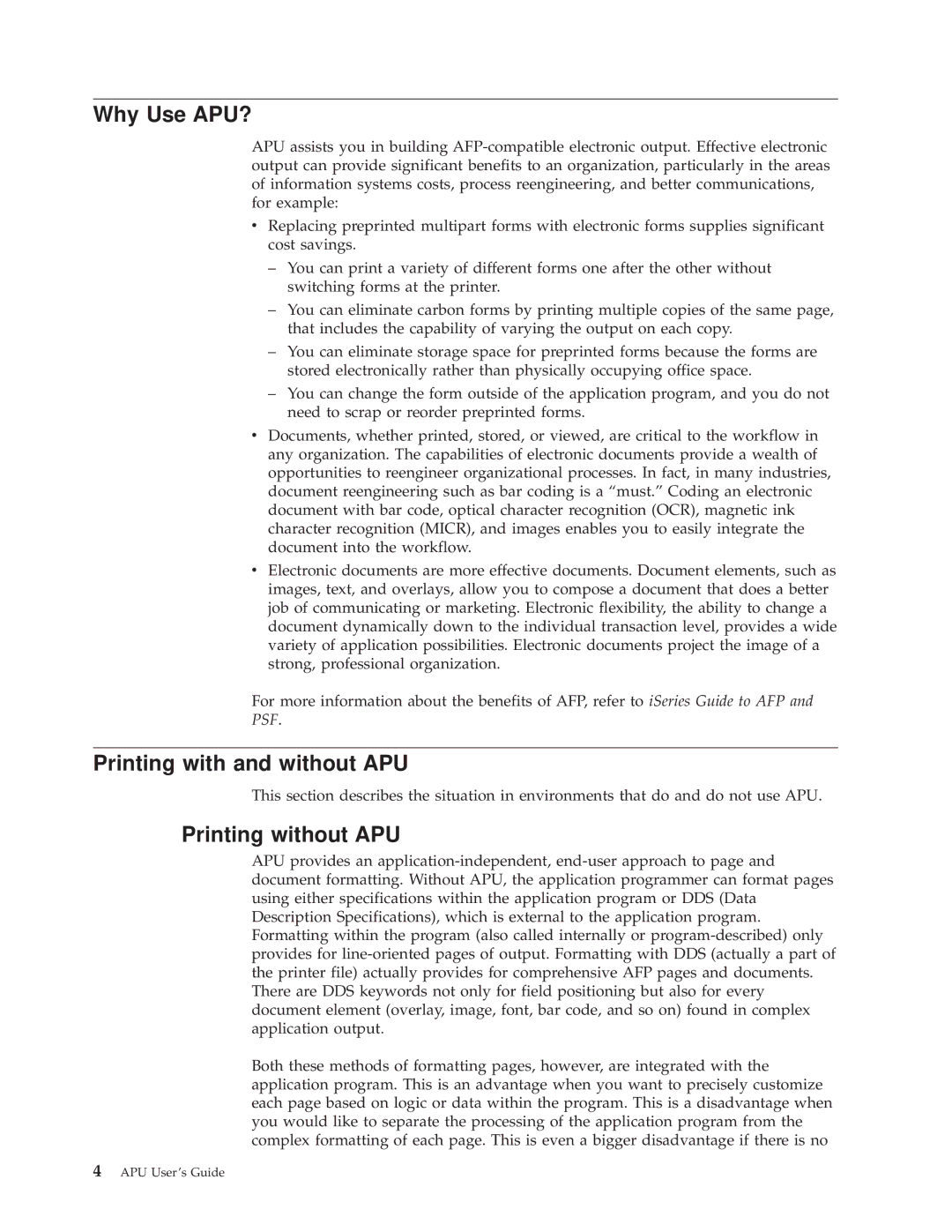Why Use APU?
APU assists you in building
vReplacing preprinted multipart forms with electronic forms supplies significant cost savings.
±You can print a variety of different forms one after the other without switching forms at the printer.
±You can eliminate carbon forms by printing multiple copies of the same page, that includes the capability of varying the output on each copy.
±You can eliminate storage space for preprinted forms because the forms are stored electronically rather than physically occupying office space.
±You can change the form outside of the application program, and you do not need to scrap or reorder preprinted forms.
vDocuments, whether printed, stored, or viewed, are critical to the workflow in any organization. The capabilities of electronic documents provide a wealth of opportunities to reengineer organizational processes. In fact, in many industries, document reengineering such as bar coding is a ªmust.º Coding an electronic document with bar code, optical character recognition (OCR), magnetic ink character recognition (MICR), and images enables you to easily integrate the document into the workflow.
vElectronic documents are more effective documents. Document elements, such as images, text, and overlays, allow you to compose a document that does a better job of communicating or marketing. Electronic flexibility, the ability to change a document dynamically down to the individual transaction level, provides a wide variety of application possibilities. Electronic documents project the image of a strong, professional organization.
For more information about the benefits of AFP, refer to iSeries Guide to AFP and PSF.
Printing with and without APU
This section describes the situation in environments that do and do not use APU.
Printing without APU
APU provides an
Both these methods of formatting pages, however, are integrated with the application program. This is an advantage when you want to precisely customize each page based on logic or data within the program. This is a disadvantage when you would like to separate the processing of the application program from the complex formatting of each page. This is even a bigger disadvantage if there is no