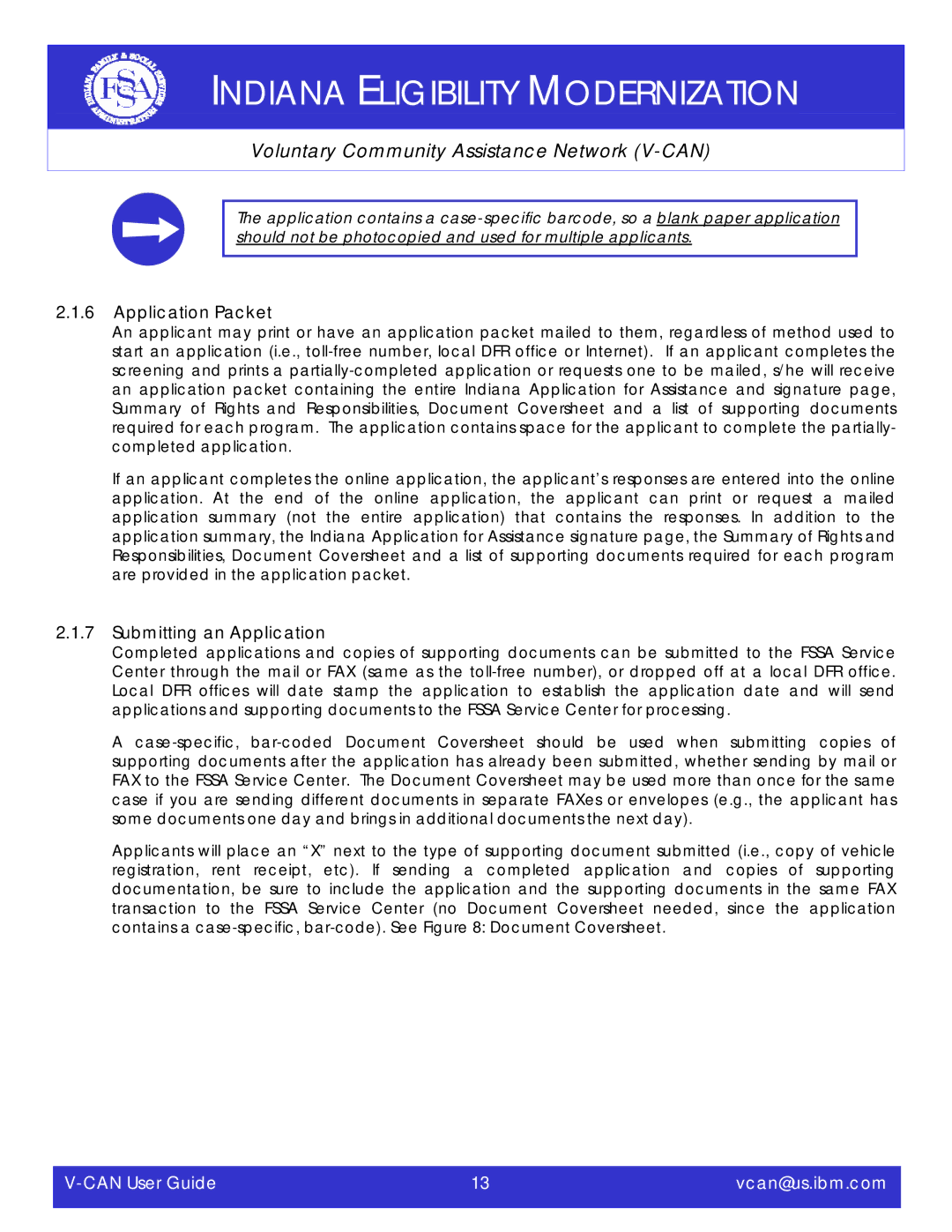V-CAN specifications
IBM V-CAN, or IBM Virtual Cloud Access Network, represents a transformative approach in the realm of network architecture and cloud computing. Designed to provide seamless connectivity and security across various cloud environments, V-CAN offers a robust framework that allows businesses to innovate rapidly while maintaining control over their network resources.One of the main features of IBM V-CAN is its emphasis on flexibility. Organizations can utilize V-CAN to integrate with multiple cloud providers, creating a hybrid cloud environment that optimally meets their needs. This flexibility enables businesses to distribute workloads across public, private, and on-premises resources, ensuring they have the scalability necessary to respond to fluctuating demands.
Another key characteristic of V-CAN is its focus on security. In today's digital landscape, protecting sensitive data is paramount. IBM V-CAN employs advanced security protocols, including end-to-end encryption and identity and access management, to safeguard data in transit and at rest. This dedication to security helps organizations mitigate risks associated with data breaches and unauthorized access, establishing a secure environment for all network activities.
V-CAN also leverages cutting-edge technologies such as Software-Defined Networking (SDN) and Network Function Virtualization (NFV). SDN allows for the dynamic management of network resources, enabling organizations to configure their networks on the fly based on real-time requirements. NFV complements this by virtualizing various network functions, reducing the need for dedicated hardware and simplifying management.
The integration of AI and machine learning within V-CAN enhances its capabilities further. These technologies allow for the analysis of network traffic patterns, automated threat detection, and proactive management of resources. As a result, organizations can optimize their network performance and react promptly to any potential issues.
Additionally, IBM V-CAN supports seamless collaboration across teams, regardless of their geographical location. With an intuitive interface and real-time data sharing capabilities, businesses can foster innovation while maintaining transparency and operational efficiency.
In conclusion, IBM V-CAN is a comprehensive solution that combines flexibility, security, and advanced technologies to meet the ever-evolving needs of businesses today. Its ability to integrate with multiple cloud environments, alongside robust security measures and intelligent network management, positions it as a valuable asset for organizations looking to thrive in the digital age. As cloud computing continues to evolve, V-CAN stands out as a cutting-edge framework that empowers businesses to navigate the complexities of a multi-cloud world effectively.