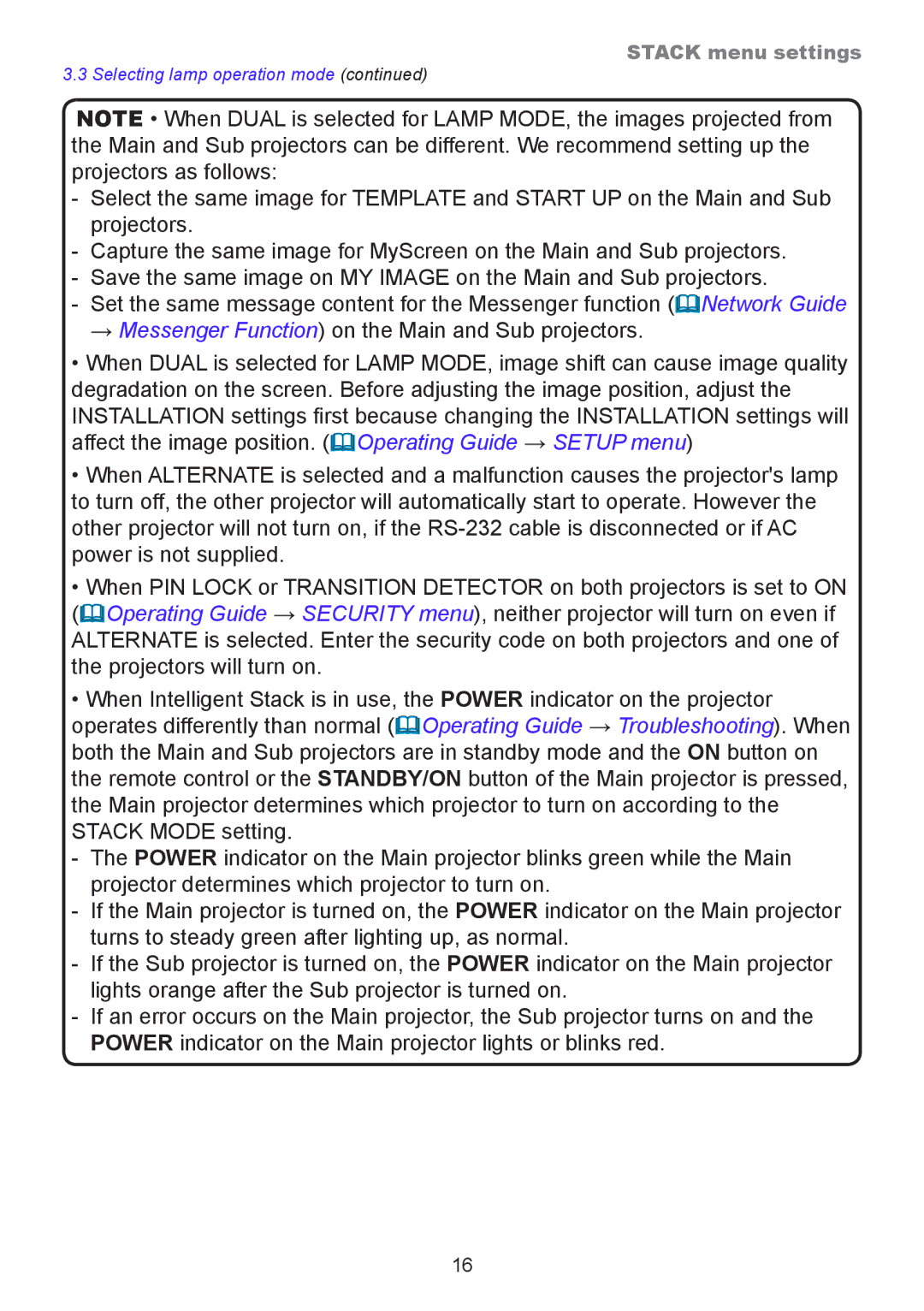STACK menu settings
3.3 Selecting lamp operation mode (continued)
NOTE • When DUAL is selected for LAMP MODE, the images projected from the Main and Sub projectors can be different. We recommend setting up the projectors as follows:
-Select the same image for TEMPLATE and START UP on the Main and Sub projectors.
-Capture the same image for MyScreen on the Main and Sub projectors.
-Save the same image on MY IMAGE on the Main and Sub projectors.
-Set the same message content for the Messenger function (Network Guide → Messenger Function) on the Main and Sub projectors.
•When DUAL is selected for LAMP MODE, image shift can cause image quality degradation on the screen. Before adjusting the image position, adjust the INSTALLATION settings first because changing the INSTALLATION settings will affect the image position. (Operating Guide → SETUP menu)
•When ALTERNATE is selected and a malfunction causes the projector's lamp to turn off, the other projector will automatically start to operate. However the other projector will not turn on, if the
•When PIN LOCK or TRANSITION DETECTOR on both projectors is set to ON (Operating Guide → SECURITY menu), neither projector will turn on even if ALTERNATE is selected. Enter the security code on both projectors and one of the projectors will turn on.
•When Intelligent Stack is in use, the POWER indicator on the projector operates differently than normal (Operating Guide → Troubleshooting). When both the Main and Sub projectors are in standby mode and the ON button on the remote control or the STANDBY/ON button of the Main projector is pressed, the Main projector determines which projector to turn on according to the STACK MODE setting.
- The POWER indicator on the Main projector blinks green while the Main projector determines which projector to turn on.
- If the Main projector is turned on, the POWER indicator on the Main projector turns to steady green after lighting up, as normal.
- If the Sub projector is turned on, the POWER indicator on the Main projector lights orange after the Sub projector is turned on.
- If an error occurs on the Main projector, the Sub projector turns on and the POWER indicator on the Main projector lights or blinks red.
16