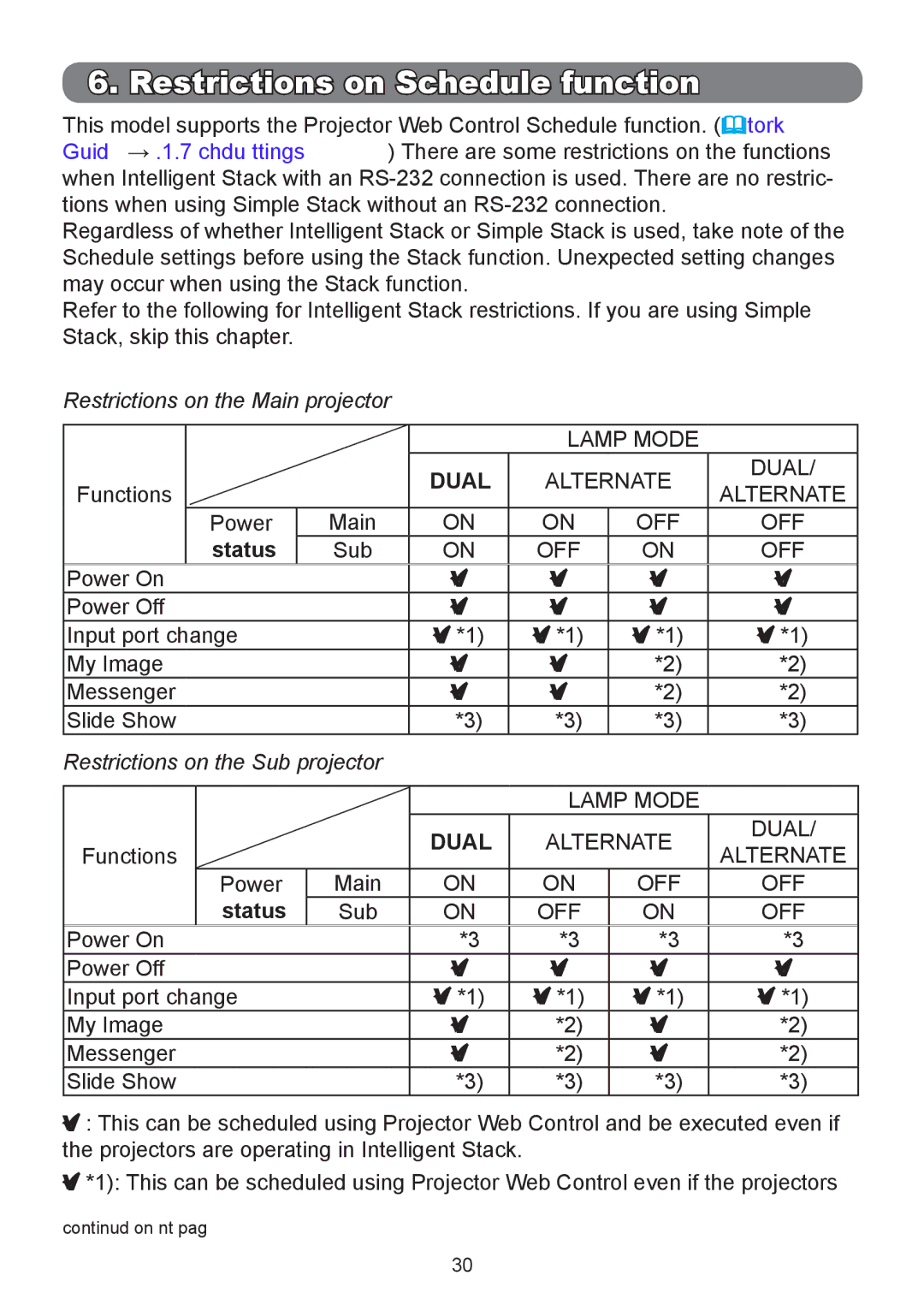6. Restrictions on Schedule function
This model supports the Projector Web Control Schedule function. (Network Guide → 3.1.7 Schedule Settings) There are some restrictions on the functions when Intelligent Stack with an
Regardless of whether Intelligent Stack or Simple Stack is used, take note of the Schedule settings before using the Stack function. Unexpected setting changes may occur when using the Stack function.
Refer to the following for Intelligent Stack restrictions. If you are using Simple Stack, skip this chapter.
Restrictions on the Main projector
|
|
| LAMP MODE | DUAL/ | |
|
| DUAL | ALTERNATE | ||
Functions |
| ALTERNATE | |||
|
|
|
| ||
Power | Main | ON | ON | OFF | OFF |
status | Sub | ON | OFF | ON | OFF |
Power On |
| | | | |
Power Off |
| | | | |
Input port change |
| *1) | *1) | *1) | *1) |
My Image |
| | | X *2) | X *2) |
Messenger |
| | | X *2) | X *2) |
Slide Show |
| X *3) | X *3) | X *3) | X *3) |
Restrictions on the Sub projector
|
|
| LAMP MODE | DUAL/ | |
|
| DUAL | ALTERNATE | ||
Functions |
| ALTERNATE | |||
|
|
|
| ||
Power | Main | ON | ON | OFF | OFF |
status | Sub | ON | OFF | ON | OFF |
Power On |
| X *3 | X *3 | X *3 | X *3 |
Power Off |
| | | | |
Input port change | *1) | *1) | *1) | *1) |
My Image | | X *2) | | X *2) |
Messenger | | X *2) | | X *2) |
Slide Show | X *3) | X *3) | X *3) | X *3) |
: This can be scheduled using Projector Web Control and be executed even if the projectors are operating in Intelligent Stack.
*1): This can be scheduled using Projector Web Control even if the projectors
(continued on next page)
30