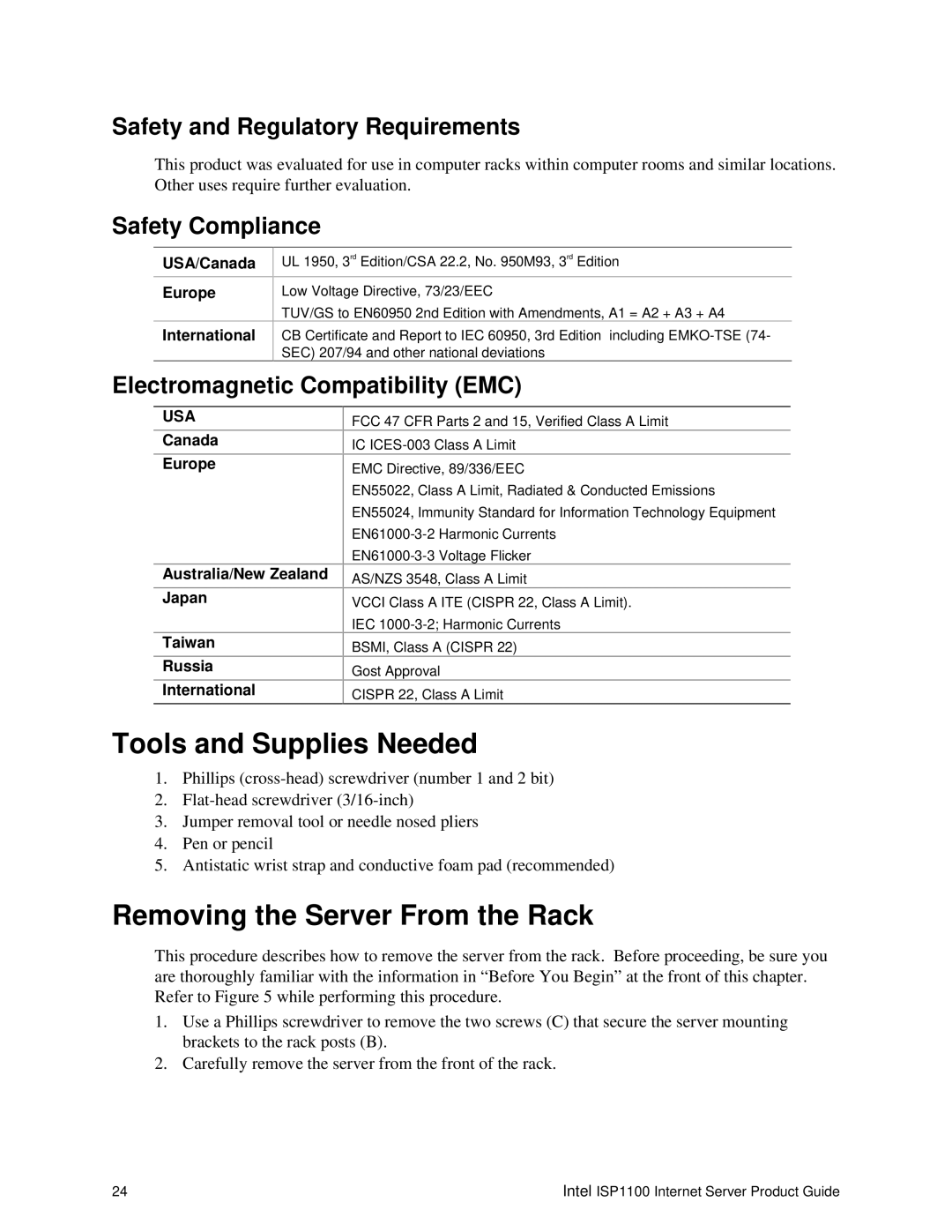Safety and Regulatory Requirements
This product was evaluated for use in computer racks within computer rooms and similar locations. Other uses require further evaluation.
Safety Compliance
USA/Canada
Europe
International
UL 1950, 3rd Edition/CSA 22.2, No. 950M93, 3rd Edition
Low Voltage Directive, 73/23/EEC
TUV/GS to EN60950 2nd Edition with Amendments, A1 = A2 + A3 + A4
CB Certificate and Report to IEC 60950, 3rd Edition including
Electromagnetic Compatibility (EMC)
USA
Canada
Europe
Australia/New Zealand
Japan
Taiwan
Russia
International
FCC 47 CFR Parts 2 and 15, Verified Class A Limit
IC
EMC Directive, 89/336/EEC
EN55022, Class A Limit, Radiated & Conducted Emissions EN55024, Immunity Standard for Information Technology Equipment
AS/NZS 3548, Class A Limit
VCCI Class A ITE (CISPR 22, Class A Limit).
IEC
BSMI, Class A (CISPR 22)
Gost Approval
CISPR 22, Class A Limit
Tools and Supplies Needed
1.Phillips
2.
3.Jumper removal tool or needle nosed pliers
4.Pen or pencil
5.Antistatic wrist strap and conductive foam pad (recommended)
Removing the Server From the Rack
This procedure describes how to remove the server from the rack. Before proceeding, be sure you are thoroughly familiar with the information in “Before You Begin” at the front of this chapter. Refer to Figure 5 while performing this procedure.
1.Use a Phillips screwdriver to remove the two screws (C) that secure the server mounting brackets to the rack posts (B).
2.Carefully remove the server from the front of the rack.
24 | Intel ISP1100 Internet Server Product Guide |