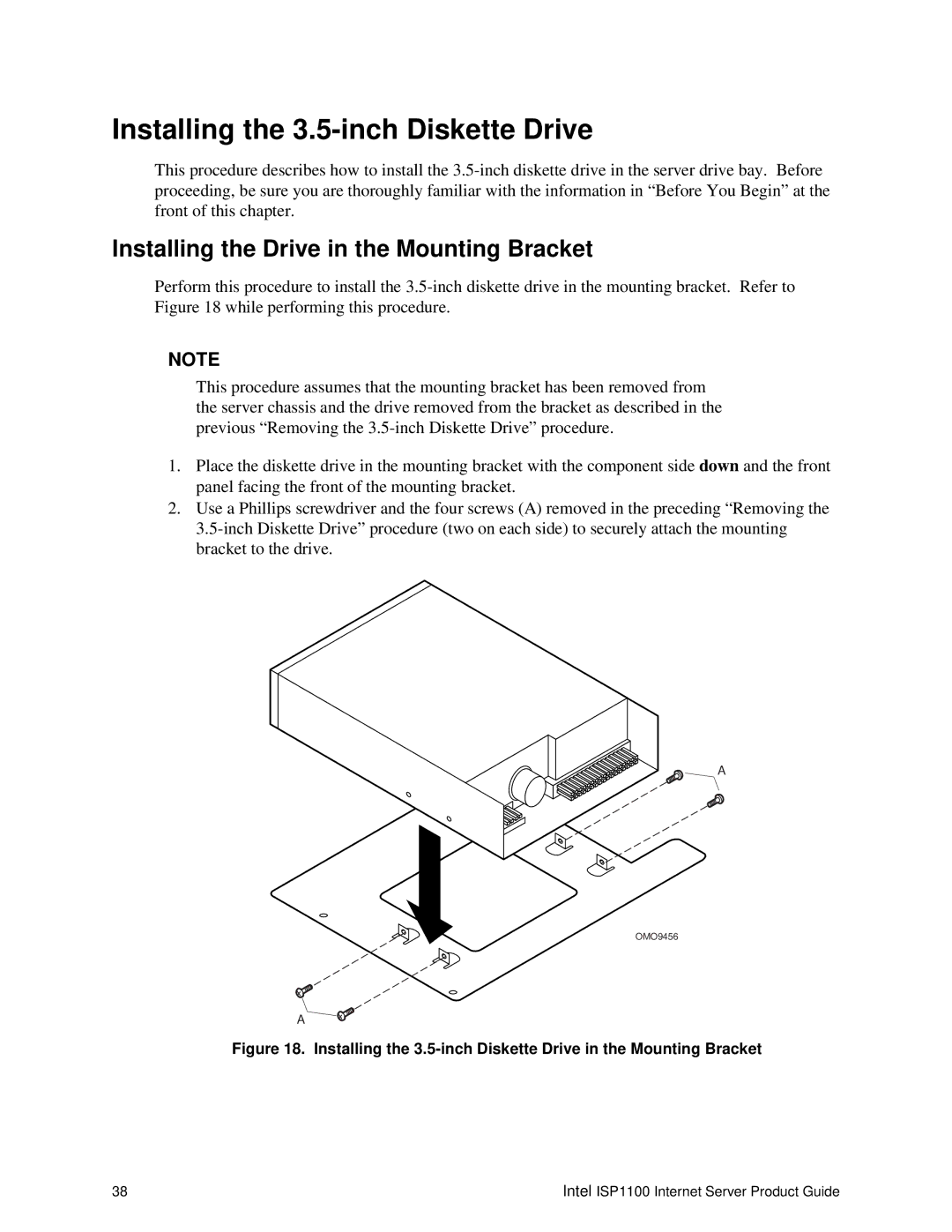Installing the 3.5-inch Diskette Drive
This procedure describes how to install the
Installing the Drive in the Mounting Bracket
Perform this procedure to install the
NOTE
This procedure assumes that the mounting bracket has been removed from the server chassis and the drive removed from the bracket as described in the previous “Removing the
1.Place the diskette drive in the mounting bracket with the component side down and the front panel facing the front of the mounting bracket.
2.Use a Phillips screwdriver and the four screws (A) removed in the preceding “Removing the
A
OMO9456
A
Figure 18. Installing the 3.5-inch Diskette Drive in the Mounting Bracket
38 | Intel ISP1100 Internet Server Product Guide |