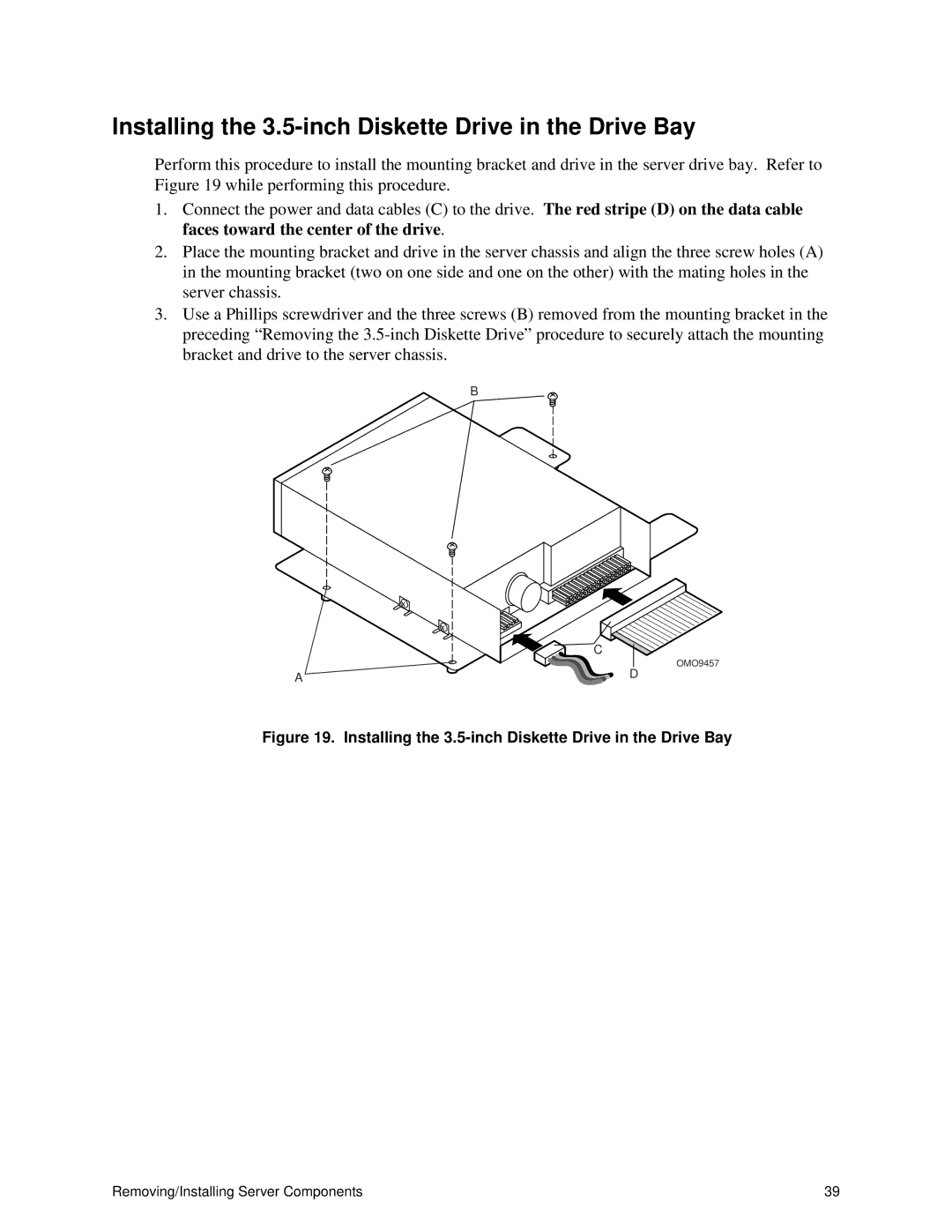Installing the 3.5-inch Diskette Drive in the Drive Bay
Perform this procedure to install the mounting bracket and drive in the server drive bay. Refer to Figure 19 while performing this procedure.
1.Connect the power and data cables (C) to the drive. The red stripe (D) on the data cable faces toward the center of the drive.
2.Place the mounting bracket and drive in the server chassis and align the three screw holes (A) in the mounting bracket (two on one side and one on the other) with the mating holes in the server chassis.
3.Use a Phillips screwdriver and the three screws (B) removed from the mounting bracket in the preceding “Removing the
B
C
A![]()
![]() D
D
OMO9457
Figure 19. Installing the 3.5-inch Diskette Drive in the Drive Bay
Removing/Installing Server Components | 39 |