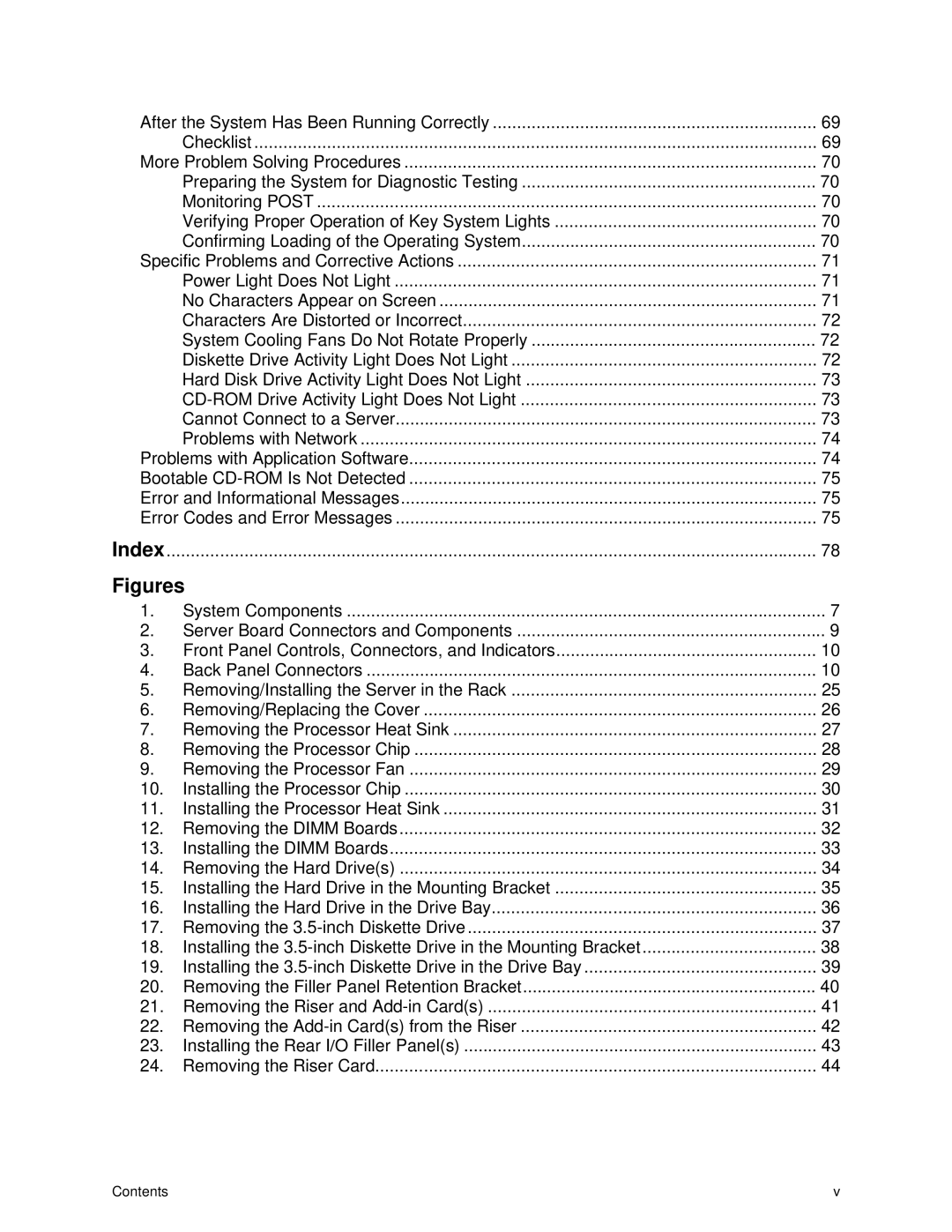After the System Has Been Running Correctly | 69 | |
| Checklist | 69 |
More Problem Solving Procedures | 70 | |
| Preparing the System for Diagnostic Testing | 70 |
| Monitoring POST | 70 |
| Verifying Proper Operation of Key System Lights | 70 |
| Confirming Loading of the Operating System | 70 |
Specific Problems and Corrective Actions | 71 | |
| Power Light Does Not Light | 71 |
| No Characters Appear on Screen | 71 |
| Characters Are Distorted or Incorrect | 72 |
| System Cooling Fans Do Not Rotate Properly | 72 |
| Diskette Drive Activity Light Does Not Light | 72 |
| Hard Disk Drive Activity Light Does Not Light | 73 |
| 73 | |
| Cannot Connect to a Server | 73 |
| Problems with Network | 74 |
Problems with Application Software | 74 | |
Bootable | 75 | |
Error and Informational Messages | 75 | |
Error Codes and Error Messages | 75 | |
Index | ...................................................................................................................................... | 78 |
Figures |
| |
1. | System Components | 7 |
2. | Server Board Connectors and Components | 9 |
3. | Front Panel Controls, Connectors, and Indicators | 10 |
4. | Back Panel Connectors | 10 |
5. | Removing/Installing the Server in the Rack | 25 |
6. | Removing/Replacing the Cover | 26 |
7. | Removing the Processor Heat Sink | 27 |
8. | Removing the Processor Chip | 28 |
9. | Removing the Processor Fan | 29 |
10. | Installing the Processor Chip | 30 |
11. | Installing the Processor Heat Sink | 31 |
12. | Removing the DIMM Boards | 32 |
13. | Installing the DIMM Boards | 33 |
14. | Removing the Hard Drive(s) | 34 |
15. | Installing the Hard Drive in the Mounting Bracket | 35 |
16. | Installing the Hard Drive in the Drive Bay | 36 |
17. | Removing the | 37 |
18. | Installing the | 38 |
19. | Installing the | 39 |
20. | Removing the Filler Panel Retention Bracket | 40 |
21. | Removing the Riser and | 41 |
22. | Removing the | 42 |
23. | Installing the Rear I/O Filler Panel(s) | 43 |
24. | Removing the Riser Card | 44 |
Contents | v |